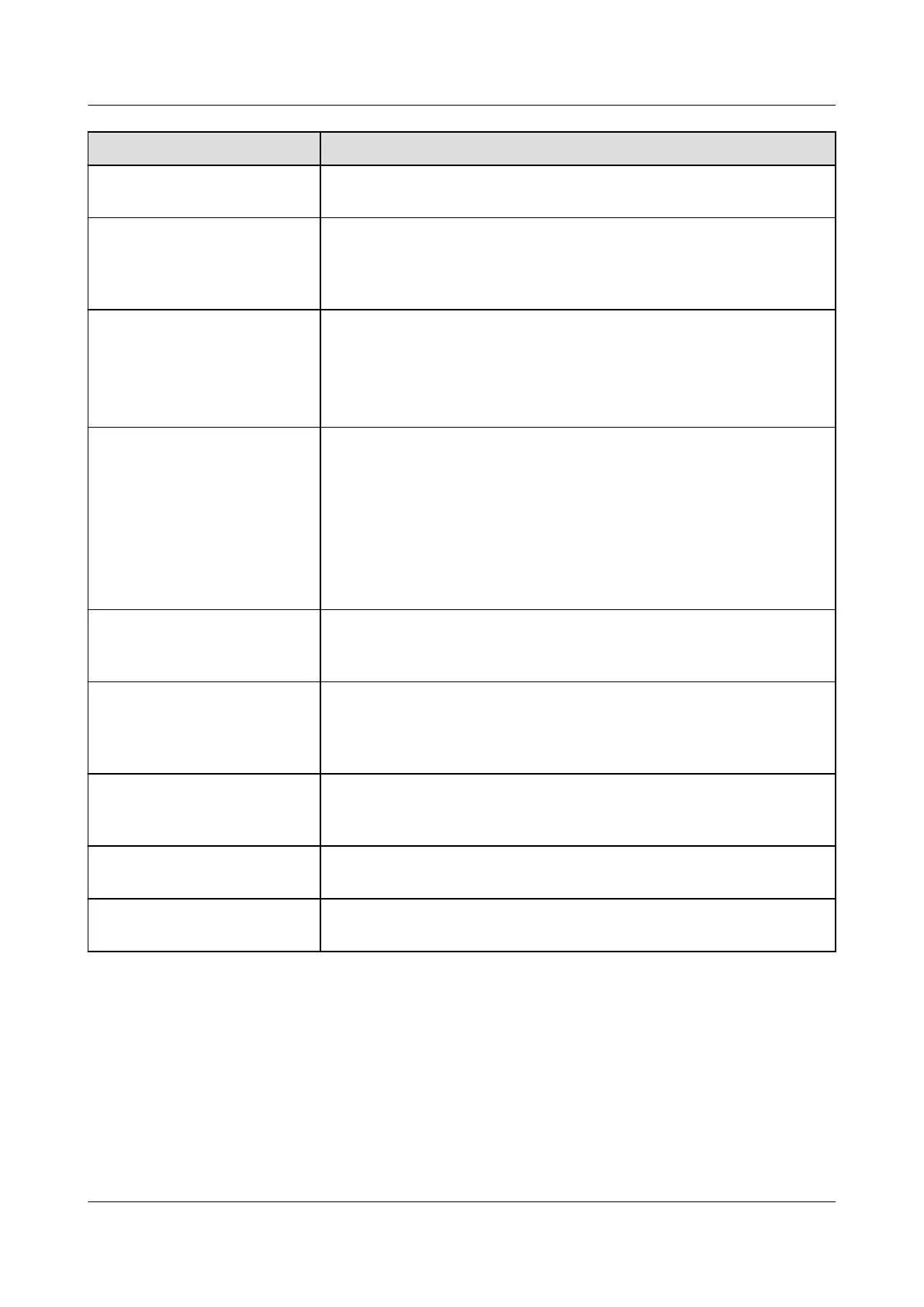Parameter Description
Active islanding protection Species whether to enable the active islanding protection
function.
Voltage rise suppression The standards of certain countries and regions require that when
the output voltage exceeds a certain value, the inverter must
suppress voltage rise by outputting reactive power and reducing
active power.
Voltage rise suppressing
reactive power adjustment
point (%)
The standards of certain countries and regions require that the
inverter generate a certain amount of reactive power when the
output voltage exceeds a certain value.
This parameter is displayed when Voltage rise suppression is set
to Enable.
Voltage rise suppressing
active power derating point
(%)
The standards of certain countries and regions require that the
active power of the inverter be derated according to a certain
slope when the output voltage exceeds a certain value.
● This parameter is displayed when Voltage rise suppression is
set to Enable.
● The value of Voltage rise suppressing active power derating
point must be greater than that of Voltage rise suppressing
reactive power adjustment point.
Automatic OFF due to
communication interrupted
The standards of certain countries and regions require that the
inverter must shut down after the communication is interrupted
for a certain time.
Automatic ON due to
communication resumed
If this parameter is set to Enable, the inverter automatically starts
after communication recovers. If this parameter is set to Disable,
the inverter needs to be started manually after communication
recovers.
Communication interruption
duration (min)
Species the duration for determining communication
interruption. Used for automatic shutdown for protection in case
of communication interruption.
Soft start/boot time (s) Species the duration for the power to gradually increase when
the inverter starts.
Soft start time after grid
failure (s)
Species the time for the power to gradually increase when the
inverter restarts after the power grid recovers.
----End
7.1.5.4 Setting Power Adjustment Parameters
Procedure
Step 1 Choose Settings > Power adjustment to set power adjustment parameters.
SUN2000-(90KTL, 95KTL, 100KTL, 105KTL) Series
User Manual
7 Man-Machine Interactions
Issue 11 (2020-08-30) Copyright © Huawei Technologies Co., Ltd. 85
