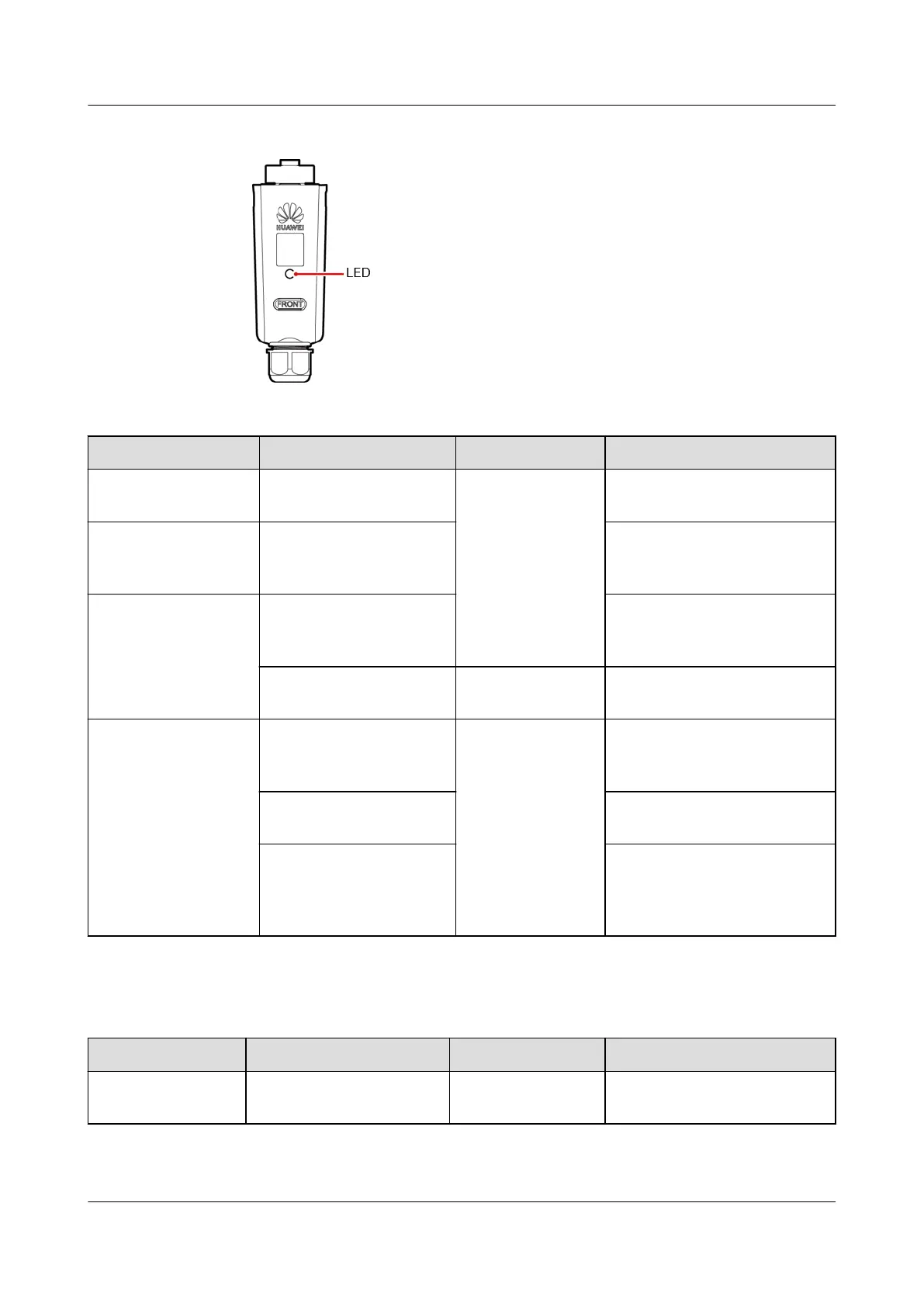Figure 6-1 WLAN-FE Smart Dongle
Table 6-3 LED indicator description
LED Color Status Remarks Description
N/A O Normal The Dongle is not secured or
is not powered on.
Yellow (blinking
green and red
simultaneously)
Steady on The Dongle is secured and
powered on.
Red Blinking at short
intervals (on for 0.2s
and then o for 0.2s)
The parameters for
connecting to the router are
to be set.
Steady on Abnormal The Dongle is faulty.
Replace the Dongle.
Green Blinking at long
intervals (on for 0.5s
and then o for 0.5s)
Normal Connecting to the router.
Steady on Successfully connected to
the management system.
Blinking at short
intervals (on for 0.2s
and then o for 0.2s)
The inverter is
communicating with the
management system
through the Dongle.
● 4G Smart Dongle
Table 6-4 LED indicator description
LED Color
Status Remarks Description
N/A O Normal The Dongle is not secured or
is not powered on.
SUN2000-(3KTL-10KTL)-M0
User Manual 6 Commissioning
Issue 06 (2020-10-23) Copyright © Huawei Technologies Co., Ltd. 58