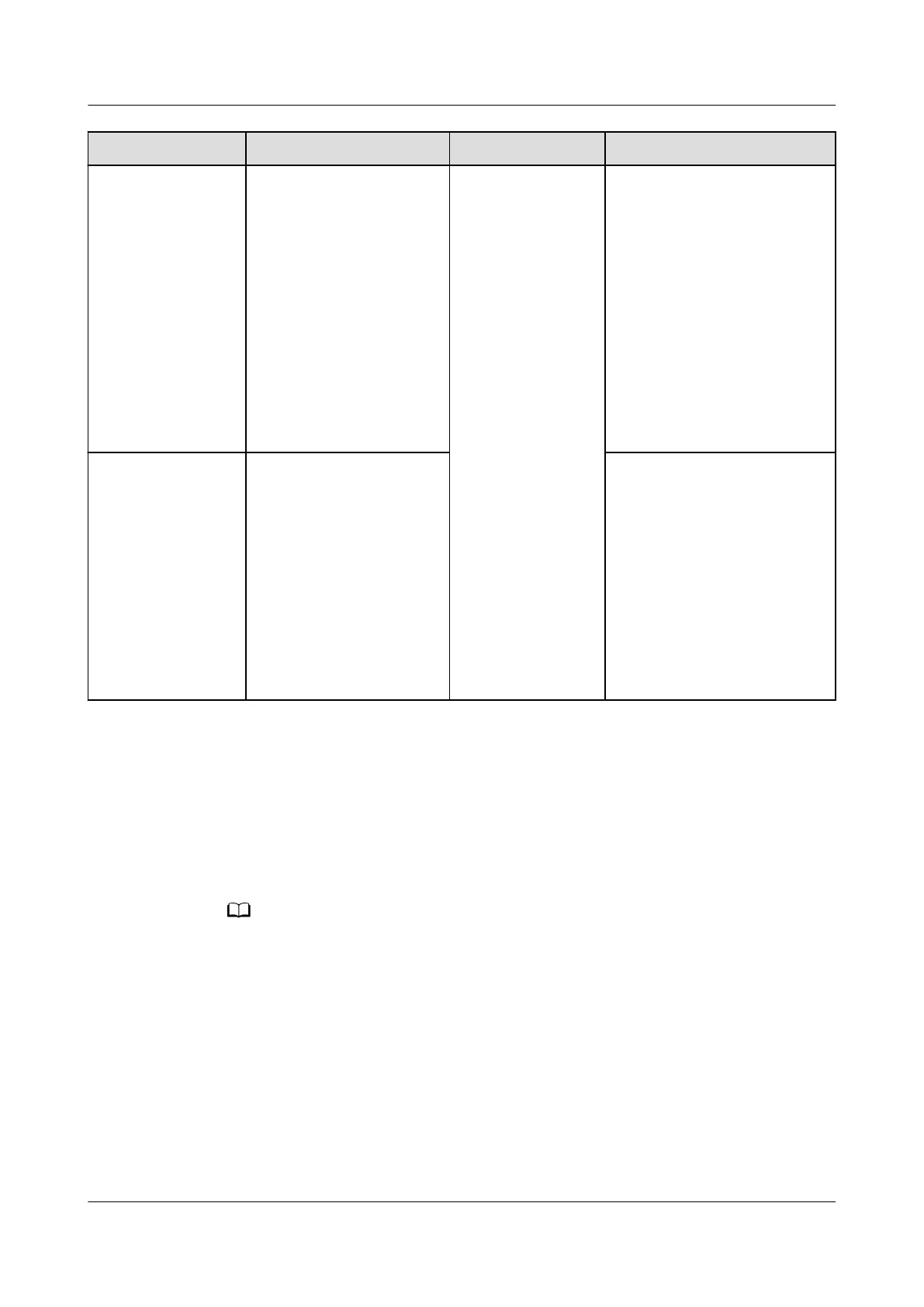LED Color Status Remarks Description
Blinking at long intervals
(on for 1s and then o
for 1s)
The Dongle fails to connect
to the management system
because it has no signals,
weak signal, or no trac. If
the Dongle is reliably
connected, check the SIM
card signal through the APP.
If no signal is received or
the signal strength is weak,
contact the carrier. Check
whether the
tari and
trac of the SIM card are
normal. If not, recharge the
SIM card or buy
trac.
Blinking red and
green alternatively
Blinking at long intervals
(on for 1s and then o
for 1s)
No communication with the
inverter.
– Remove and insert the
Dongle.
– Check whether inverters
match the Dongle.
– Connect the Dongle to
other inverters. Check
whether the Dongle or
the USB port of the
inverter is faulty.
----End
6.3 Commissioning
6.3.1 Scenario 1: Smart Dongle Networking Scenario
Data in the screenshots is for reference only. The actual screens prevail.
Downloading the App
Search for FusionSolar in Google Play or scan the corresponding QR code,
download the latest installation package, and install the FusionSolar app by
following the instructions.
SUN2000-(3KTL-10KTL)-M0
User Manual 6 Commissioning
Issue 06 (2020-10-23) Copyright © Huawei Technologies Co., Ltd. 60
