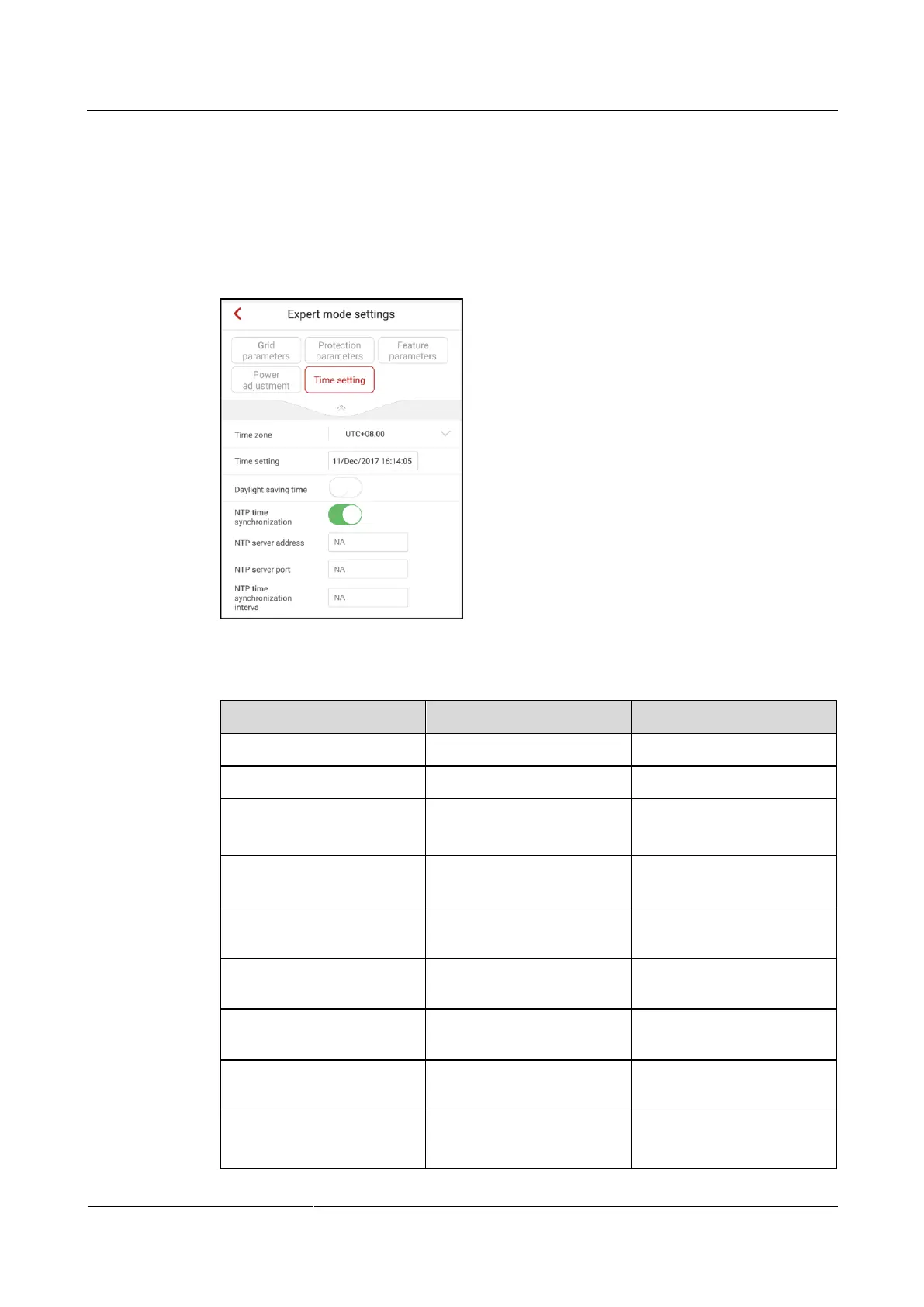SUN2000L-(4.125KTL, 4.95KTL)-JP
User Manual
7 Operations on the Local FusionHome App
Huawei Proprietary and Confidential
Copyright © Huawei Technologies Co., Ltd.
7.4.5.5 Setting Time
To set time, choose Grid-connect config > Expert > Time setting from the Operation
console screen.
Figure 7-33 Time setting
Table 7-5 Description of time parameters
Daylight saving time
settings (min)
Specifies the DST offset.
Specifies the DST offset
start date.
Specifies the DST offset
start time.
Specifies the DST offset end
date.
Specifies the DST offset end
time.
Specifies whether to enable
NTP time synchronization.