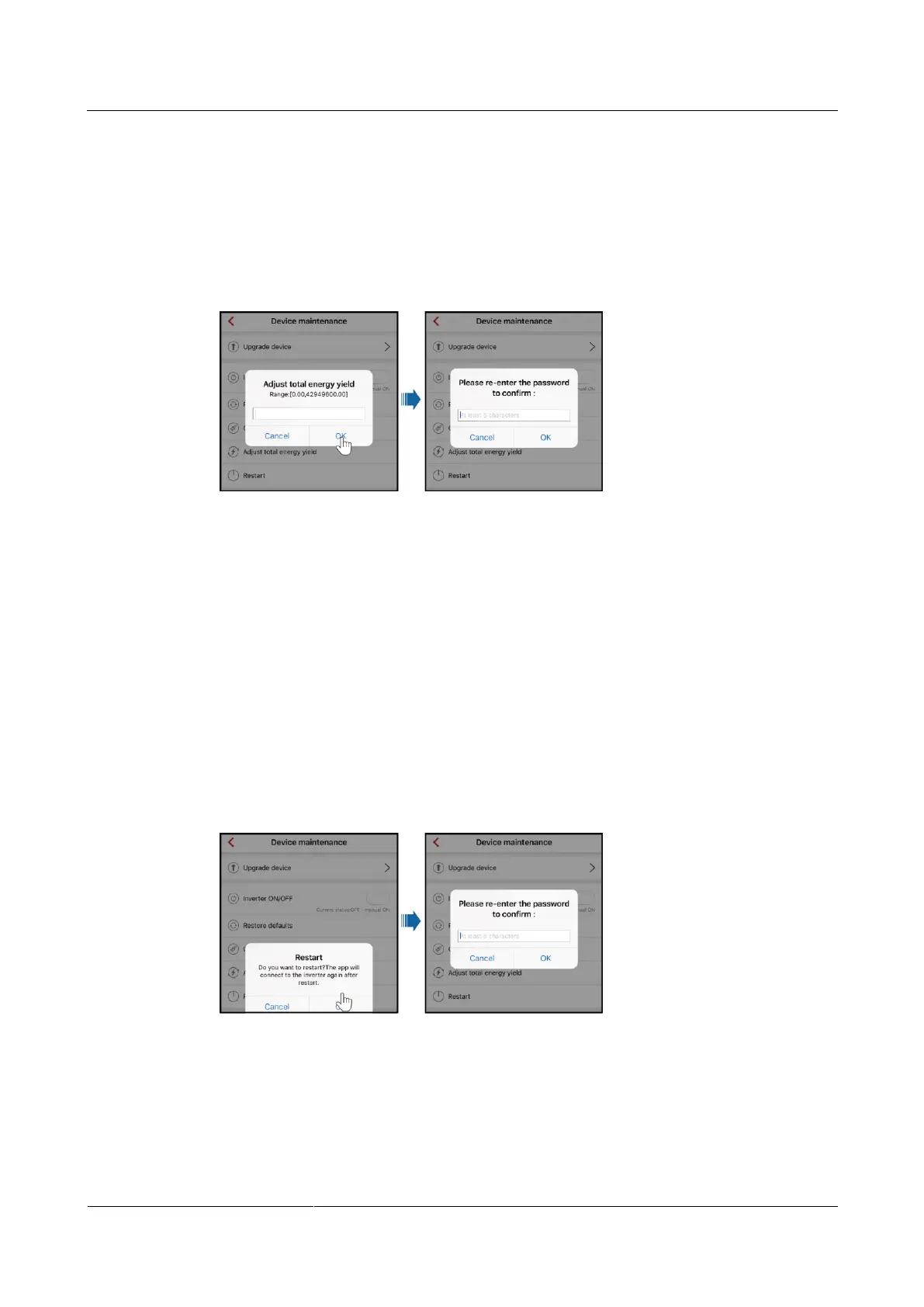SUN2000L-(4.125KTL, 4.95KTL)-JP
User Manual
7 Operations on the Local FusionHome App
Huawei Proprietary and Confidential
Copyright © Huawei Technologies Co., Ltd.
7.4.3.5 Adjusting Total Energy Yield
Procedure
Step 1 On the Operation console screen, choose Device maintenance > Adjust total energy yield
and perform the corresponding operation.
Figure 7-24 Adjusting total energy yield
Adjusting total energy yield: Specifies the initial value of inverter energy yield. This
parameter is used in SUN2000L replacement scenarios. Set the initial energy yield of the new
SUN2000L to the total energy yield of the old SUN2000L to ensure continuous statistics of
cumulative energy yield.
----End
7.4.3.6 Restarting the SUN2000L
Procedure
Step 1 To restart the app, choose Device maint > Restart from the Operation console screen.
Figure 7-25 Restart
----End
7.4.4 Quick Setting
To enter the Quick setting screen, choose Quick setting from the Operation console screen.