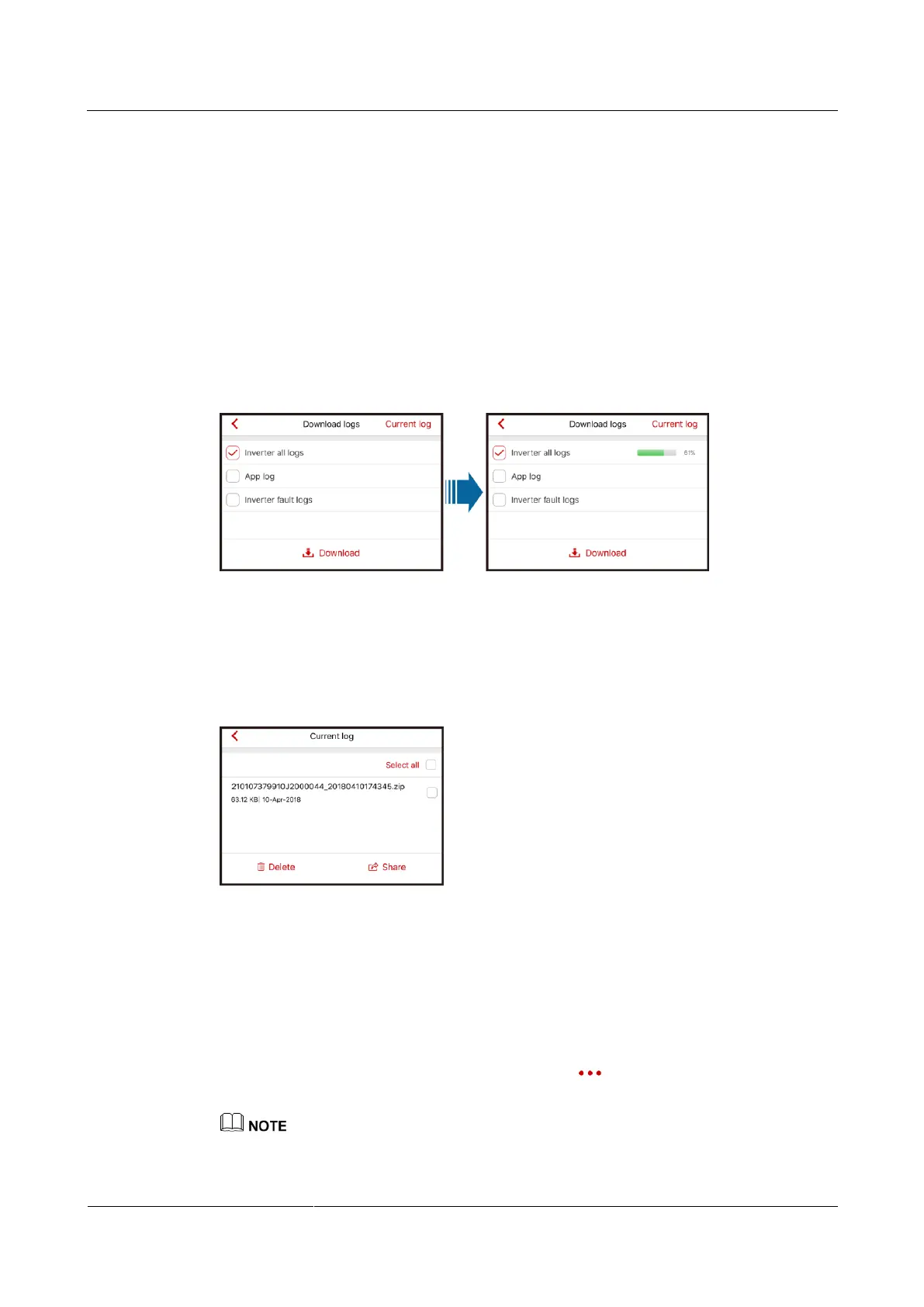SUN2000L-(4.125KTL, 4.95KTL)-JP
User Manual
7 Operations on the Local FusionHome App
Huawei Proprietary and Confidential
Copyright © Huawei Technologies Co., Ltd.
7.4.7 Managing Logs
Context
The way of downloading all logs is the same as the way of downloading fault logs. This
section describes how to download all logs.
Procedure
Step 1 On the Operation console screen, choose Log mgmt to access the Download logs screen,
and then download logs by following the instructions.
Figure 7-39 Downloading logs
Step 2 After logs are downloaded, choose Current log to access the log list, where you can view the
downloaded logs. To email or delete logs, tap Select in the upper right corner and select the
logs that need to be emailed or sent.
Figure 7-40 Current log
----End
7.4.8 Menu
7.4.8.1 Changing the Password
To change the login password for the installer, choose > Change password in the upper
right corner on the Operation console screen.
The password should meet the following requirements:
Contains 6–20 characters.