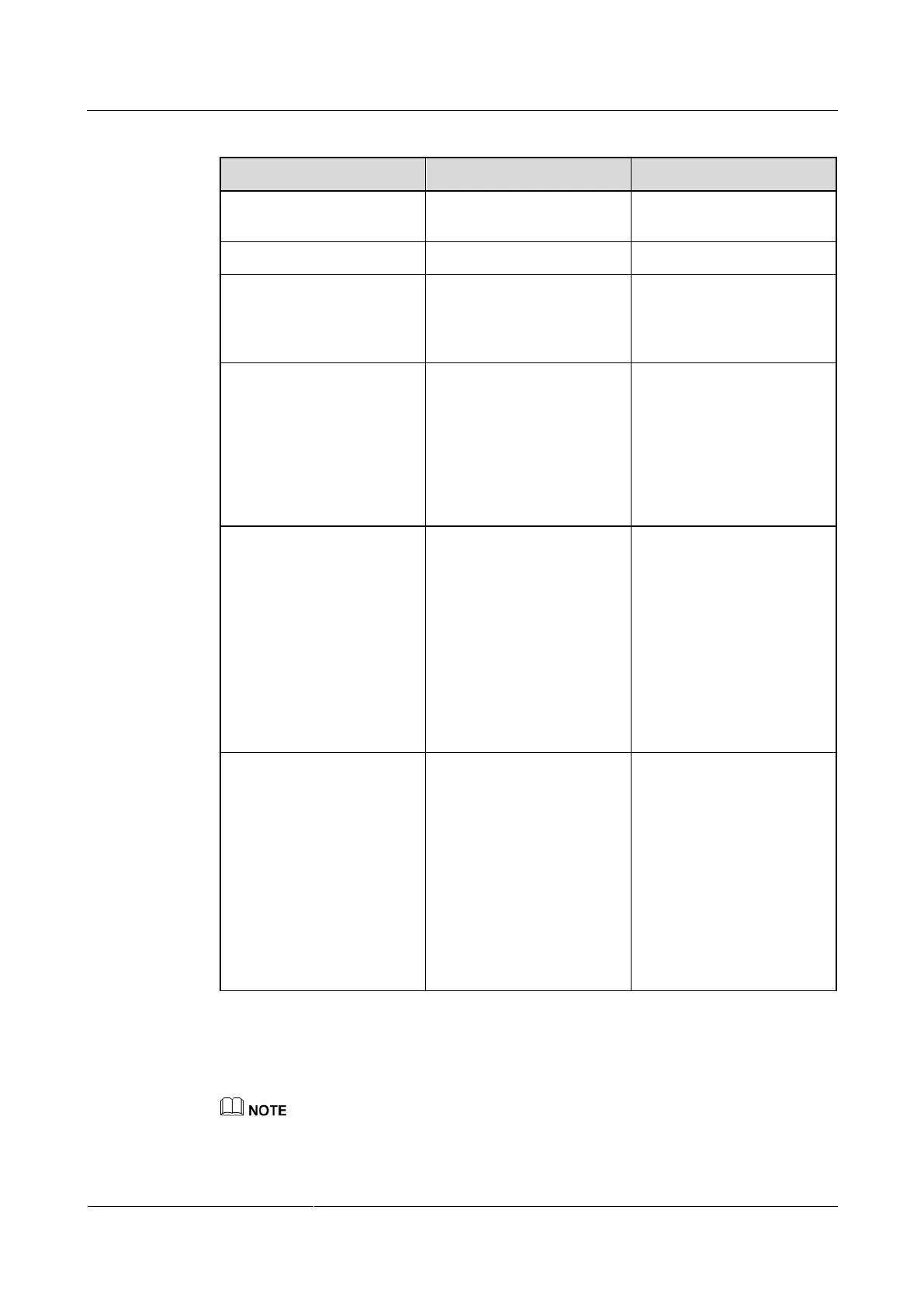SUN2000L-(4.125KTL, 4.95KTL)-JP
User Manual
7 Operations on the Local FusionHome App
Huawei Proprietary and Confidential
Copyright © Huawei Technologies Co., Ltd.
Table 7-9 Description of the parameters on the Connecting to the management system screen
Display the status of the
Management system.
Specifies the IP address or
network address used for
connecting to the
management system.
Specifies the number of the
port on the management
system to which the
SUN2000L connects over a
network protocol. Set this
parameter according to the
requirements of the accessed
management system.
If this parameter is enabled,
data is transmitted between
the SUN2000L and the
management system after
encrypted with SSL.
If this parameter is disabled,
data is transmitted between
the SUN2000L and the
management system as
plaintext, which poses
security risks.
Replaces the certificate used
by the SUN2000L. You can
select the appropriate root
certificate, customer
certificate, or key file and
enter the private key
password. After the
replacement is complete,
connect the SUN2000L to
the management system and
check the correctness of the
certificate.
2. Tap Connect in the upper right corner. After the management system is successfully
connected, the SUN2000L will report the SN and installer registration code number. If
the connection fails, another connection attempt will start after 10 seconds.
The installer registration code number is generated by the SUN2000L automatically and is used for the
installer to register with the management system and manage the inverter.