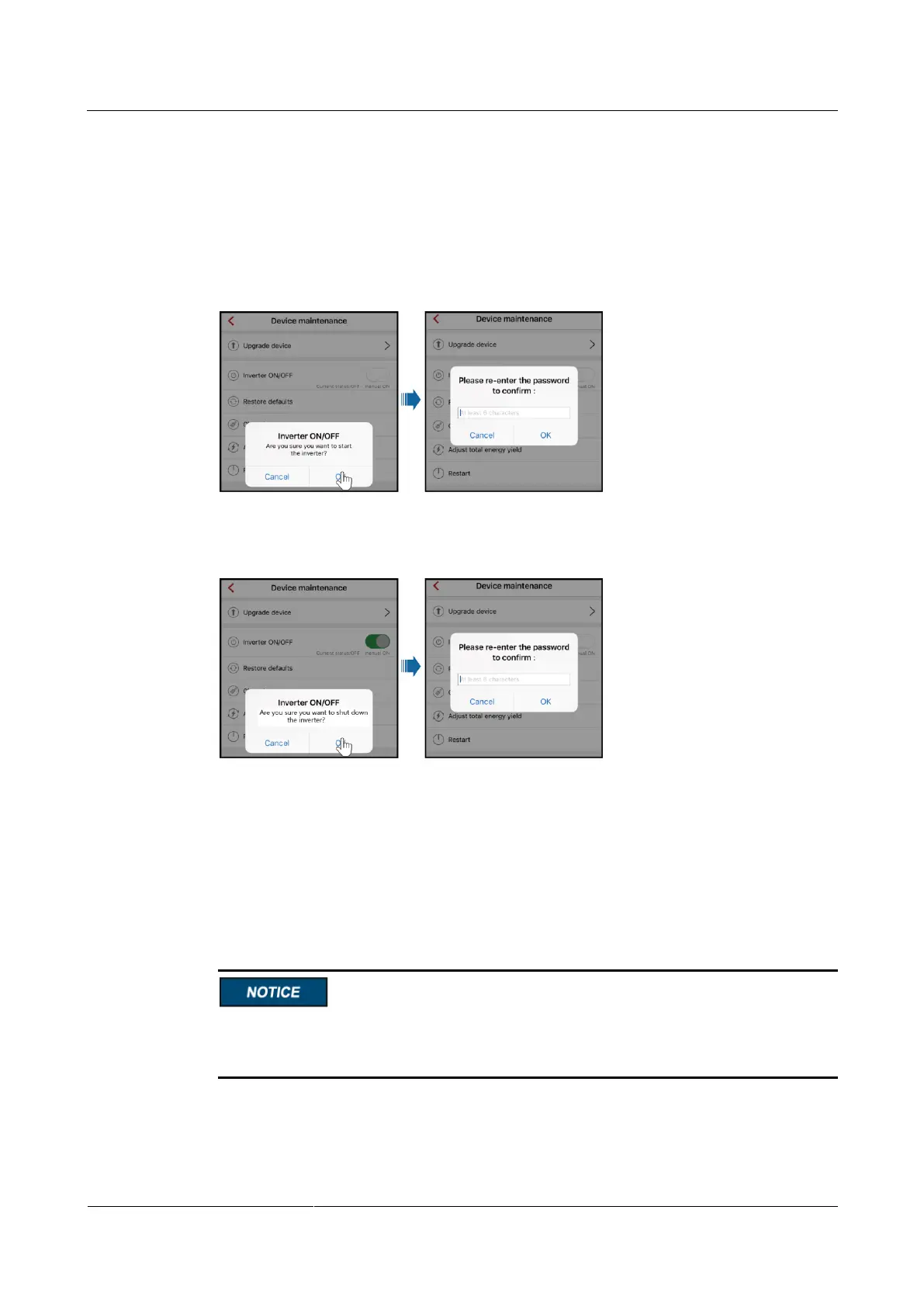SUN2000L-(4.125KTL, 4.95KTL)-JP
User Manual
7 Operations on the Local FusionHome App
Huawei Proprietary and Confidential
Copyright © Huawei Technologies Co., Ltd.
7.4.3.2 Starting or Shutting Down the SUN2000L
Procedure
Step 1 On the Operation console screen, choose Device maint > Inverter ON/OFF, and perform
operations as required.
Figure 7-20 Starting the SUN2000L
Figure 7-21 shutting down the SUN2000L
----End
7.4.3.3 Restoring Factory Defaults
Context
Perform this operation with caution because all configured parameters except the current date,
time, and networking related parameters will be restored to their factory defaults. This
operation will not affect operating information, alarm records, or system logs.
