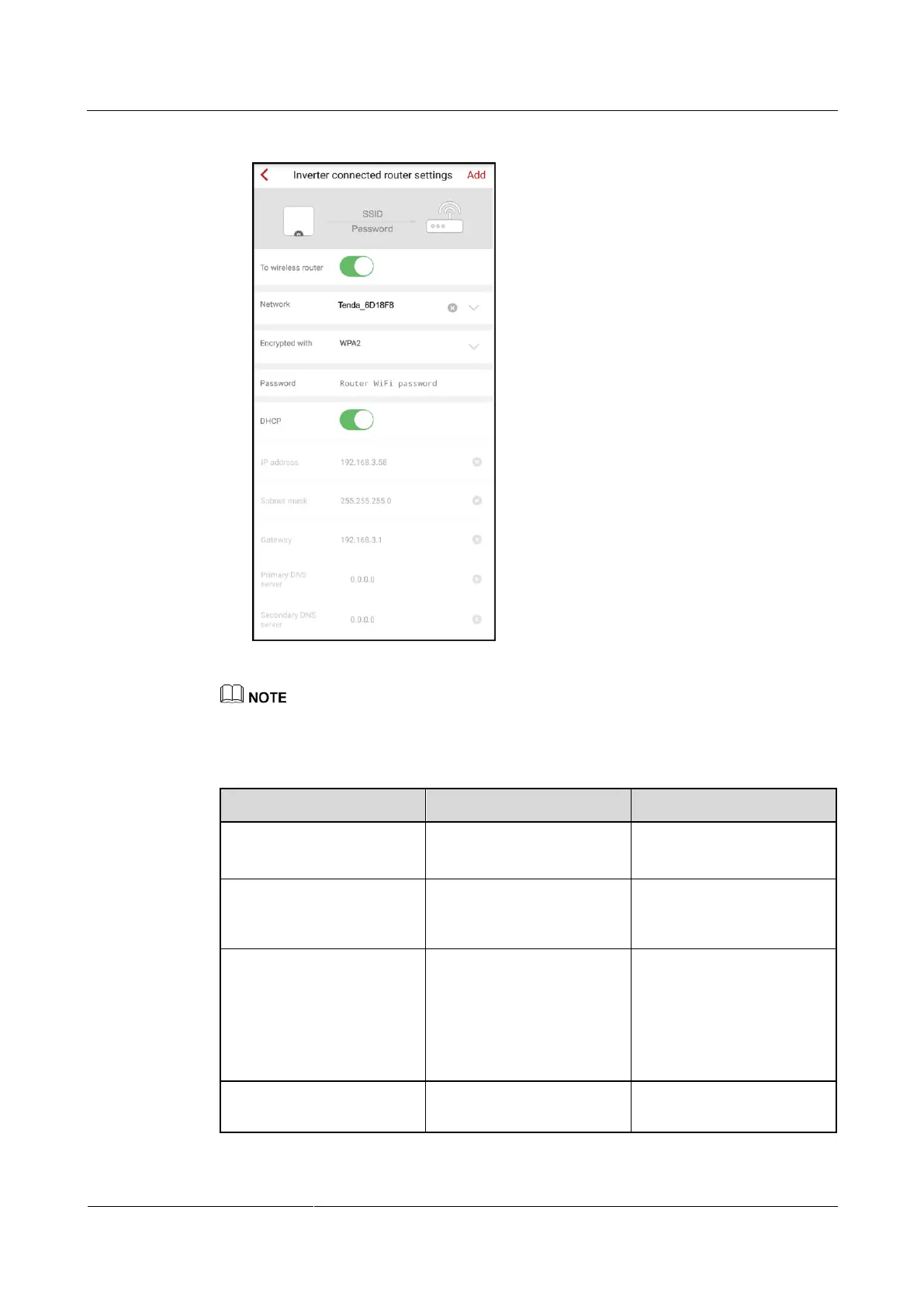SUN2000L-(4.125KTL, 4.95KTL)-JP
User Manual
7 Operations on the Local FusionHome App
Huawei Proprietary and Confidential
Copyright © Huawei Technologies Co., Ltd.
Figure 7-51 Inverter connected router settings
Before the Inverter WiFi settings screen is displayed, the app sends a command to start scanning. Then
the SUN2000L starts to scan nearby WiFi networks and sends the list of WiFi networks to the app.
Table 7-10 Description of the parameters on the Inverter connected router settings screen
Controls whether to connect
the SUN2000L to a router.
Specifies the SSID of the
router to which the inverter
WiFi network connects.
Specifies the encryption
level of the router to which
the inverter WiFi network
connects.
It is related to the network
name.
Not encrypted
WEP_OPEN
WEP_SHARED
WPA
WPA2
Specifies the WiFi password
for the router.