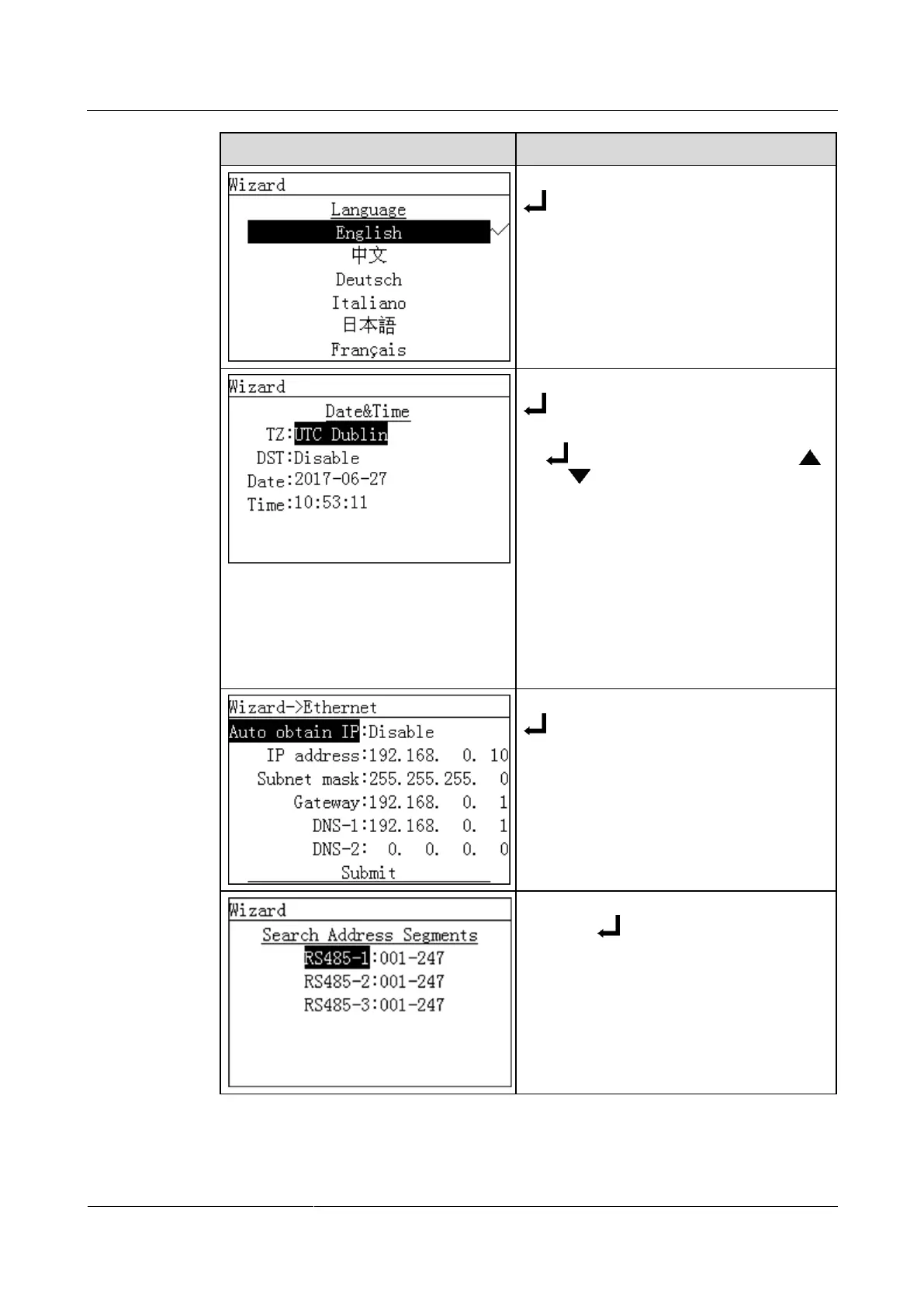Huawei Proprietary and Confidential
Copyright © Huawei Technologies Co., Ltd.
4. Set the correct date and time and then press
.
To select the specific parameter, press
. To set the parameter value, press
or .
The date and time are displayed in the
formats of YYYY-MM-DD and
hh:mm:ss respectively. YYYY stands for
the year, MM the month, DD the date, hh
the hour, mm the minute, and ss the
second.
NOTICE
After Date&Time is successfully set, this time can
be synchronized in all the inverters connected to
the SmartLogger.
6. Set the RS485 search address segment and
then press .
You need to set the search address segments
for RS485-1, RS485-2, and RS485-3
respectively.