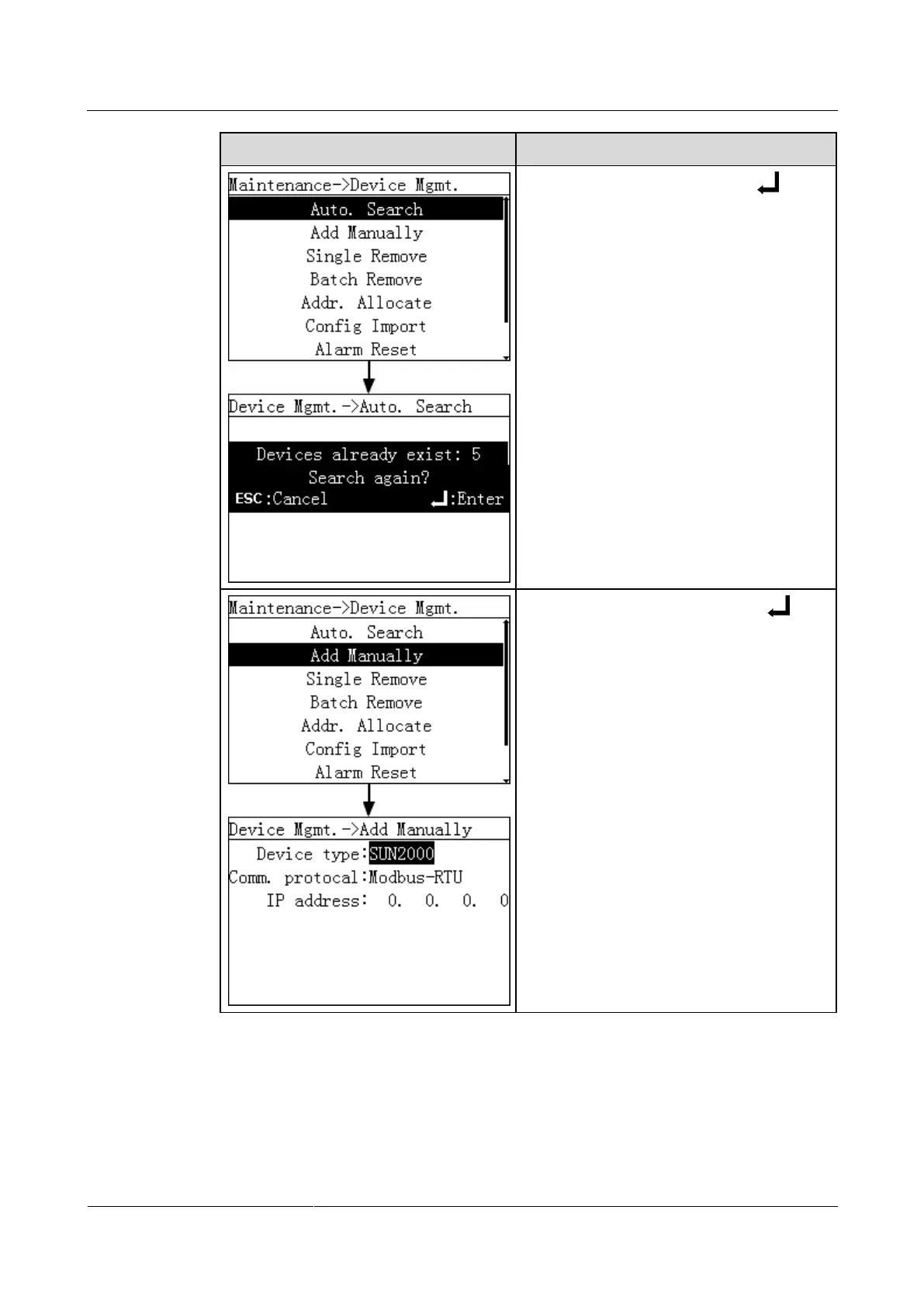5. Choose Auto. Search and press .
Before performing the automatic search,
ensure that all the devices can normally
communicate with the SmartLogger1000.
NOTE
After you add, delete, or replace a device, or
change the RS485 address, search for devices
again.
To add a device, search for the device on the
SmartLogger1000 manually or restart the
SmartLogger1000, and then search for the
device again on the network management
system (NetEco 1000S).
After the SmartLogger1000 restarts, the system
automatically searches for devices.
Addr. Allocate allows you to adjust device
addresses based on serial numbers. If a device
cannot access due to address conflict, perform
this operation to assign a new device address
and then access the device.
6. Choose Add Manually and press .
NOTE
If the communication is abnormal or the address on
the port has been used, the device cannot be added.
