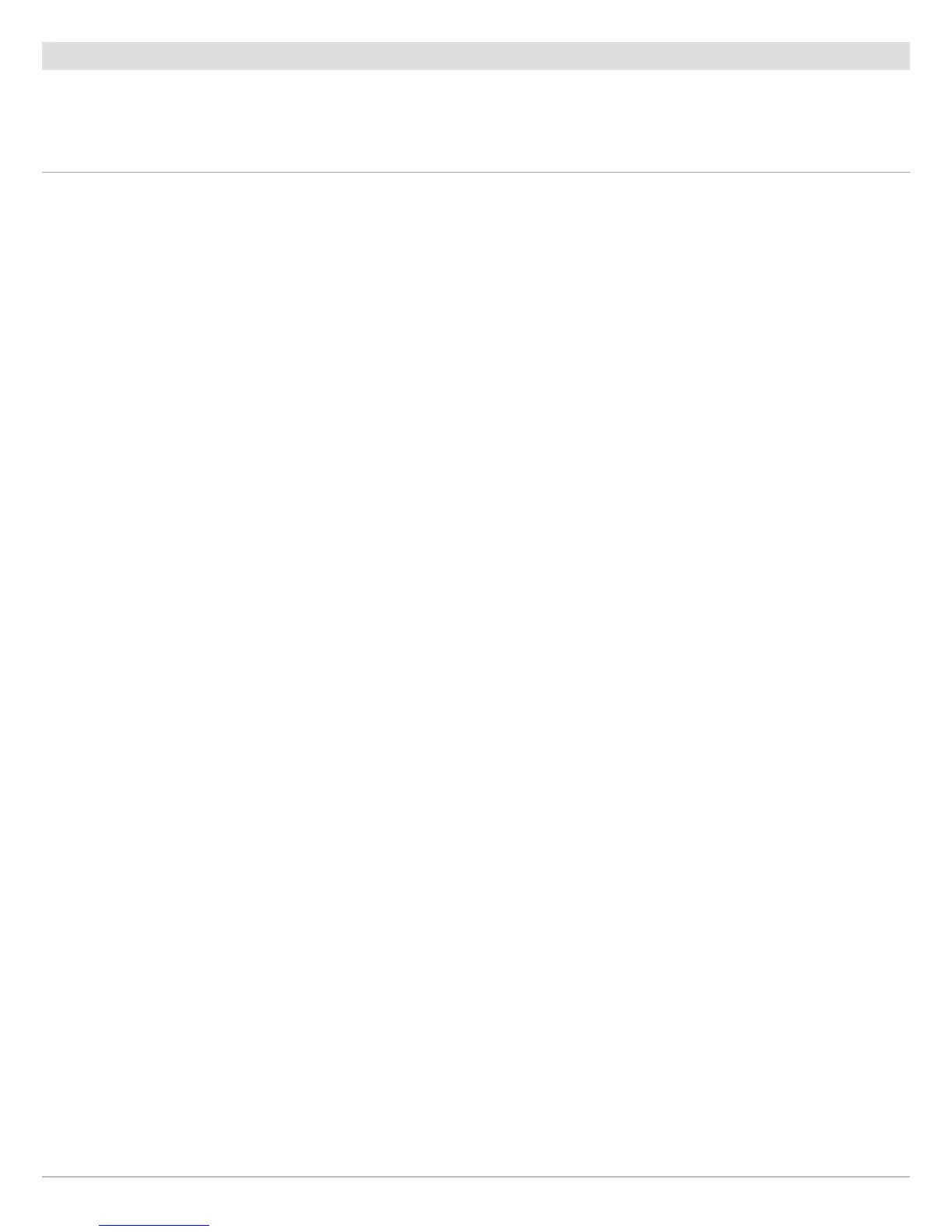137
AIS
Start Navigation to a Selected Target
Start navigation to a selected target using the following instructions. See Introduction to Navigation for more features and
information.
Start Navigation to a Selected Target
Touch Screen
1. With a Chart View or Radar View displayed on-screen,
tap a target to select it.
2. Tap Radar or Chart in the status bar, and select Go To.
3. Select Go To Cursor.
Keypad
1. With a Chart View or Radar View displayed on-screen,
use the Joystick to move the cursor to a target.
2. Press the GO TO key.
3. Select Go To Cursor.
