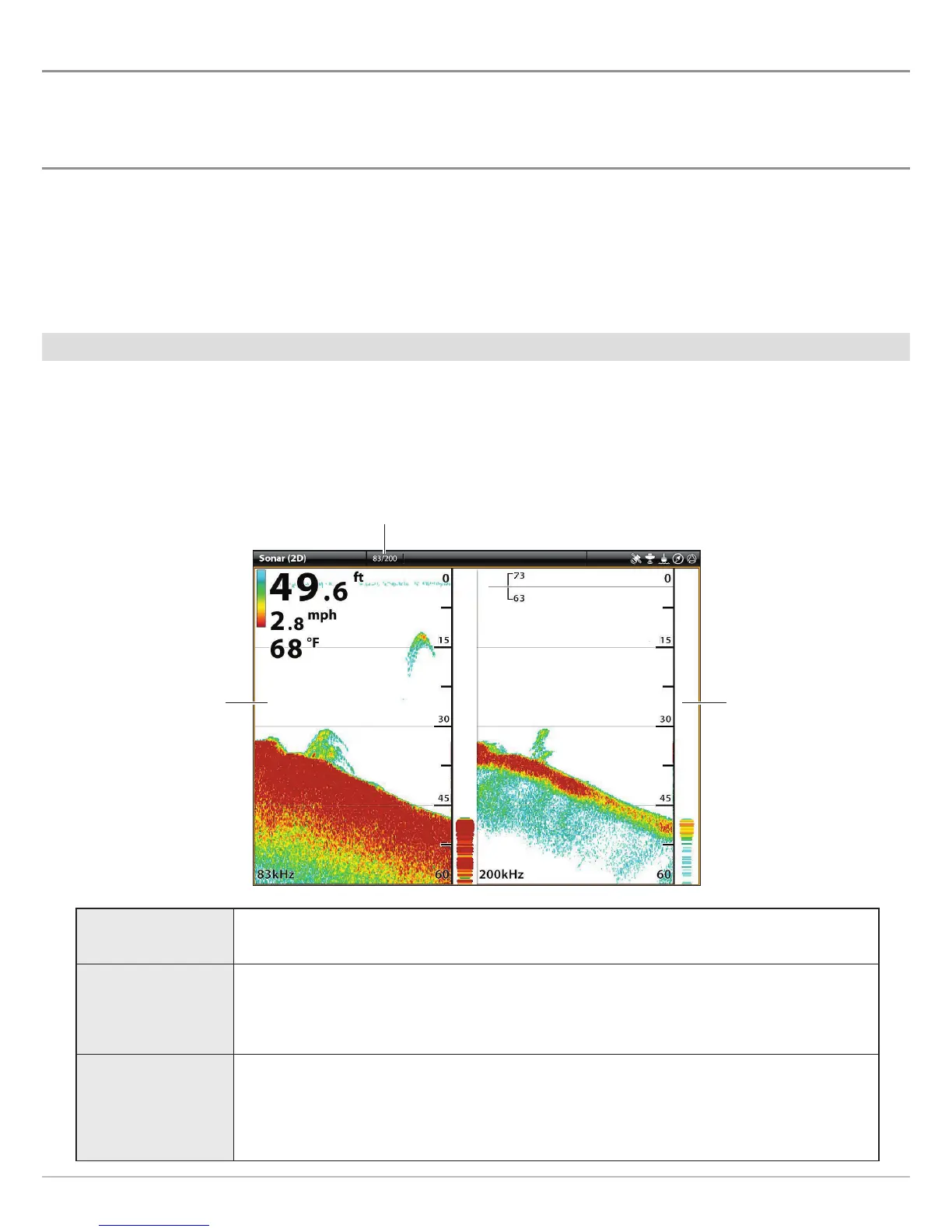150
2D Sonar
CUSTOMIZE THE 2D SONAR VIEW
T
he settings in this section are optional. You can use the default settings for the 2D Sonar View, or you can customize it with your
p
references. See Views for more information.
OPEN THE 2D SONAR PREFERENCES MENU
The Preferences menu allows you to set the sonar mode, zoom mode, return palette, background color, bottom view, and
RTS Window. For more information about view preferences, see Views.
1. With a 2D Sonar View displayed on-screen, tap Sonar (2D) in the status bar, or press the MENU key once.
2. Select Sonar Options.
3. Select Preferences.
Change the Sonar Mode
The 2D Sonar data can be displayed on the full screen. You can also choose a split screen to display the beams separately, or you
can display a split zoom view.
1. From the Preferences menu, select Sonar Mode.
2. Select a mode to apply to the view.
Normal The 2D Sonar is displayed on the full screen.
Split (Zoom)
The view is split into two sides. 2D Sonar View is displayed on the right side with a zoom
preview box. The zoomed view is shown on the left side. Select Split (Zoom) from the
Preferences menu, and you can turn on Flat Bottom and change the Zoom Window size.
Split (Dual)
The view displays sonar returns from each down beam frequency on separate sides of the
screen. You can use the split mode to make side by side comparisons between the sonar
returns from both beams.
Split (Dual) Sonar Mode
83 kHz
200 kHz
displayed frequencies
