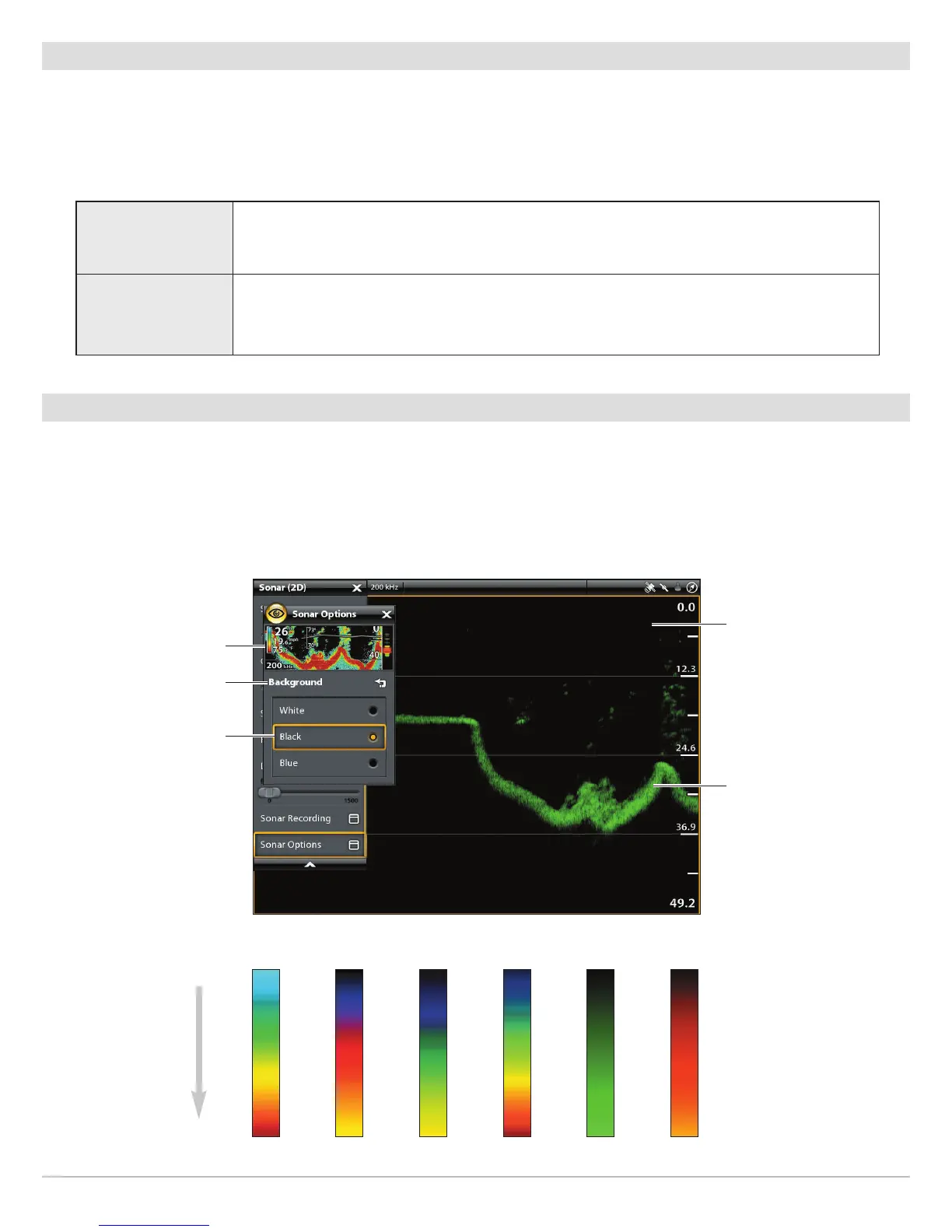151
2D Sonar
Set the Zoom Mode
The Zoom Mode sets the zoom commands to magnify the full pane or the cursor selection. See Use Cursor and Zoom in Sonar
Views to apply the zoom features.
1. From the Preferences menu, select Zoom Mode.
2. Select Pane Zoom or Cursor Zoom.
Change the Palette and Background
The Palette menu changes the colors used to display sonar returns on the view. The Background menu changes the color of the
background on the view.
1. From the Preferences menu, select Palette or Background.
2. Select a color palette or background color.
Sonar View with a Customized Palette and Background
preview window
selection
menu
background
set to black
palette set to green
Palette Options
Original 1 2 3 Green Red
Weak
Strong
Pane Zoom
When you use pinch out/in (touch screen) to zoom, or press the +/– ZOOM keys, the view will
be magnified.
Cursor Zoom
When you use pinch out/in (touch screen) to zoom, or press the +/– ZOOM keys, the cursor
selection will be magnified.
