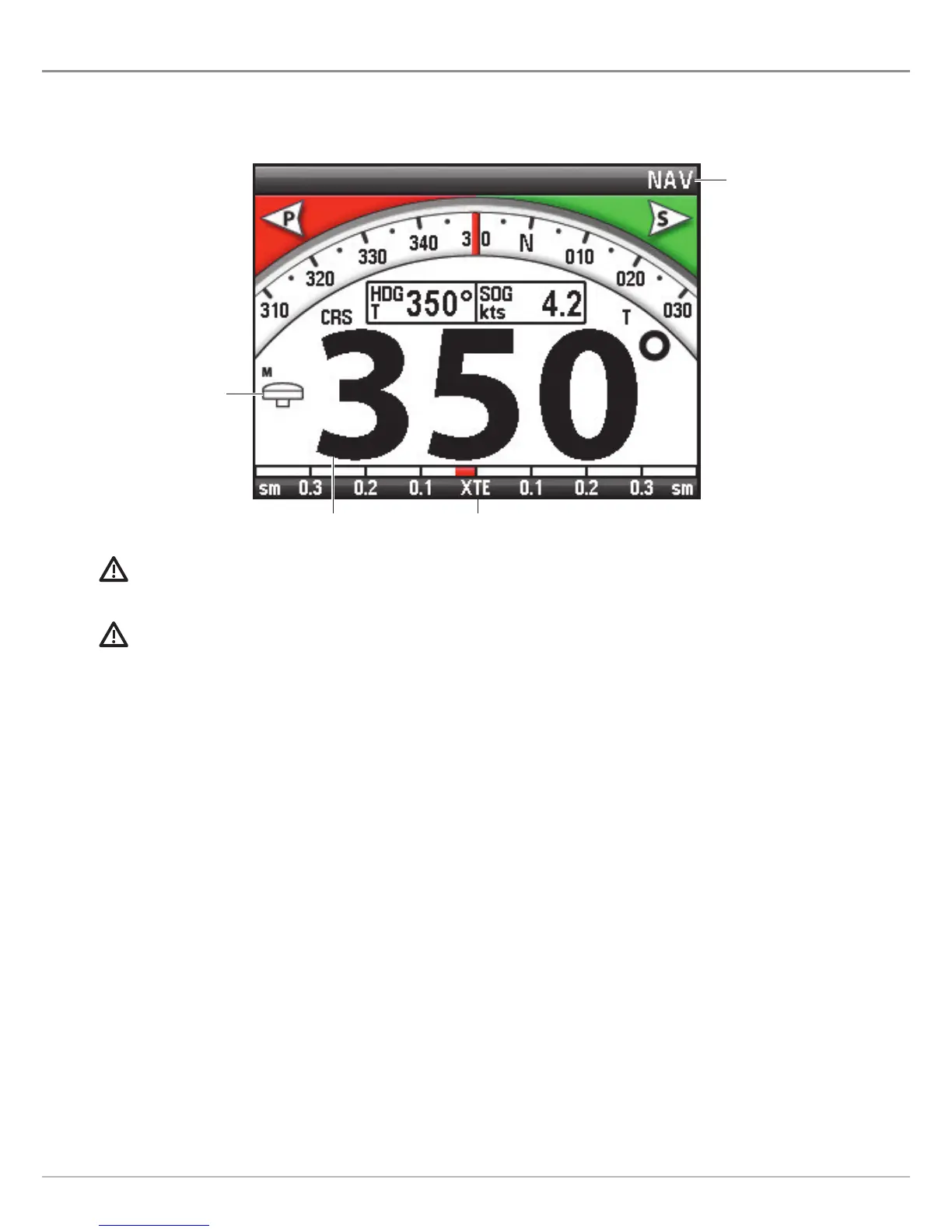111
Autopilot
AUTOPILOT OVERVIEW (ION ONLY)
T
he Humminbird autopilot (SC 110) connects to the ION control head system. The Humminbird autopilot system requires a separate
p
urchase. For additional autopilot products and equipment, visit our Web site at humminbird.com.
WARNING! It is the operator’s responsibility to make prudent decisions regarding personal safety and the operation of the
vessel. Do NOT leave the autopilot unattended while it is steering the vessel. Watch for obstacles and potential hazards at all
times. Be prepared to respond to changing conditions and take manual control of the vessel as required.
WARNING! Do NOT use the autopilot where there may be shallow water, obstacles, or when manual navigation is required,
especially in the following situations:
• while navigating or maneuvering in shallow waters or dangerous seabeds,
• while entering or exiting harbor, mooring, or setting sail,
• while traveling at high speed,
• in heavy traffic areas, near breakwaters, canals,
• or while encountering any potential obstacles.
SC 110 Humminbird Autopilot Nav Mode with Chartplotter Input
active sensor
NAV mode
XTE (Cross-Track Error)
course