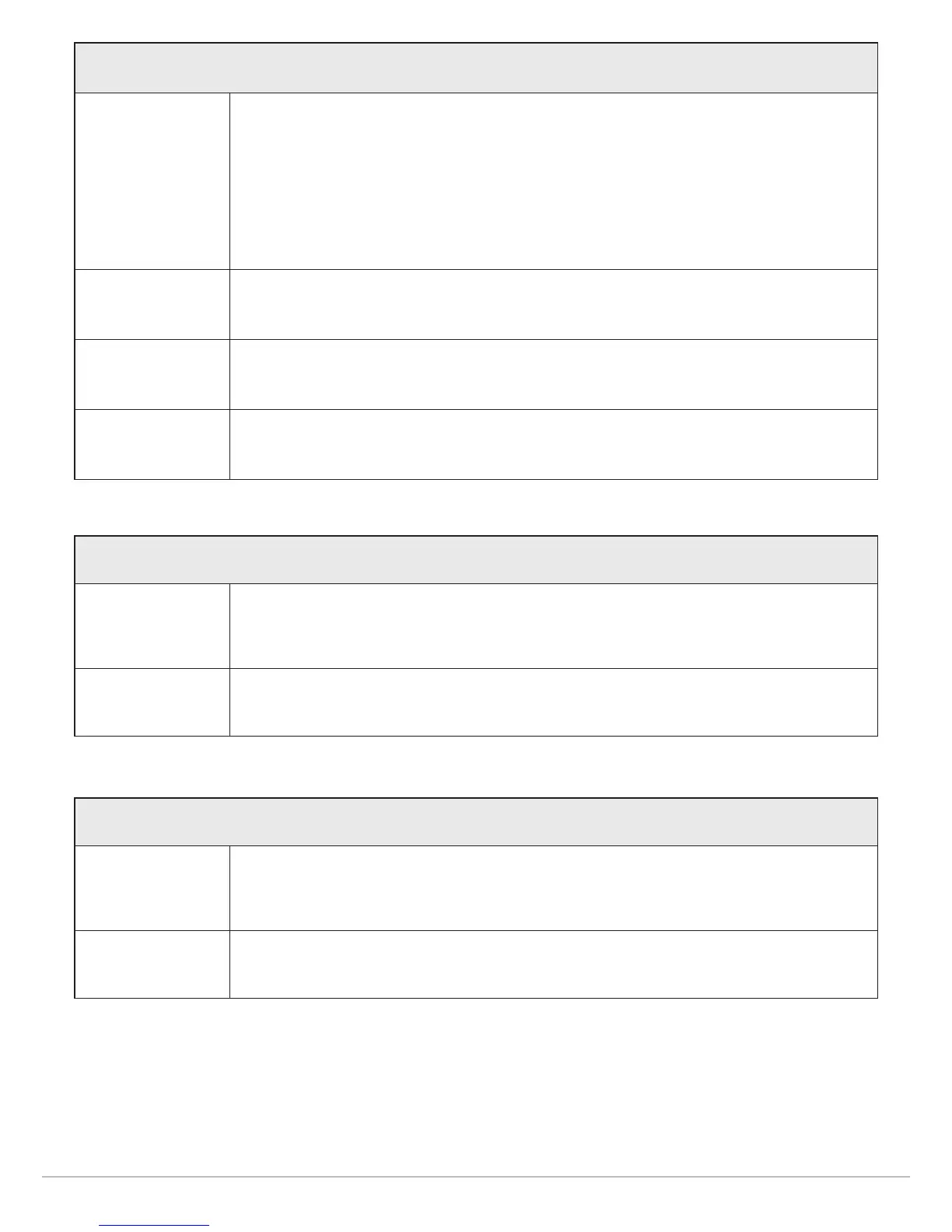219
Humminbird Network Setup
2
D Beam Select Options
Auto
Auto is the default selection. When Auto is selected, all sonar source beams are available for
display in the 2D Sonar View. To display individual frequencies in the 2D Sonar View, see Select
Frequencies.
When Auto is selected, the transducer will only ping when the 2D Sonar View is being
used, which may cause interruptions in the sonar history if the view is closed and then
reopened. To display sonar history without interruption, select the blended 83/200 kHz beams
(or 50/200 kHz).
50 kHz or 83 kHz
Select for deep water (more than 800 feet). 83 kHz or 50 kHz can be used for deep returns at
high speed. If 50 kHz or 83 kHz is selected, the 200 kHz beam is not available.
200 kHz
Select 200 kHz for faster pinging and shallower water (less than 800 feet). If 200 kHz is
selected, the 50 kHz beam or 83 kHz beam is not available.
83/200 kHz or
50/200 kHz
Select for a blended view of the beams.
Side Imaging Beam Select Options
455 kHz 455 kHz is the default selection. Select 455 kHz for greater bottom coverage in deep water.
800 kHz Select 800 kHz for faster pinging in shallow water.
Down Imaging Beam Select Options
455 kHz 455 kHz is the default selection. Select 455 kHz for greater bottom coverage in deep water.
800 kHz Select 800 kHz for faster pinging in shallow water.
