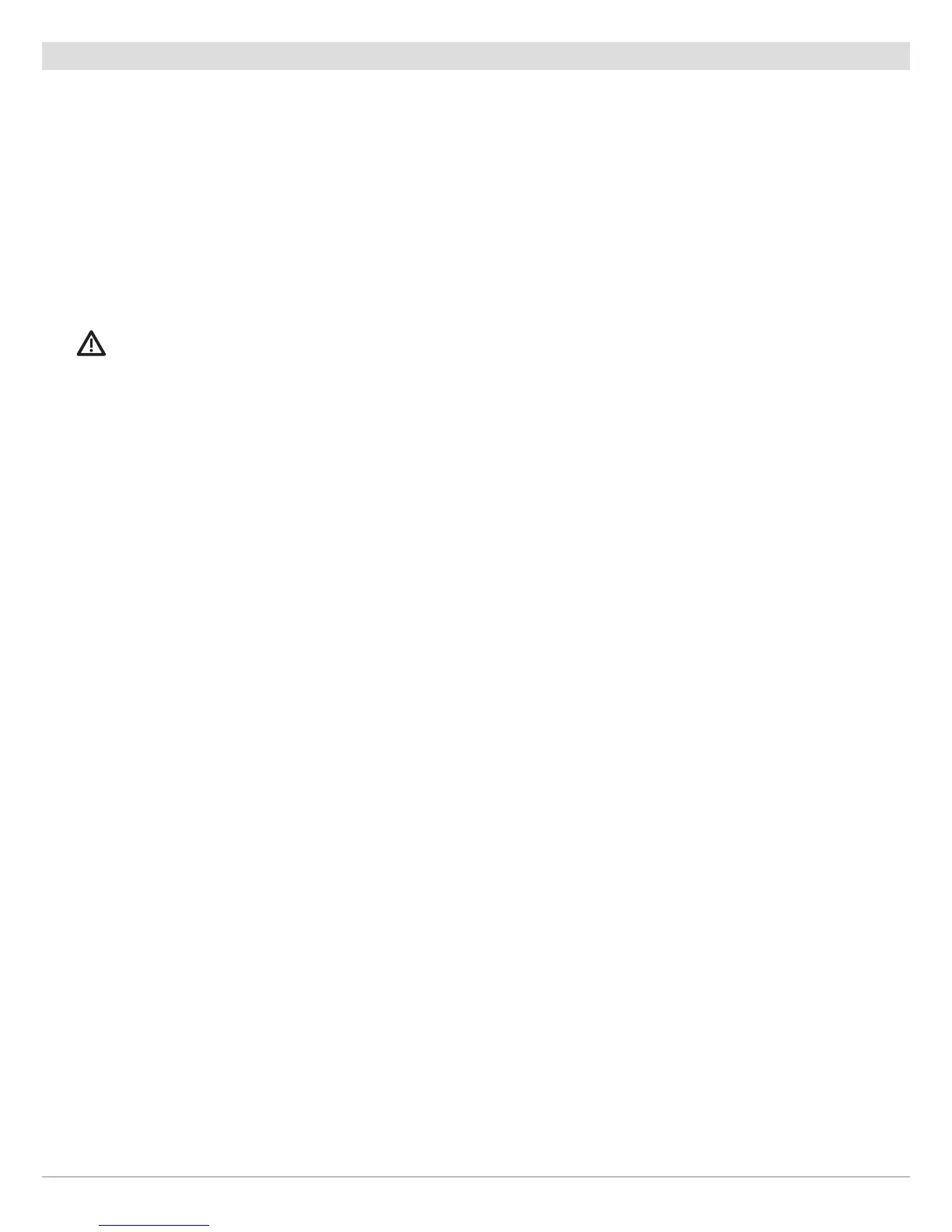226
Manage your Control Head
Manage your Humminbird Account
Register your Control Head(s)
Set up an online account so that you will receive the latest Humminbird news, including accessory compatibility and software update
information.
1. Go to our Web site at humminbird.com, and select My Account.
2. Follow the on-screen instructions to create a new account.
3. Select Register a Product.
Upda te Software
CAUTION! Before the control head software is updated or restored to system defaults, export your menu settings, radar settings, and
navigation data. See Installation Information: Export Radar Installation Settings, Manage your Control Head: Import/Export Files,
and Manage your Navigation Data.
1. Log in to your account at humminbird.com.
2. Select the My Equipment tab. Select the file name of the latest control head software update (unit name [version #]).
• Read the instructions in the dialog box and select Download.
• Follow the on-screen instructions to save the software file to the SD card.
3. Install the SD card with the software file into your control head card slot. Press the POWER key to power on your control head.
4. The unit will recognize the new software and run through a series of prompts to confirm the software installation.
OR
Select the Files tool from the Home screen. Select Software Update and follow the on-screen prompts.
