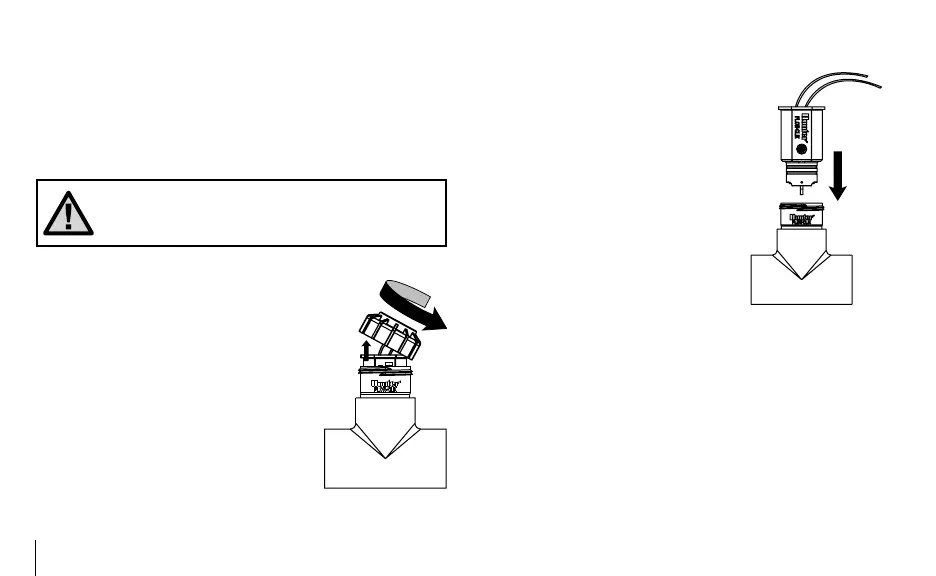10
The Flow-Clik Sensor Body comes with a plug that allows
for installation of the Sensor Body into the irrigation
system prior to installing the Sensor. This allows the
sensor body to be installed separate of the sensor and pre-
vents damage to the sensor during installation of the body.
NOTE: Do not attempt to remove the sensor
plug or sensor while the system is under
pressure
To install the sensor into the body:
1. Turn the system pressure is off.
2. Unscrew the cap from the top of the
body (figure 1).
3. Use pliers or a screwdriver and care-
fully pry the plug from the body.
4. Insert the sensor into the sensor
body (Check to make sure the two
o-rings provided with the sensor
are installed in the grooves at
the lower end of the sensor). The
sensor has a flat side that engages
with a flat on the inside of the
sensor body (figure 2).
5. Replace the cap on the sensor body
(hand tighten only).
6. Feed the two sensor wires through
the hole in the cover and snap the
cover on the cap.
INSTALLING THE FLOW-CLIK SENSOR INTO THE SENSOR BODY .......