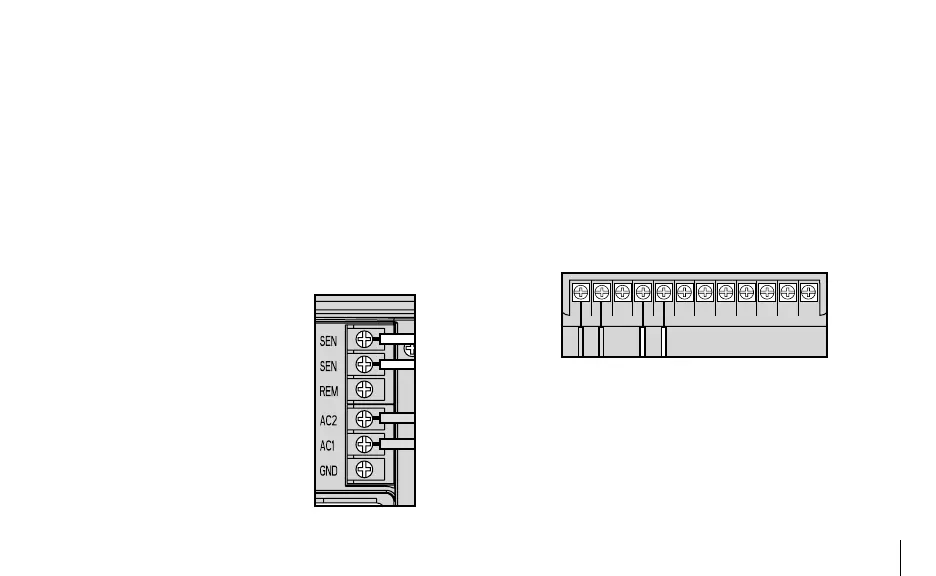13
Wiring the Interface Box to the Controller
The Flow-Clik Interface Box is designed to operate similar
to most micro-switch type sensors. Hunter controllers
have provisions for sensor installations that allow for easy
wiring of the Flow-Clik to the controller. The two yellow
wires from the Interface Box are attached to the sensor
terminals inside the controller and the two white wires are
attached directly to a constant 24-volt source.
To wire the Flow-Clik Interface Box on Hunter controllers:
Pro-C and ICC Controller Installations
1. Attach the two yellow wires to
the AC terminals on the control-
ler (polarity does not matter).
2. Attach the two white wires to
the SEN terminals on the con-
troller.
SRC Controller Installations
1. The two yellow wires are connected to the AC terminals
on the controller (polarity does not matter).
2. Attach one of the two white wires to the RS terminal on
the controller.
3. Attach the other white wire to the “C” terminal.
4. Attach the valve common and pump relay common (if
used) to the RS terminal.
White
White
Yellow
Yellow
To Sensor
Valve and/or Pump/MV Common
AC AC R RS C MV 1 2 3 4 5 6
WhiteYellow