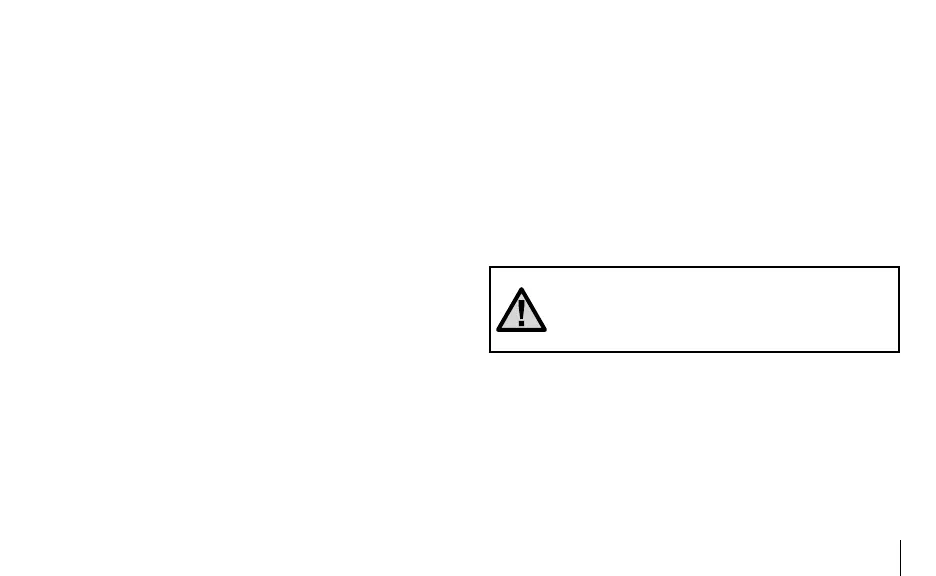19
2. Turn the Interrupt Period dial to the Sensor Bypass/
Calibrate position.
3. Start a manual cycle on the controller beginning with
the first zone (for Hunter controllers, use the One
Touch Manual Advance feature).
4. Press and hold the Flow-Clik Calibrate button on the
Interface Box for 5 seconds. The System Status Indica-
tor will change to yellow indicating that the Flow-Clik
is “learning” the flow of the zone. Release the button
when the yellow light appears. When finished calibrat-
ing, the System Status Indicator will begin to flash
green.
5. Advance the controller sequentially to the next zone.
Wait a few seconds for a change in the System Status
Indicator. If the indicator begins flashing red, repeat
Step 4. If the indicator continues to flash green,
advance the controller to the next zone.
6. Repeat until all zones have been checked.
7. Set the Startup Delay and Interrupt Period settings on
the Interface Box (see Setting the Startup Delay and
Interrupt Period).
Note: If your controller is programmed to
operate more than one zone at a time, those
zones will have to be activated together to
calibrate the Flow-Clik to total system flow.