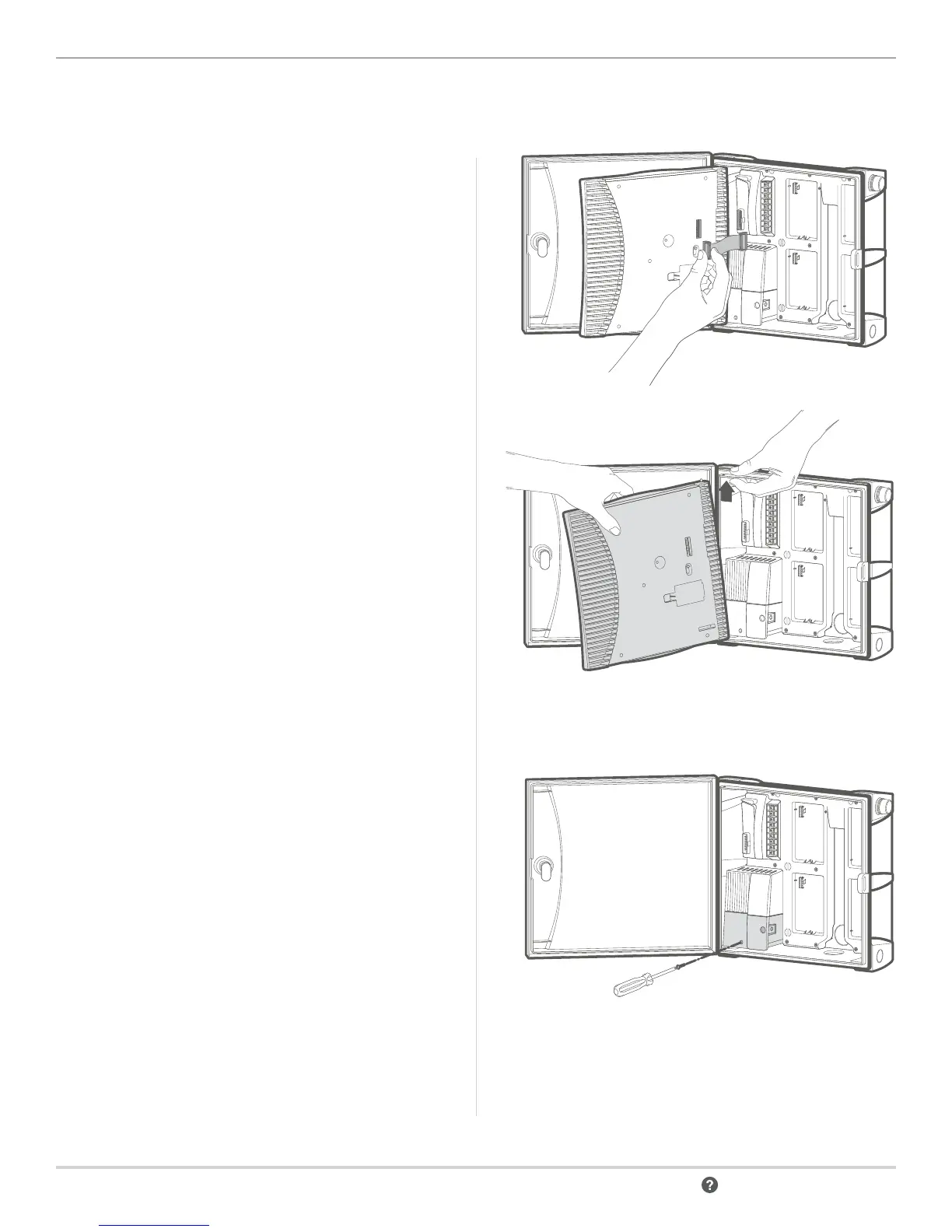12 hunter.direct/ICC2help
Connecting AC Power
Connecting AC Power
1. Turn o AC power at the source and verify it is o.
2. Disconnect the facepack ribbon cable, and remove the
facepack from the cabinet.
3. Remove the screw and wiring compartment cover from
the front of the transformer junction box.
