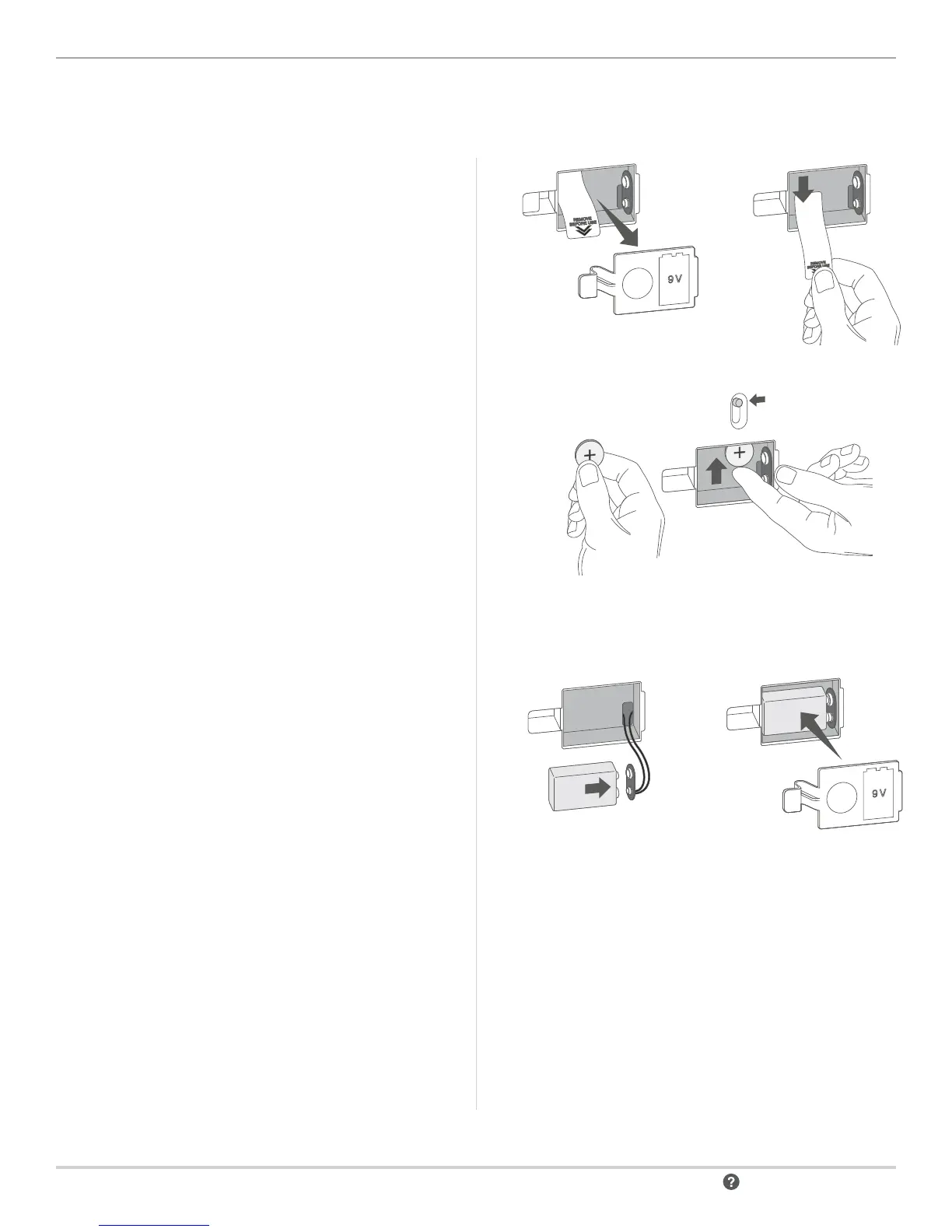14 hunter.direct/ICC2help
Battery Activation
Battery Activation
1. The battery compartment is located on the back side of
the control panel. Remove cover plate to access both the
9-volt (optional) and 3-volt CR2032 lithium batteries.
2. Remove plastic tab from CR2032 battery slot to activate
real-time date and time backup.
3. To replace the CR2032 battery, slide the blue lever down
to eject the old one.
4. Optional 9-volt battery (not included) may be used only to
program the control panel when removed from cabinet,
and is not capable of running automatic schedules or
activating stations.
5. Re-install cover plate to enclose battery compartment.