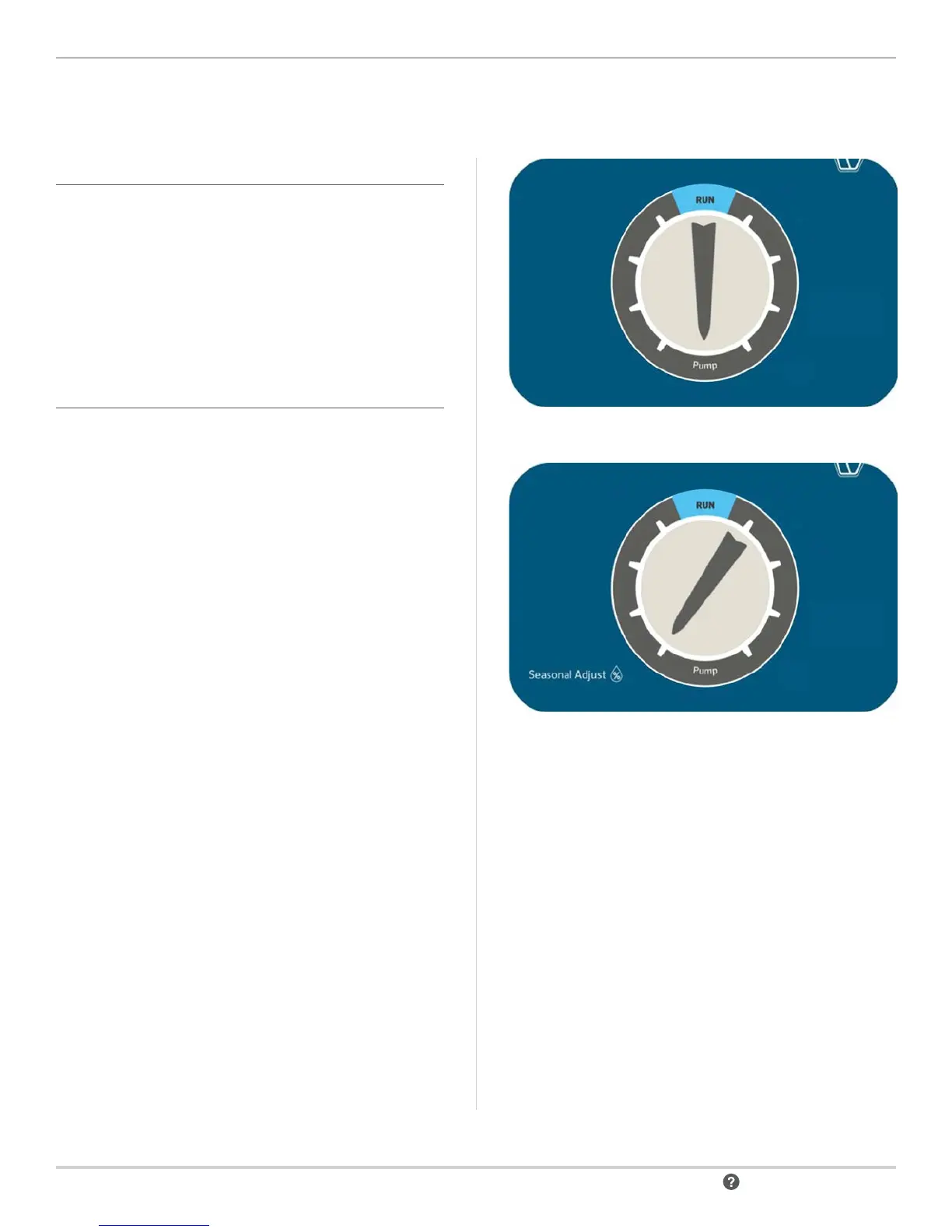26 hunter.direct/ICC2help
Programming the Controller
SELECTING PUMP/MASTER VALVE ACTIVATION
1. Turn the dial to the Pump position.
2. Press the ► button to select individual stations.
3. Press the + or – buttons to set the Pump/Master Valve
output ON or OFF for each station.
Note: The default Pump/Master Valve setting is for all
stations to be ON.
SETTING SEASONAL ADJUST
The Seasonal Adjust feature is used to make global run time
changes without re-programming the entire controller. This is
perfect for making small schedule changes that are necessary
as the weather shis. For instance, hotter times of the year
may require a bit more water, while during cooler seasons,
shorter watering times may be suitable. Seasonal Adjust
can increase or decrease original run times by a specied
percentage based on local weather conditions.
1. Turn the dial to the Seasonal Adjust position.
2. Press the + or – buttons to change from 5% up to 300%
of original run times.
Note: The default setting for Seasonal Adjust is 100%.
