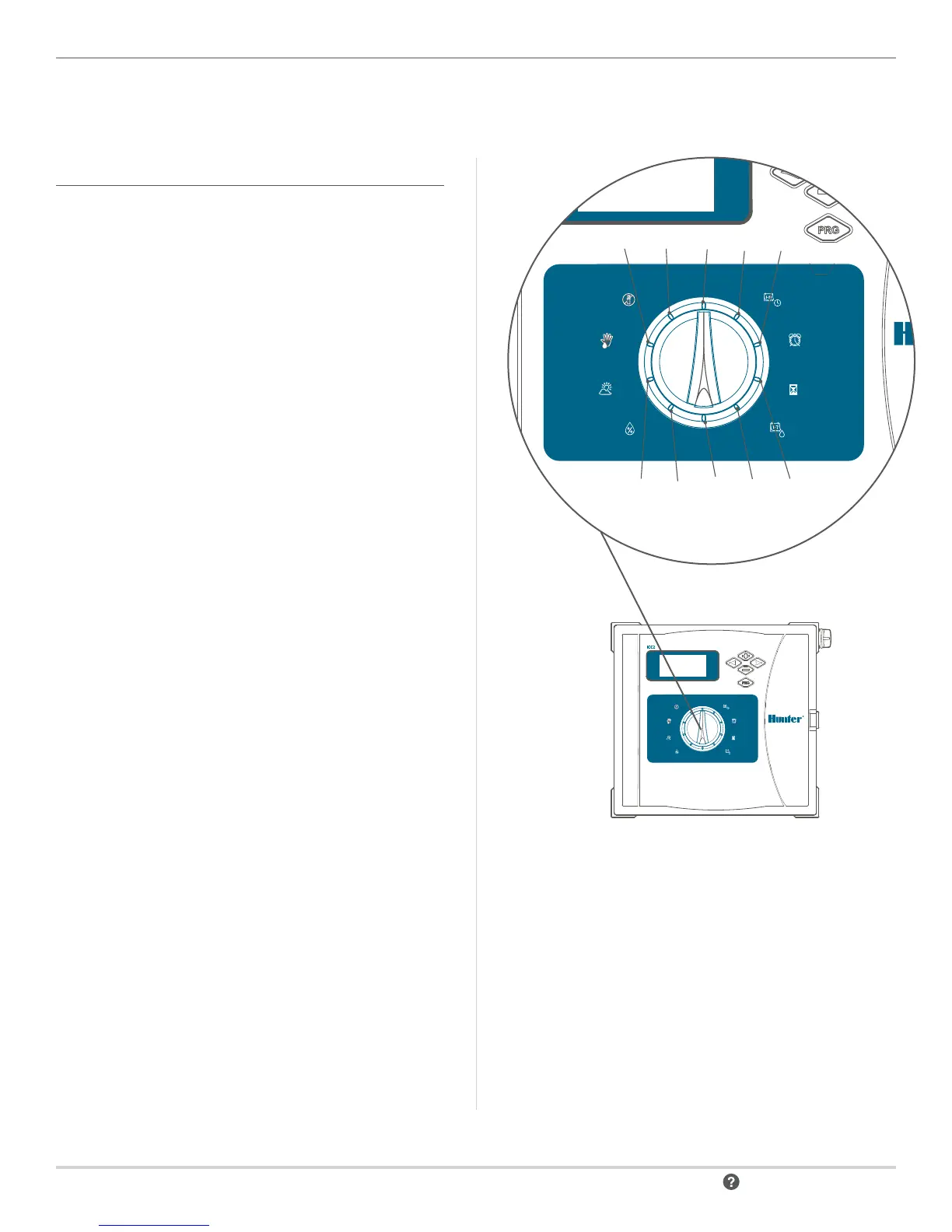6 hunter.direct/ICC2help
Components
Date/TimeSystem O
Start Times
Run Times
Water Days
Solar Sync
®
Manual
Seasonal Adjust
CONTROL DIAL
1. Run: Normal dial position for automatic operation.
2. Date/Time: Set current date and time.
3. Start Times: Set 1 to 8 start times in each program.
4. Run Times: Set each station run time.
5. Water Days: Select individual, odd, even, or interval
watering days.
6. Pump: Turn pump or master valve on or o for each
station.
7. Seasonal Adjust: Change all run times in all programs by a
percentage (5% to 300%).
8. Solar Sync: Set up and adjust option for Hunter Solar
Sync sensor.
9. Manual: Immediately activate a one-time watering of a
single station.
10. System O: Used to stop all watering until the dial is
returned to the RUN position.
Date/TimeSystem O
Start Times
Run Times
Water Days
Solar Sync
®
Manual
Seasonal Adjust