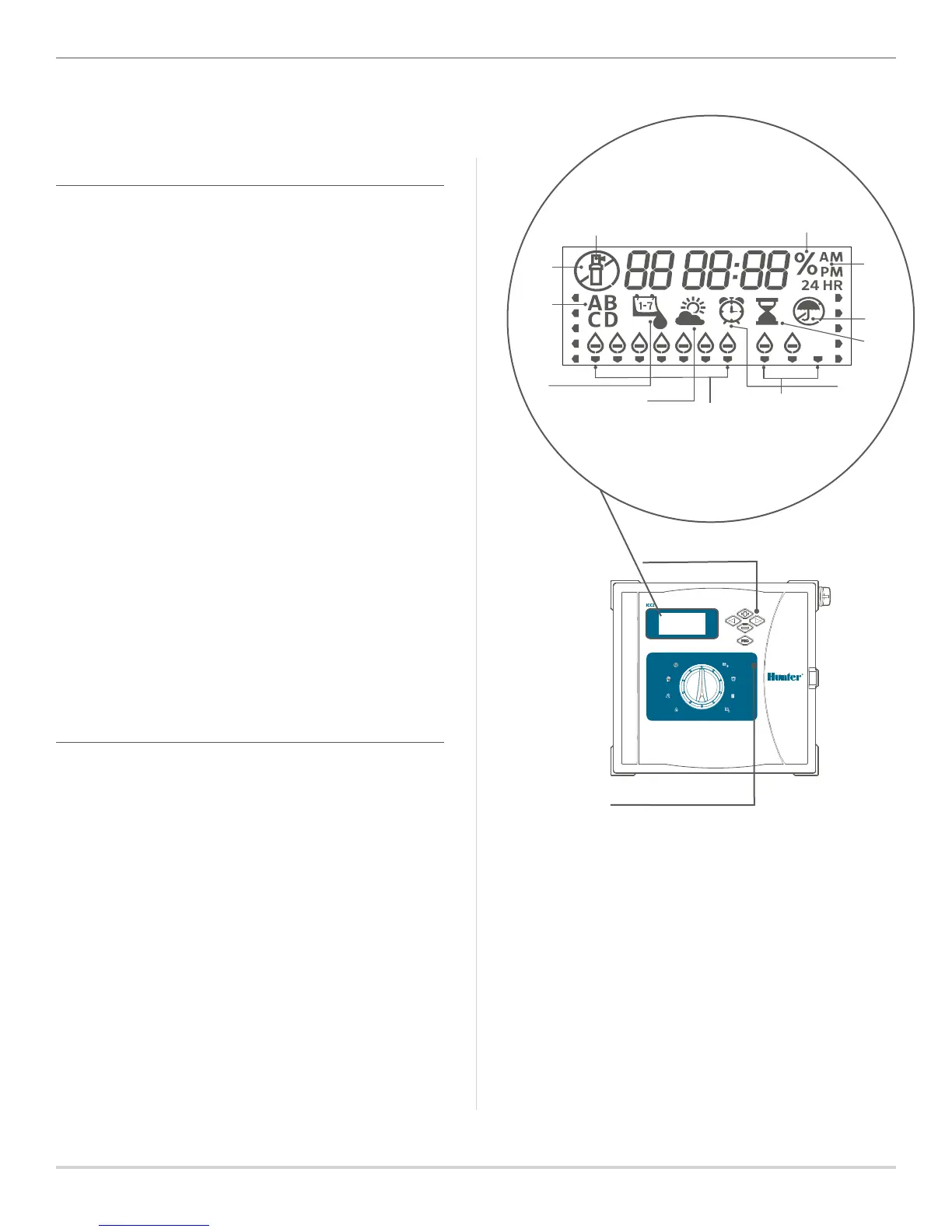Built on Innovation
®
5
Components
Date/TimeSystem O
Start Times
Run Times
Water Days
Solar Sync
®
Manual
Seasonal Adjust
ICC2 Components
DISPLAY SCREENS
1. Station Running: Indicates when watering occurs.
2. Sprinkler O Days: Indicates watering will not occur on
selected day.
3. Program Indicators: Identies the program in use (A, B,
C, or D).
4. Water Days Symbol: Choose desired watering days.
5. Solar Sync Symbol: Indicates optional Hunter Solar Sync
sensor is in use.
6. Days of the Week: Monday–Sunday.
7. Season Adjust %: Indicates seasonal adjustment
percentage (increments of 5%).
8. Time Mode (AM/PM/24): Select AM, PM, or 24 HR
display.
9. Rain Sensor Active/Override: Indicates if sensor is set to
active or bypass.
10. Run Time Symbol: User can set each station run time from
1 minute to 12 hours.
11. Start Time Symbol: Schedule up to 8 start times per
program in 15-minute increments.
12. Odd/Even/Interval Days: Indicates if odd, even, or interval
watering days are selected.
CONTROL BUTTONS
+ Plus Button: Increases selected ashing display.
- Minus Button: Decreases selected ashing display.
► Forward Arrow: Advances selected ashing display to the
next item; also use to start manual cycle.
◄ Back Arrow: Returns selected ashing display to the
previous item.
P RG Program Button: Selects and programs (A, B, C, or D);
also used to start a test program.
R AIN SENSOR Sensor Bypass Switch: Use to bypass optional
Hunter “Clik-type” sensors.
Control Buttons
Sensor Bypass Switch