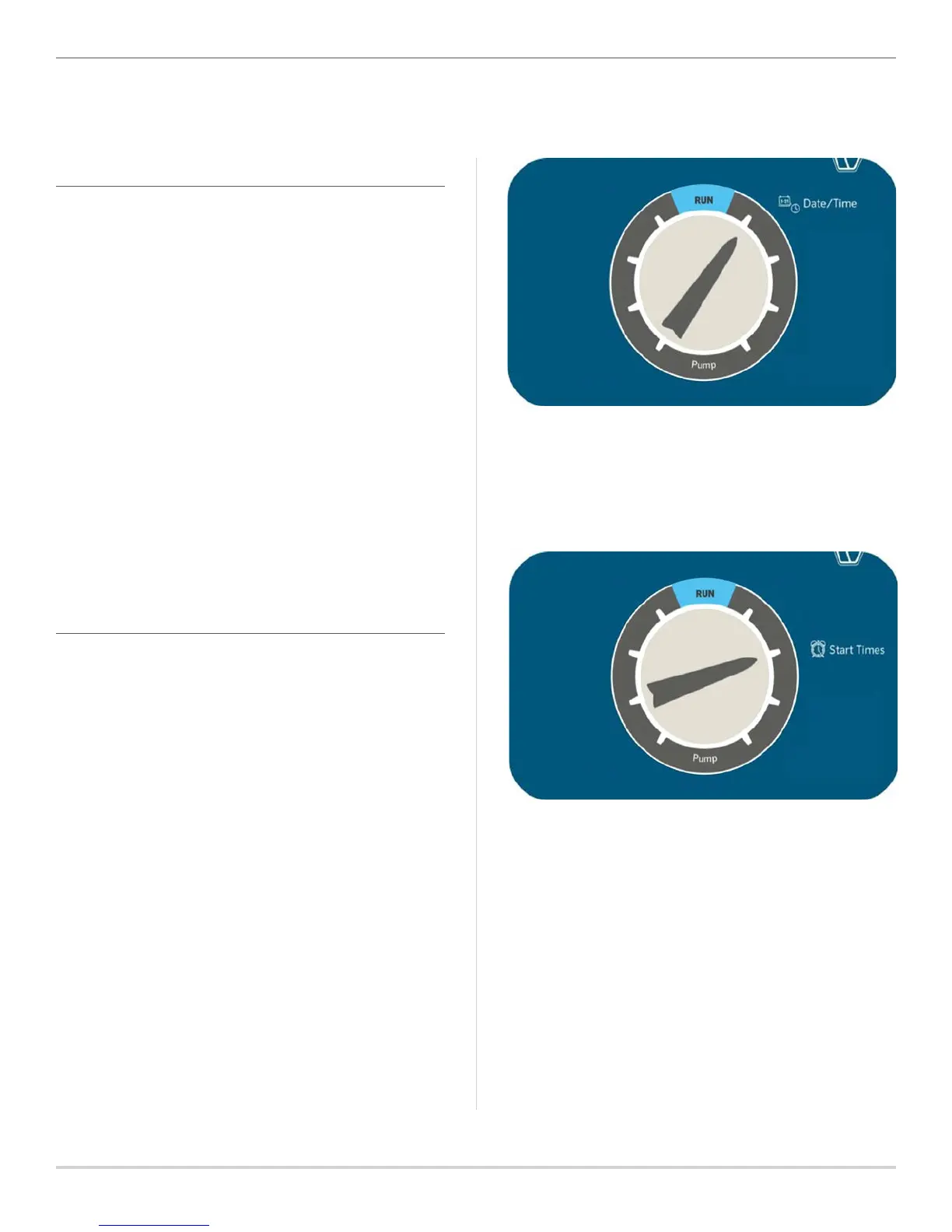Built on Innovation
®
23
Programming the Controller
Programming the Controller
SETTING CURRENT DATE AND TIME
1. Turn the dial to the Date/Time position.
2. The current year will be ashing. Use the + and – buttons
to change the year. Press the ► button to proceed to
setting the month.
3. The month will be ashing. Use the + and – buttons to
change the month. Press the ► button to proceed to
setting the day.
4. The day will be ashing. Use the + and – buttons to change
the day of the month. Press the ► button to proceed to
setting the time.
5. The time will be will be displayed, and the time period will
be ashing. Use the + and – buttons to select AM, PM, or
24 hr. mode.
6. Press the ► button to move to hours. Use the + and –
buttons to change the hour.
7. Press the ► button to move to minutes. Use the + and –
buttons to change the minutes.
SETTING PROGRAM START TIMES
1. Turn the dial to the Start Times position.
2. Press the PRG button to select A, B, C, or D.
3. The start time will be ashing. Use the + and – buttons to
change the start time. Start times advance in 15-minute
increments.
4. Press the ► button to add another start time, or the PRG
button to set a start time for the next program. Note: The
controller has eight start times available per program, and
can run any two programs at once.
5. To eliminate a Program Start Time: With the dial set to the
Start Times position, push the + and – buttons until you
reach 12:00 AM (midnight). From here, press the – button
once to reach the “OFF” position.
