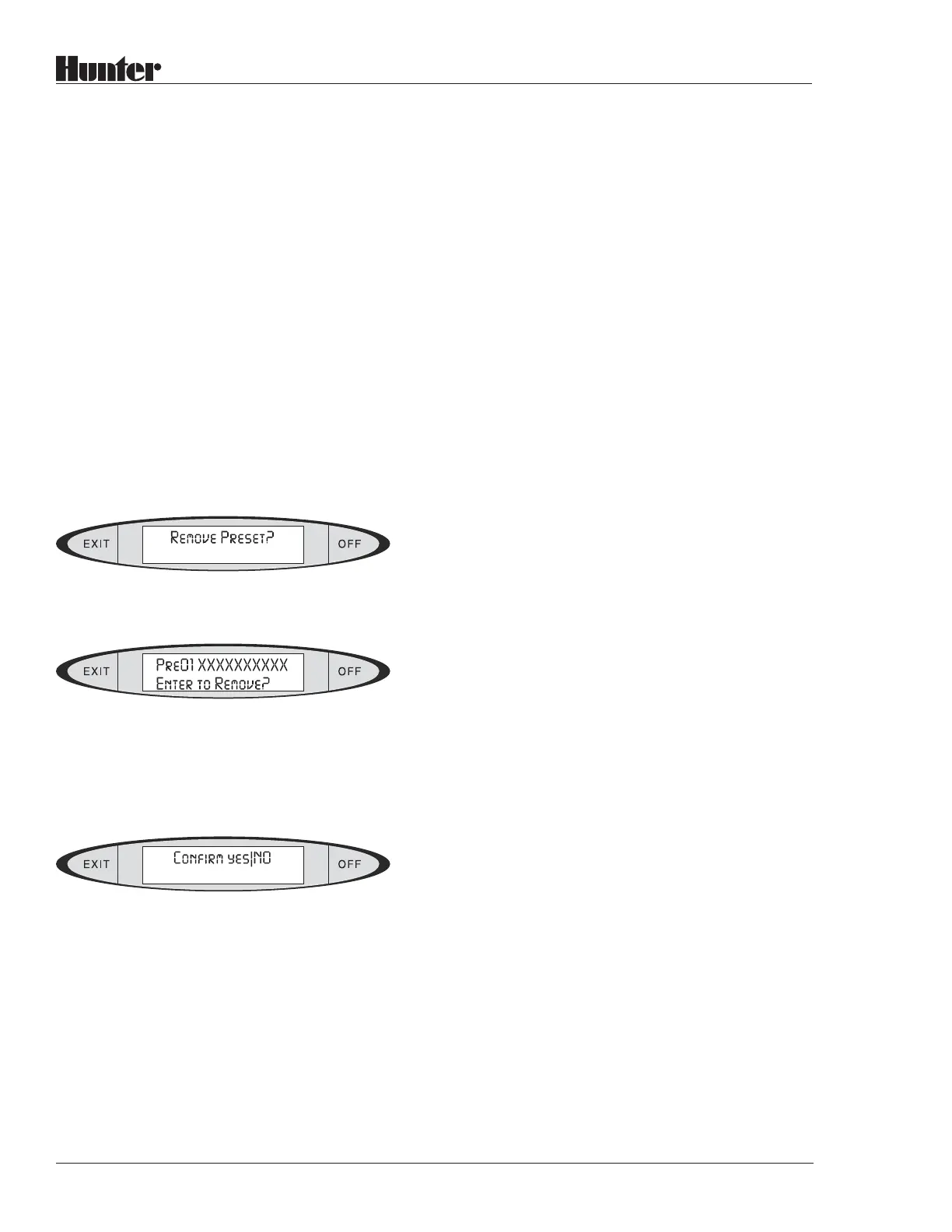38
®
The display defaults to NO, because this is your
last chance to keep this Program. Make sure the
correct Program (the one you want to remove)
is shown in the display.
If you are certain you want to remove it, press
TOGGLE to capitalize YES, and press ENTER.
The display will briefly show REMOVED and
the Program and all its information will no
longer exist.
Remove Preset: This is nearly identical to
removing a Program, except that it removes a
Preset. Press the OPTIONS button until the
display shows:
Press ENTER. The display will show:
Press the PRESET button until the name or
number of the Preset you want to remove
appears in the display, and press ENTER. The
display will show:
The display defaults to NO, because this is your
last chance to keep this Preset. Make sure the
correct Preset (the one you want to remove) is
shown in the display.
If you are certain you want to remove it, press
TOGGLE to capitalize YES, and press ENTER.
The display will briefly show REMOVED and the
Preset and all its information will no longer exist.
Edit Decoders: This option only appears in
VSX Field Decoder Controllers. Decoder
controllers are always configured for 103
stations, plus a Pump output. Each station has a
corresponding decoder installed in the field,
connected to a two-wire path.
The Edit Decoder function allows you to
change the assignments of decoder identifica-
tion numbers to station numbers in the field.
This can be used whenever a decoder is re-
placed, added, or exchanged with another
decoder, after initial setup.
Note: The Edit Decoder function may also be
used for initial setup of all the decoders in a
controller, but full system setup is much faster
and easier with the GVIK1 software available
from Hunter. GVIK1 has additional diagnostic
features for decoder systems.
Before editing a decoder, you must know the
Serial Number of the new decoder. This is a
unique 8-digit number, printed on a metallic
tag on the side of the decoder itself (such as the
GVIKDEC single-station decoder).
The GVIKDEC4 4-station decoders actually
have four individual Serial Numbers. The first
seven digits are fixed, and the 8th digit is
always 1, 2, 3, or 4, corresponding to the
individual color-coded outputs of the decoder
to the solenoids. These are also listed on the
metallic tag.
The Serial Number of an individual decoder
cannot be changed in the decoder itself. The
Edit Decoder function only assigns the prede-
termined Serial Numbers of the decoders to the
Station Numbers of the Field Controller.
The Power Factor (Pwr) has a default value of
2, with a possible range of 1-5. This determines
the amount of power consumed by a particular
decoder in the field. “2” is almost always the