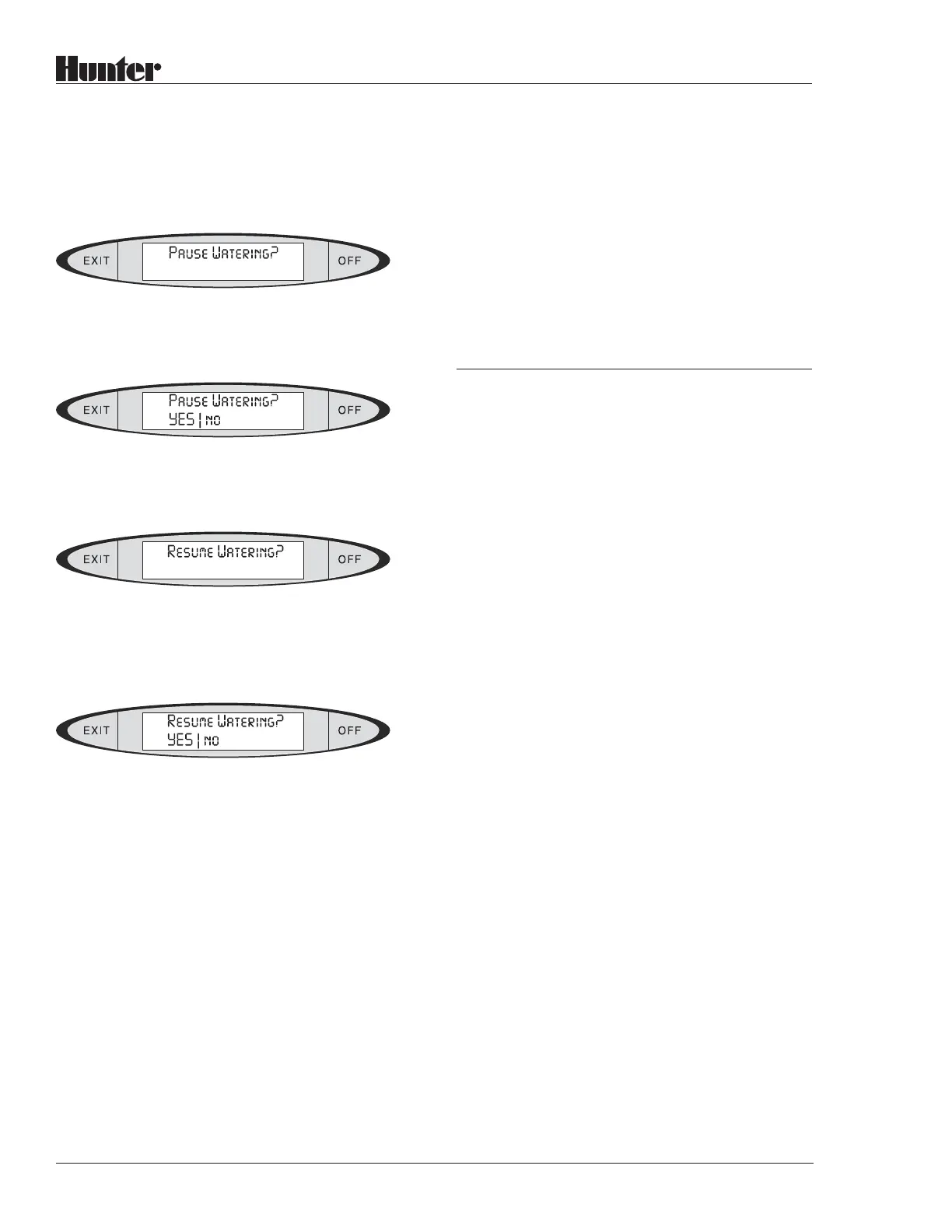8
®
To Pause a controller: Press OPTIONS. The
display will show:
Press ENTER to select this Option. The display
will show:
“YES” will be capitalized. To Pause the controller,
press ENTER. The display will then show:
To Resume watering, press ENTER while the
display says Resume Watering? The display
will then show:
Press ENTER with YES capitalized, and the
controller will resume irrigating where it left
off when you paused it. No irrigation will be
missed. After 3 minutes, the Resume Watering?
display will disappear, but the display will
continue to flash PAUSE with the amount of
time left to automatic resume. Press OPTIONS
to return to the Resume Watering? display.
Note that if the controller was paused for 20
minutes, the currently active and any subsequent
stations will be moved back in time 20 minutes.
If the Program would normally have ended at
5:30 AM, it would now end at 5:50 AM.
If you forget to Resume irrigation after placing
the controller into Pause, it will automatically
resume after 30 minutes.
(The “no” selections will be in lower case.
Press the TOGGLE button to switch between
YES and NO. If you do not want to pause/
resume the irrigation, TOGGLE to NO and
press ENTER, or simply press EXIT.)
Controller Setup
When you start up a brand new VSX controller,
or if you have erased the controller memory
and are reprogramming from scratch, you must
set up some basic operating information first.
Press the OPTIONS button. The display will
show “Pause Watering?”
Press the OPTIONS button again. The display
will show “List FC Settings?”
Press ENTER. The display will automatically
sequence the current information for the field
controller in the following format:
Version number: The version of field control-
ler software installed in the VSX.
Time: On start up, this may be incorrect, but it
will show the time of day that VSX thinks it is.
Date: On start up, this may be incorrect, but it
will show the day of week and year that VSX
thinks it is.
Size: This will show how many stations the
VSX can operate, and in conventional systems
it will either be 20, 30, 40, 50, or 60. You may
expand the VSX controller hardware in incre-
ments of 10 stations at any time, up to a maxi-
mum of 60 stations. In decoder systems, the
Size will always be 103.
AC: Shows the frequency of the incoming AC
power. This is a very important setting, since
the VSX uses the AC power frequency to count
time. North American systems are generally set
to 60 Hz (Hertz). Many international systems
are set to 50 Hz. If you are not sure which