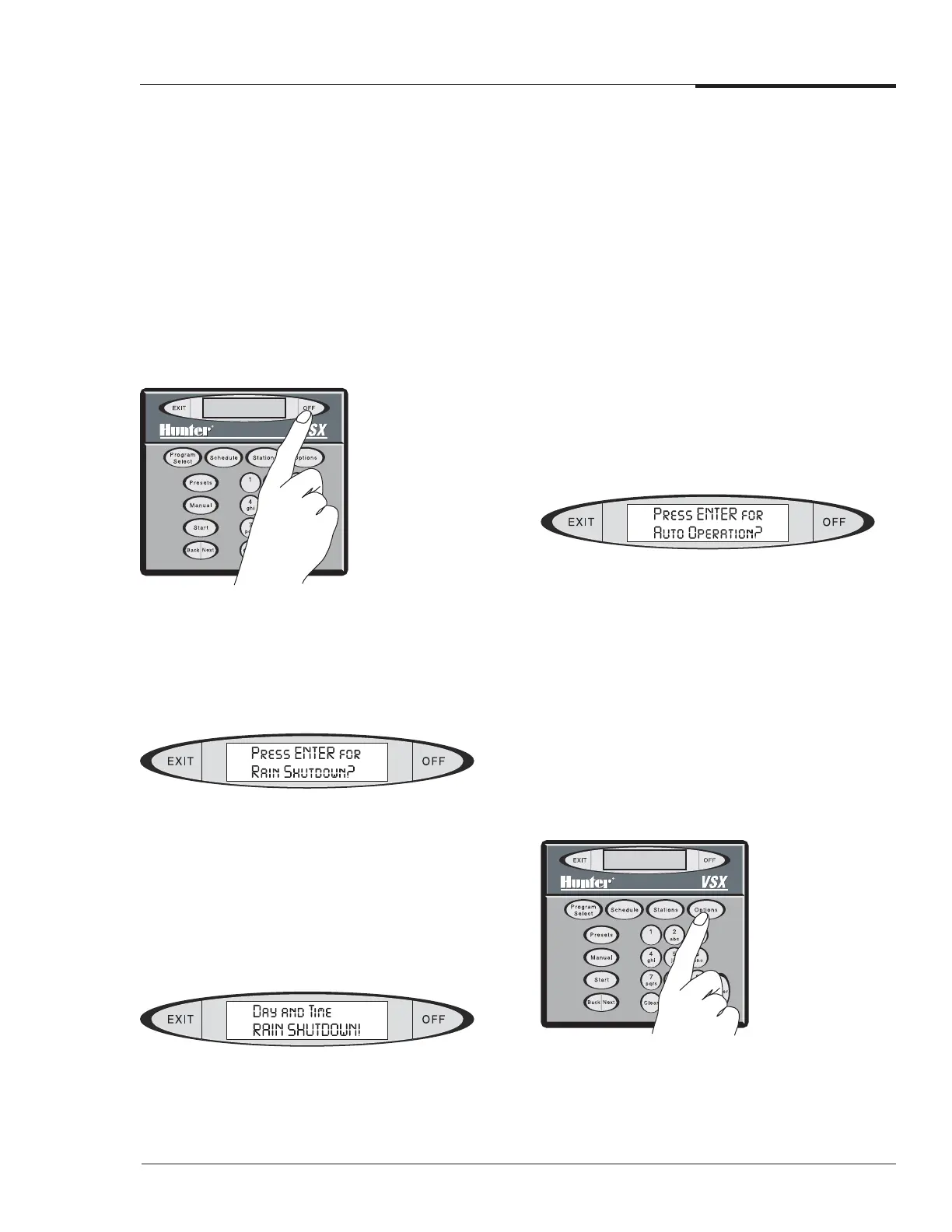7
VSX OPERATING MANUAL
Programming & Operations
Note: The VSX keypad display has a built-in
timer, and will automatically exit any pro-
gramming mode after 3 minutes if left un-
touched. If you are using the password
protection feature, you will be required to log
back in, once this has happened. Any data not
saved will be lost if the controller auto-exits.
Emergency Functions (OFF and Pause):
OFF: If you need to stop all irrigation at a
controller immediately, press the OFF button
to the right of the display. You may see a brief
message, STOPPING ALL IRRIGATION,
followed by:
Rain Shutdown: Rain Shutdown turns off all
automatic functions, permanently, until a
human operator manually removes the con-
troller from the Rain Shutdown mode (from
the VSX keypad or a central computer). If
you want to enter the Rain Shutdown mode,
press ENTER. The display will show:
You will have to remember to place the
controller back into automatic operation
when irrigation is required again.
If you do NOT want to enter Rain Shutdown,
press the OFF button again (upper right of
the keypad) or any other button except
ENTER. This will simply shut down all
current irrigation until the next scheduled
Start Time. Note that if another automatic
Program was scheduled to start one minute
later, the controller will begin irrigating
again in one minute.
To turn off Rain Shutdown (and restore the
controller to automatic operations): When the
display shows RAIN SHUTDOWN!, press
OFF. The display will show:
Press ENTER, and the controller will return to
the automatic mode.
Pause: The VSX controller features dynamic
pause, which will suspend all irrigation at the
controller temporarily. This will apply to
manual, semi-automatic, automatic, and Preset
Programs. The irrigation will remain paused
until resumed by a human operator or until 30
minutes have elapsed. The controller will
resume irrigating where it left off.
Note that Pause will cause the end of the
“water window” to be ignored – the end time
of the paused Program will be pushed back for
the duration of the Pause.
