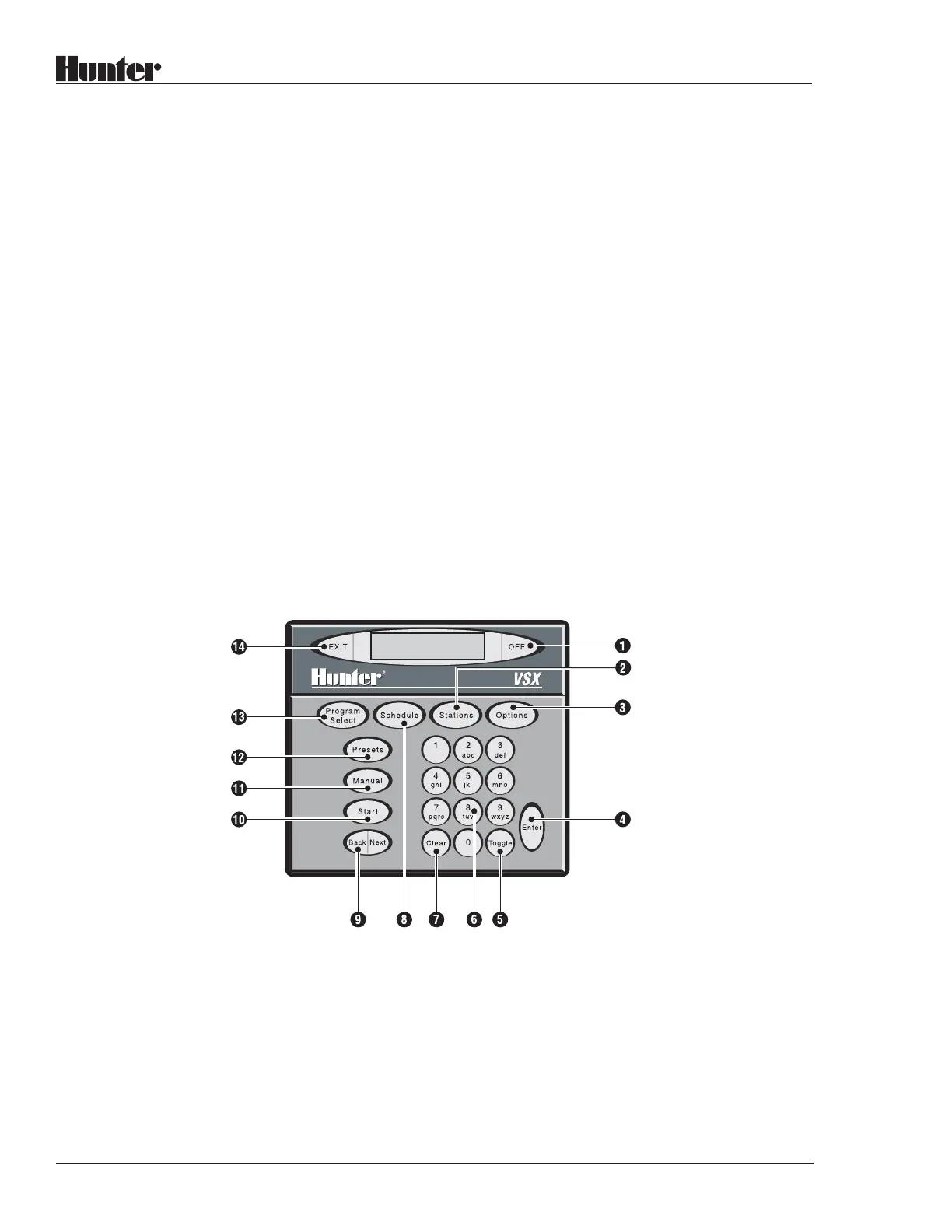6
®
Options
(Press Options
button from
time/date display)
Pause Watering
List FC Settings
Edit FC Settings
Block Programming
Create
Edit
Remove
Remove Program
Remove Preset
Edit Decoders (decoder
controllers only)
View SYS Events
Rem SYS Events
Radio Xmit Test
(Radio controllers only)
VSX Option & Settings Displays
Edit FC Settings
(From Options,
Edit FC Settings)
Address
Time
Date
Main % Scale
Schedule Length
Schedule Day
Day Change
FCP Inhibit?
Response
MR Runtime
MR Pump
PINs
Program Options
(Options when a
Program or Preset
name is selected)
Edit Program Name
Set Program % Scale
Cycles
Cycle Delay
Skip Days
Pump
Schedule Options
(Options when
Schedule is
selected)
Daily (up to 31-day
schedule)
Day of Week
(SMTWTFS)
Station Options
(Options when a
Station is selected)
Remove Event
Cluster Events
Move Event
Insert Event
1. Stops all irrigation; enables and disables Rain Shutdown.
2. Sets run times and order for stations and Blocks.
3. Accesses multiple options and controller settings.
Different sets of options appear, depending on mode
controller is in (with other keys).
4. Saves field inputs and edits.
5. Selects between fixed choices in the display, and selects
Rain Shutdown yes/no when Off is pressed.
6. Alphanumeric buttons for data entry.
7. Clears display error messages; erases Program Name in
Edit mode.
8. Determines type of schedule and actual water days On/Off
for the selected Program
9. Navigate backward/forward through displays, Programs,
and Option choices.
10. Defines Start Time for automatic Programs; launches
Preset programs immediately..
11. Starts one or more stations immediately.
12. Cycles through available Preset names, allows access for
creation or editing, or immediate start with Start button.
13. Cycles through available Program names, allows access
for creation or editing, or immediate start with Start button.
14. Escapes current function and exits to next highest level.