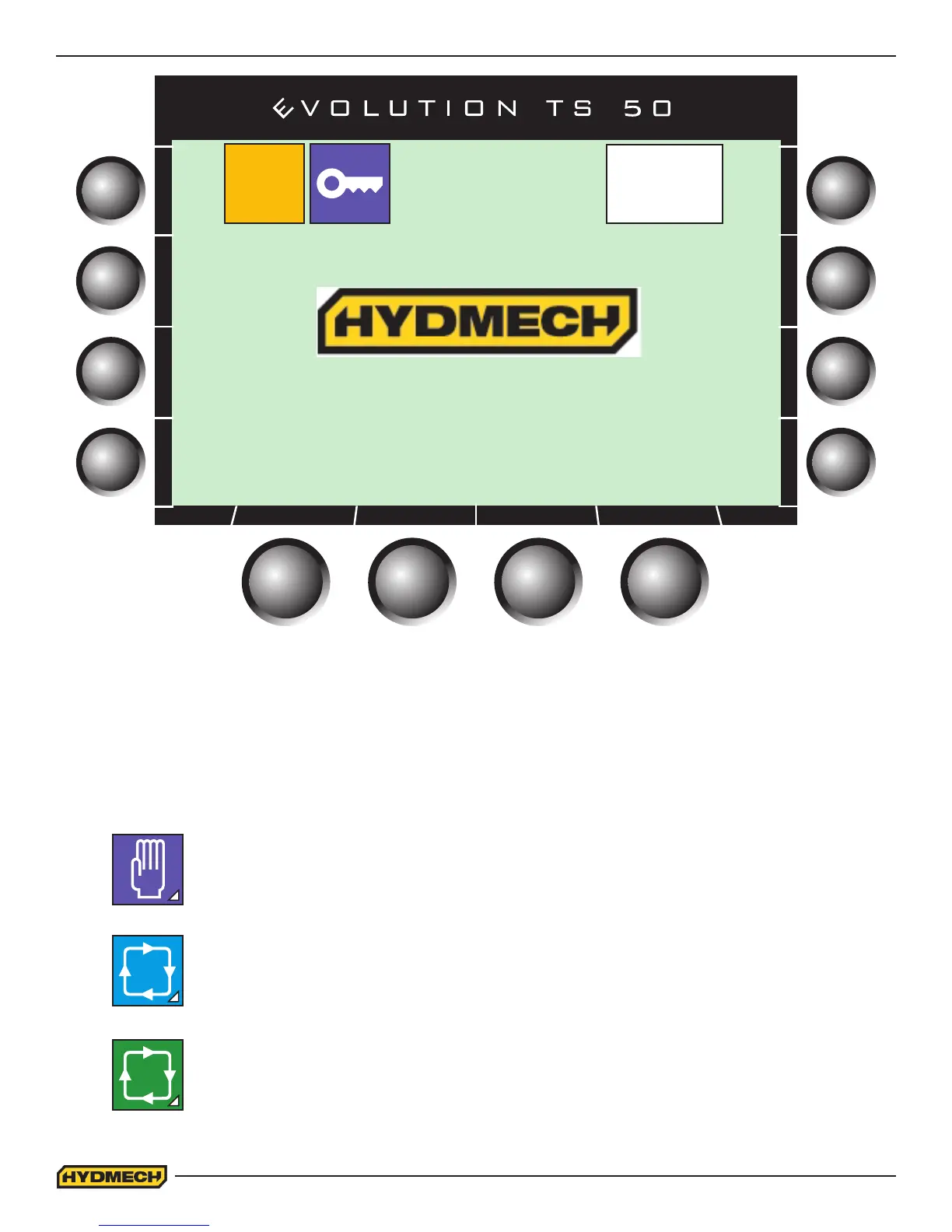2.8
STARTING THE MACHINE
1. Turn on the machine disconnect switch to put the machine under power. Release Emergency Stop if depressed
2. When “S23A Ready to Operate” is displayed press the “ON” button on the touch screen
3. Press “Reset Button”
4. If the head is not at the upper L/S then it will move up until the switch is activated
5. Press F5 to home the shuttle
6. You will now be in Manual Mode.
7. Pressing the Manual Mode button once will take you to Automatic Mode.
8. Pressing the Automatic Mode button once will take you to Automatic Queue Mode
F1
F2
F3
F4
F5
F6
F7
F8
TS 50
ON
S-23A Loading.....
J
Q
