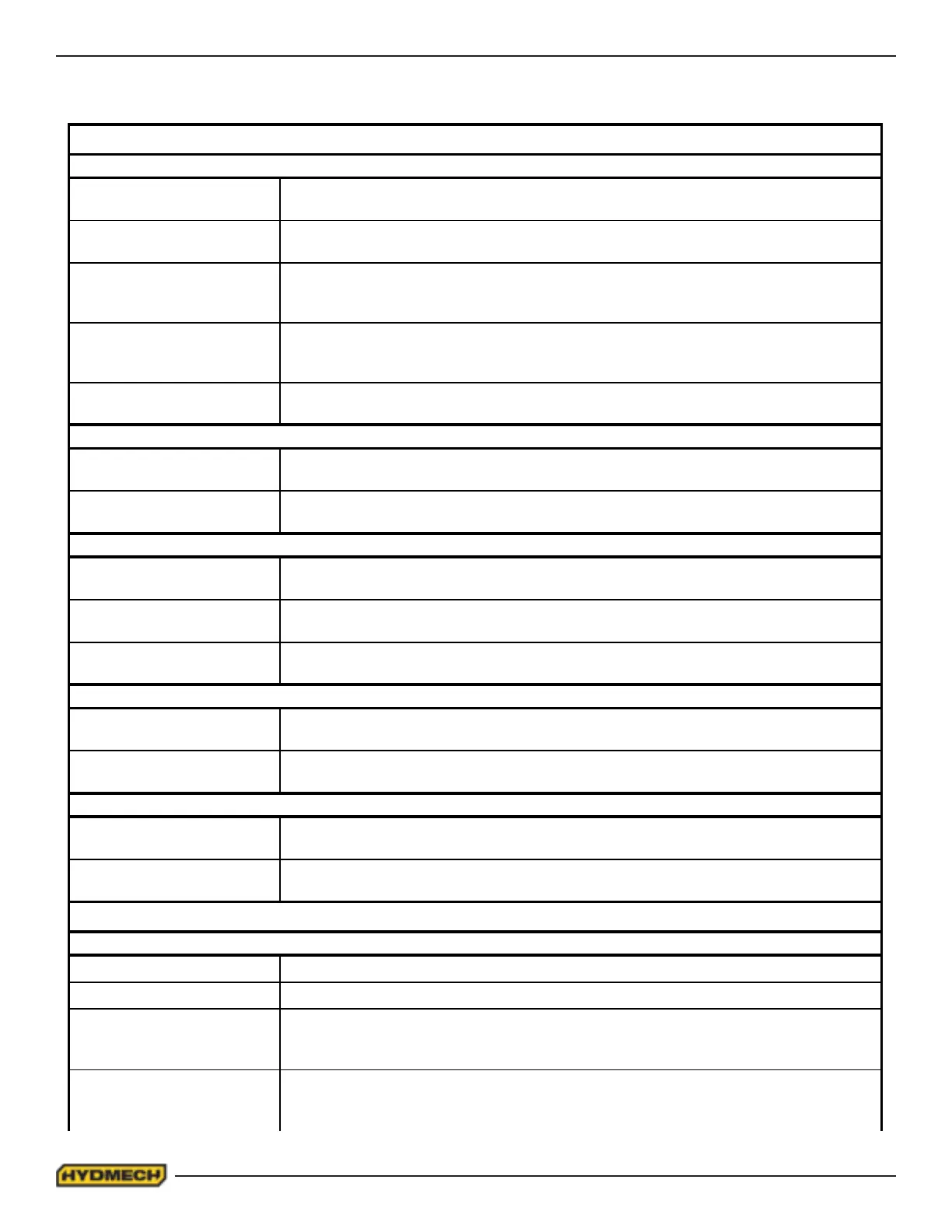2.2
PUSH BUTTON DESCRIPTIONS
HEAD RETRACT
Pressing this key will retract the head backward and it will stop and hold its position if the key
is released.
HEAD ADVANCE
Pressing this key will advance the head forward and it will stop and hold its position if the key
is released.
HEAD SWING RIGHT
Pressing this key will swing the head clockwise and will stop and hold its position if the key is
released. Will not swing unless the Guide Arm is in the full upward position and the Head is
retracted fully.
HEAD SWING LEFT
Pressing this key will swing the head counter-clockwise and it will stop and hold its position if
the key is released. Will not swing unless the Guide Arm is in the full upward position and the
Head is retracted fully.
HEAD SWING SLOW / FAST
Pressing this key will cause the head to swing either fast or slow. The red LED indicates that
the head will move FAST. Pressing the key will switch this function back to SLOW.
SHUTTLE VISE OPEN
Pressing this key will open the shuttle vise and will stop and hold its position if the key is
released.
SHUTTLE VISE CLOSE
Pressing this key will close the shuttle vise. To stop and hold its position, press again or
press the SHUTTLE VISE OPEN key.
SHUTTLE FORWARD
Pressing this key will move the shuttle to the front (towards the blade) and will stop and hold
its position if the key is released.
SHUTTLE REVERSE
Pressing this key will move the shuttle to the back (away from the blade) and will stop and
hold its position if the key is released.
SHUTTLE SLOW / FAST
Pressing this key will cause the shuttle to move either fast or slow. The red LED indicates
that the shuttle will move FAST. Pressing the key will switch this function back to SLOW.
INFEED VISE OPEN
Pressing this key will open the infeed vise and will stop and hold its position if the key is
released.
INFEED VISE CLOSE
Pressing this key will close the infeed vise. To stop and hold its position, press again or
press the FIXED VISE OPEN key.
OUTFEED VISE OPEN
Pressing this key will open the outfeed vise and will stop and hold its position if the key is
released.
OUTFEED VISE CLOSE
Pressing this key will close the outfeed vise. To stop and hold its position, press again or
press the OUTBOARD VISE OPEN key.
BLADE START Pressing this key will start the blade. The blade will not start if the head is fully forward.
BLADE STOP Pressing this key will stop the blade.
BLADE SPEED (+)
Pressing this key will cause the blade speed to increase until the key is released or the speed
is at the maximum (385 SFM). The blade must be running to use this key and the blade
speed is shown on the display screen.
BLADE SPEED (-)
Pressing this key will cause the blade speed to decrease until the key is released or the
speed is at the minimum (65 SFM). The blade must be running to use this key and the blade
speed is shown on the display screen.
MANUAL MODE ONLY CONTROLS
HEAD CONTROLS
INFEED VISE CONTROLS
SHUTTLE VISE CONTROLS
SHUTTLE CONTROLS
OUTFEED VISE CONTROLS
MANUAL & AUTO MODE CONTROLS
BLADE CONTROLS
