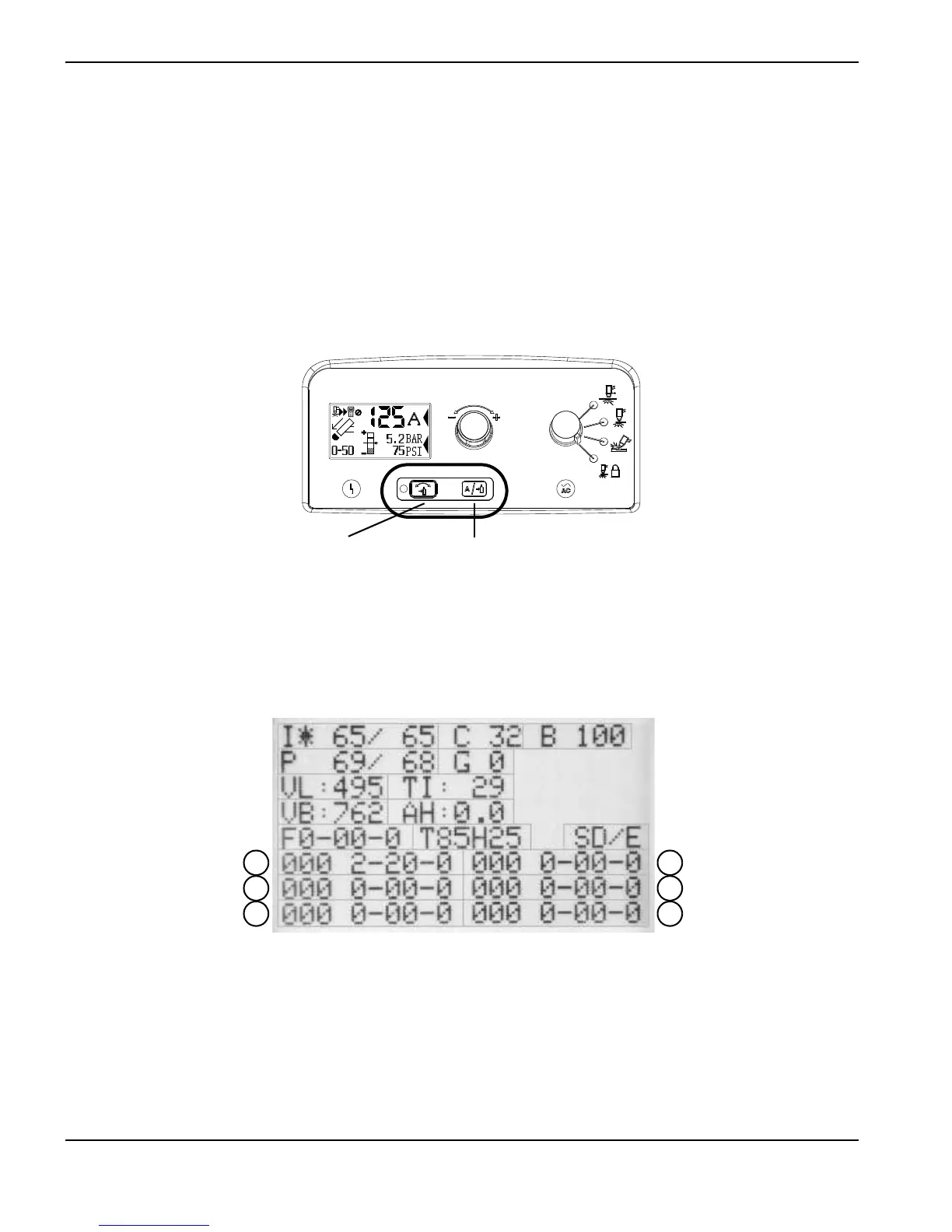114 Powermax125 Operator Manual 808080 Revision 0
8 – Maintenance and Repair
Display the service screen
You can view system information that aids troubleshooting by accessing the service screen. This screen displays recent
fault codes, arc hours, the software version your system is running, and several additional details. You can also run a gas
test from this screen.
For example, if a fault code displays on the status screen (in the format N-nn) while you are operating the system, you can
check the service screen for an additional four-digit fault code (in the format N-nn-n). If qualified service technicians must
service the system, these four-digit fault codes help them diagnose the problem.
To display the service screen, simultaneously press the automatic/manual and current/gas mode selectors for
approximately two seconds.
To navigate the service screen, move the field selector (*) between fields by pressing the current/gas mode selector. The
asterisk (*) indicates the selected field.
To exit the service screen, simultaneously press the automatic/manual and current/gas mode selectors. The operator
screen displays.
Designator Description
I Current set/read
C LCD contrast
B LCD brightness (percent)
P Pressure set/read
G Gas test enable (1)/disable (0)
Automatic/manual mode
selector
Current/gas
mode selector