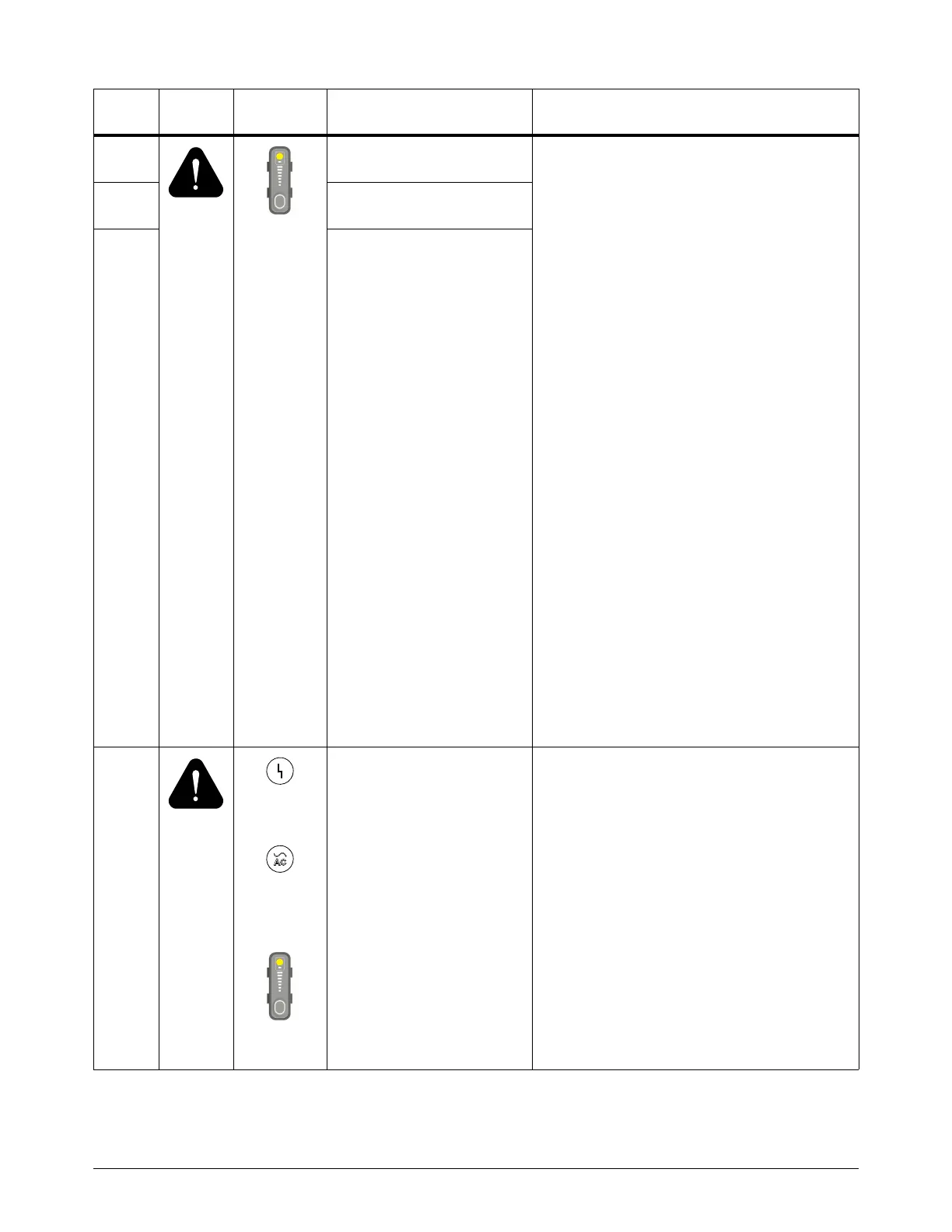Troubleshoot Common Problems
134 810470 Operator Manual Powermax65/85/105 SYNC
0-12-1
Flashes
yellow
The gas pressure output is
low.
These fault codes do not stop the system from
operating. Hypertherm recommends that you do
the following.
•For 0-12-1 faults, increase the inlet gas
pressure from the gas supply source. For
optimum system performance, make sure
that the inlet gas pressure stays between
7.6 bar – 8.3 bar (110 psi – 120 psi) while
gas is flowing. For minimum inlet pressure
specifications, refer to page 58.
• For 0-12-2 and 0-12-3 faults, adjust the
gas inlet pressure from the gas supply
source as necessary. Never exceed the
maximum gas pressure of 9.3 bar
(135 psi). Refer to Inlet gas pressure
requirements (while gas is flowing) on
page 58.
• Make sure that none of the gas lines are
kinked or blocked.
• Do a gas test to see if the plasma power
supply’s actual output gas pressure is lower
than the set pressure by more than an
acceptable quantity. The set pressure is the
gas pressure that the system sets to align
with the type of cartridge and torch
installed. Refer to Do a gas test on
page 147.
• Have a qualified service technician examine
the solenoid valve inside the plasma power
supply. Speak to your distributor or
authorized repair facility.
0-12-2 The gas pressure output is
high.
0-12-3 The gas pressure output is
not stable.
0-13-0
Yellow
Flashes
green
Flashes
yellow
The alternating current (AC)
input power is not stable.
This fault code does not stop the system from
operating. Hypertherm recommends that you do
the following.
•Do a cold restart.
• If applicable, disconnect the system from
generator power. Refer to Troubleshoot
power-related problems with generators on
page 145.
• If you continue to get this fault, have an
electrical technician correct the power
source. Refer to page 40.
Fault
code
Fault
icon
Fault
LEDs Description Solutions