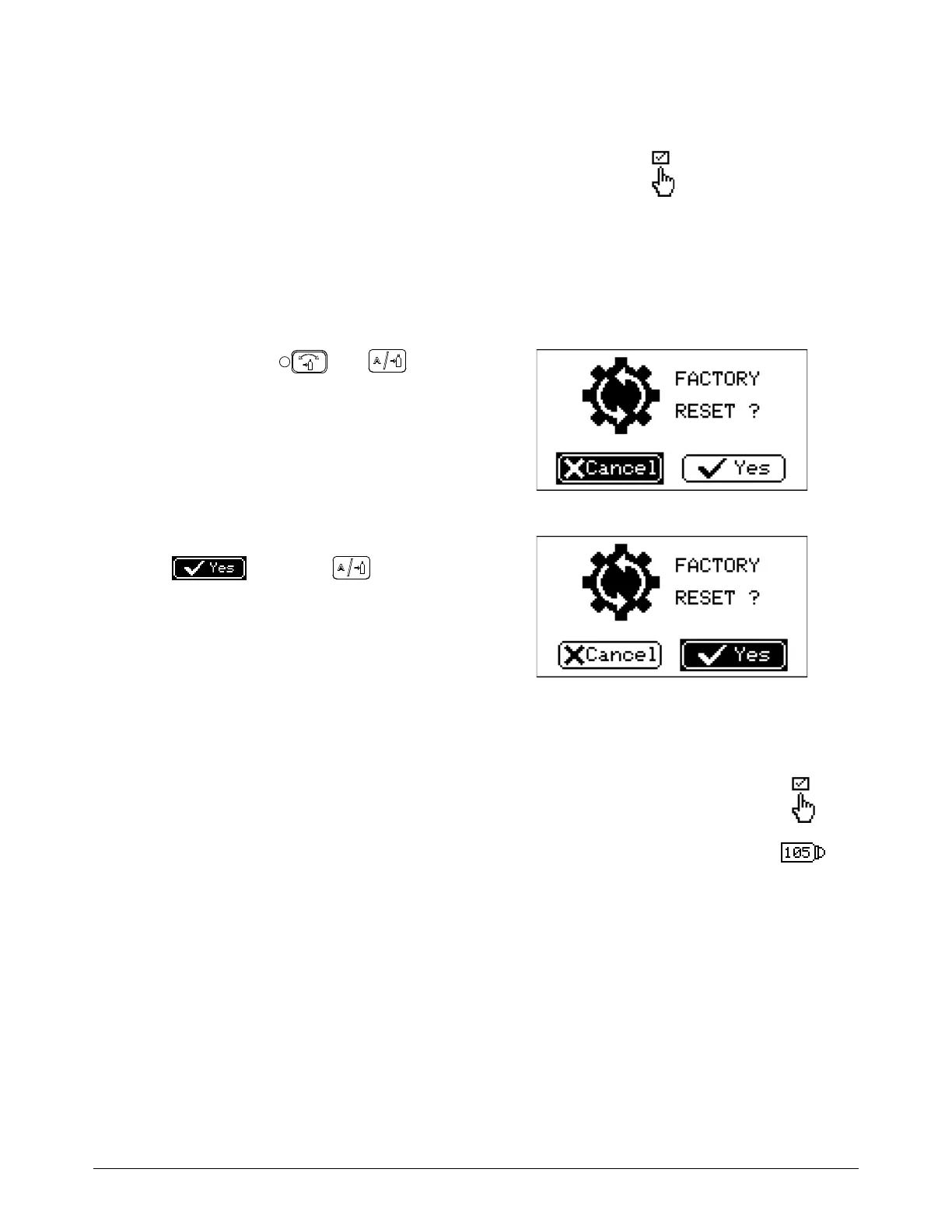Troubleshoot Common Problems
152 810470 Operator Manual Powermax65/85/105 SYNC
The amperage-adjustment control on the hand torch does not adjust the amperage for as
long as the system is in basic mode.
When the system is in basic mode, the non-default
configuration icon (at right) shows on the status screen
instead of the system process icon.
Set system settings to factory default
To set the plasma power supply to factory default settings, do the following. You can do these steps
on all screens.
1. Push and hold and at the
same time for approximately 2 seconds
until the FACTORY RESET? message
shows.
2. Turn the adjustment knob to go to
, and push to select it.
The system goes back to factory default
settings, as follows:
The brightness, contrast, and CNC
interface fields go back to their default
settings.
All of the fields on the Feature
Configuration (FEATURE CONFIG)
screen go back to their default settings.
The non-default configuration icon (at right) no longer shows on the status
screen.
If you have a Hypertherm cartridge on a SmartSYNC torch, the system
process icon (at right) shows on the status screen.
The system goes back to the factory default settings for the cartridge
installed on the torch. These settings are for output current (A) and operating mode.