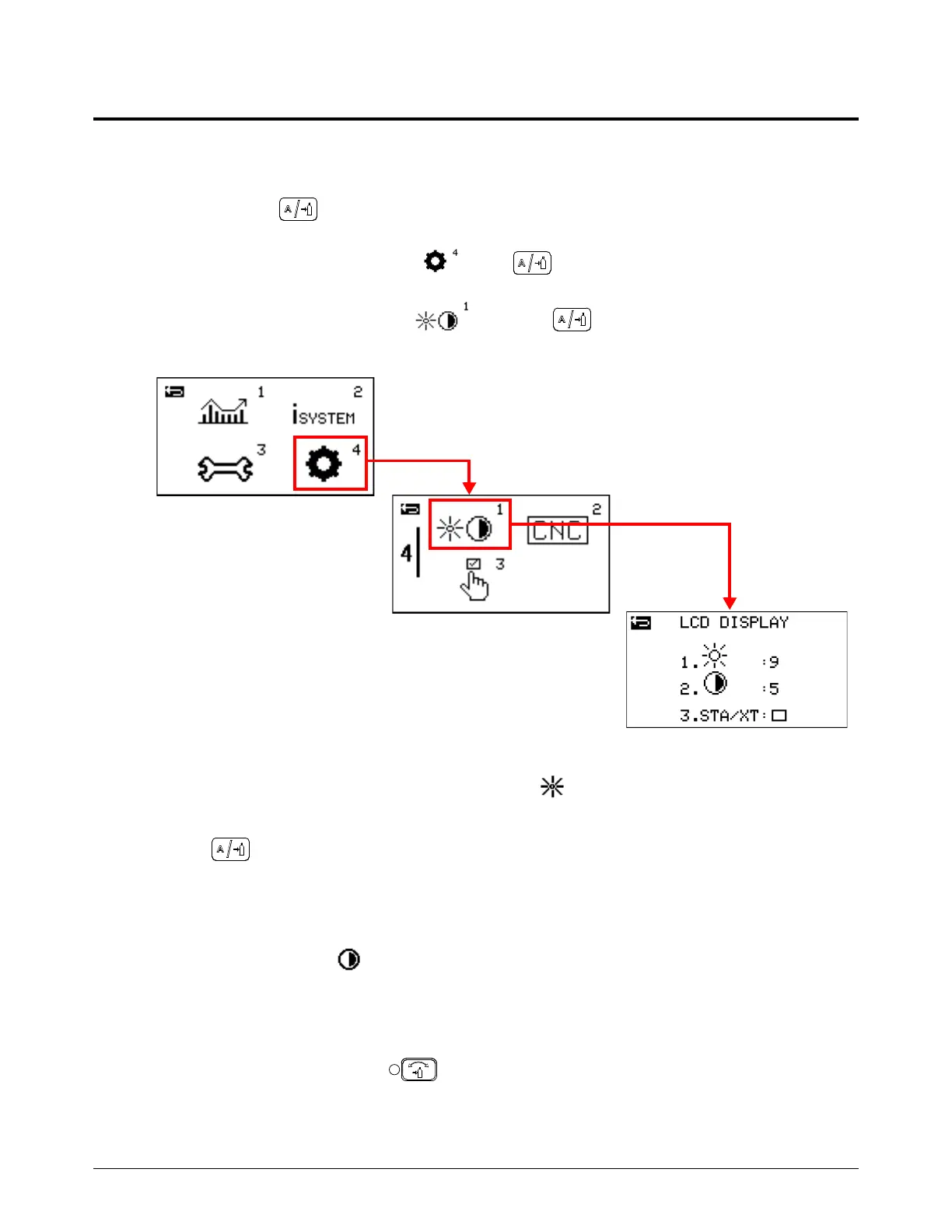Operate the Plasma System
84 810470 Operator Manual Powermax65/85/105 SYNC
Adjust brightness and contrast
Do the following to adjust the brightness and contrast of the liquid-crystal display (LCD) screen:
1. Push and hold for 2 seconds to go to the main menu screen.
2. Turn the adjustment knob to go to . Push to select it.
3. Turn the adjustment knob to go to , and push to select it. The LCD Display screen
(LCD DISPLAY) shows.
4. Turn the adjustment knob to adjust the value in the field to increase or decrease the
brightness of the LCD screen.
Push to enter the value.
0 = Darkest setting
9 = Brightest setting
5. Adjust the value in the field to increase or decrease the contrast of the LCD screen.
0 = Lowest contrast
9 = Highest contrast
6. When you are done, push the button to go back to the status screen.