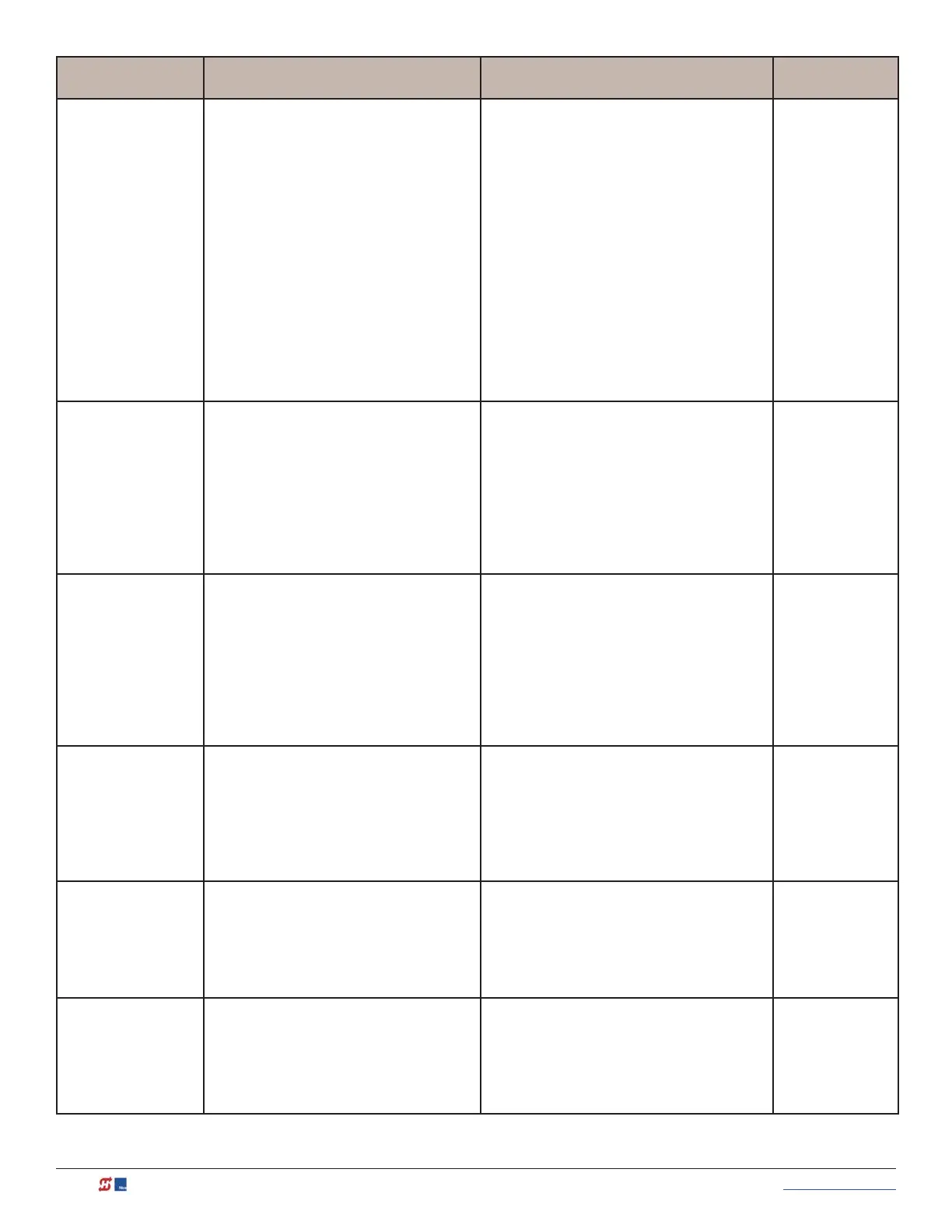64 MX3630-01 Rev. J SlideDriver/SlideDriver 50VF Series © 2019 www.hysecurity.com
Installer Menu Setting Options Menu Tasks & Explanations STC Wire
Connections
DL 1 STANDARD
DETECTOR LOGIC
1 = Standard
2 = Quick Close
3 = Fored Time Outt
4 = Full anti-tailgate
This selection determines whether close
timer begins to count down after vehicles
have departed detector loops or whether
close timer will count down while the loops
are occupied. Gate can only close when all
loop detectors are clear.
Default settings causes Close Timer to
start when all loops are clear. A setting of 2
causes Close Timer to start when open limit
is reached. A setting of 3 forces the Close
Timer to 0 when the OOLD and IOLD are
tripped simultaneously. A setting of 4 stops
the gate when OOLD and IOLD are tripped
simultaneously and closes from that point
whenthe loops clear.
RL 1 1
RELAY 1 LOGIC
2 = Default
1 to 33 available
Congures function of the user 1 output
relay, which is an electromechanical relay. It
has capacity to switch, both AC and DC and
can be used for high voltage and/or high
current loads. Connect devices directly to
the top of relay: COM plus NO and NC
contacts. Up to33 optional relay functions
exist. Refer to User Relays – Programming
Procedure on page 75.
User 1 Relay
RL 2 1 6
RELAY 2 LOGIC
1 = Default
1 to 33 available
Congures function of the user 1 output
relay, which is an electromechanical relay. It
has capacity to switch, both AC and DC and
can be used for high voltage and/or high
current loads. Connect devices directly to
the top of relay: COM plus NO and NC
contacts. Up to 33 optional relay functions
exist. Refer to User Relays – Programming
Procedure on page 75.
User 2 Relay
R3 1 CLOSE LIM
RELAY 3 LOGIC
0 = Disabled
1 to 33 available
Relay 3 congures the function of the User
3 output relay, which is an electronic relay
with the capacity for switching a DC load
only. In the StrongArm M30/M50, Relay 3
is connected to the gate LED lighting and
does not appear as an option in the Installer
Menu.
User 3 Relay
R4 through R11
RELAY <n> LOGIC
0 = Disabled
1 to 33 available
Similar to Relay 1 Logic except only NO
contacts are available.
NOTE: The Hy8Relay
™
module option can
be purchased to provide an additional 8
relay terminals. Relay #2 set aside for Factory
Use.
COM
NOTE: R4
through RB user
relays appear
on 7-segment
display
TL 2 (45 SECS)
OPEN TIME ALERT
0 = 0s delay
1 = 15s
2 = 45 second delay
3 = 75s
4 = 105s
5 = 135s
Adjusts time delay before activating a user
relay. Maximum time setting is 135 seconds.
NOTE: This menu controls a user relay set
to Function No. 8
User Relay 8