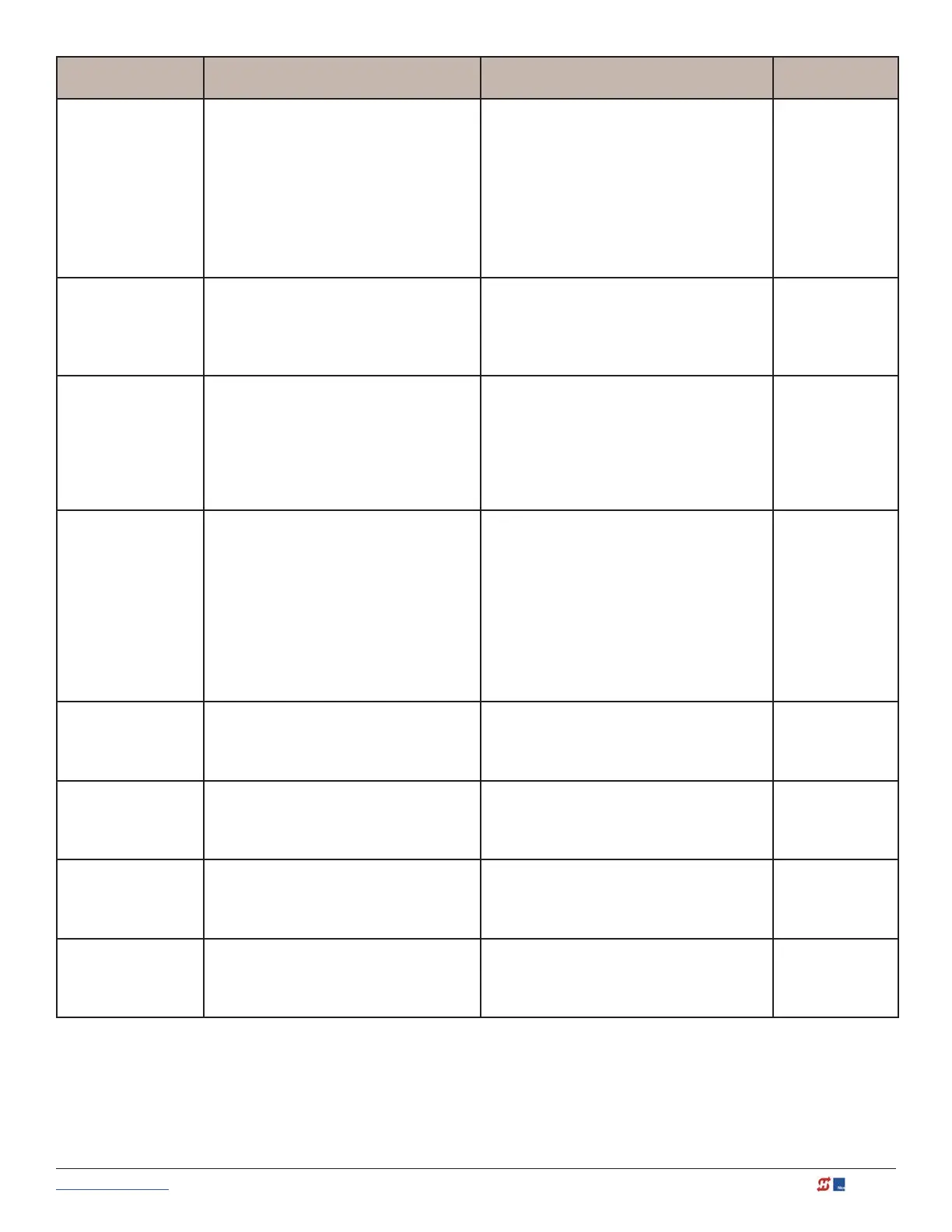www.hysecurity.com © 2019 Display & Menu Options MX3630-01 Rev. J 65
Installer Menu Setting Options Menu Tasks & Explanations STC Wire
Connections
LT 3 (75 SECS)
LOITERING ALERT
0 = 0s delay
1 = 15s
2 = 45s
3 = 75 second delay
4 = 105s
5 = 135s
This function monitors activation of Outside
Obstruction Loop when the gate is closed
and not running. When adjustable period of
time is exceeded, User Relay No. 13 triggers
and reports loitering in diagnostics log.
Adjust time delay before activating user
relay.Maximum time setting is 135 seconds.
NOTE: This menu controls a user relay set
to Function No. 13
User Relay 13
SA 0 (OFF)
STC ADDRESS
0 = No network
1 to 99 Network “drop” address
Set system address for network
communication:
0 = no network communication
1 - 99 sets individual polling addresses. Use
addresses 1-4 when connecting to HyNet.
RS-485. Involves
additional
hardware &
software.
NE 0 (OFF)
NETWORK SETUP
0 = No network (off)
1 = Network address (on)
Menu item appears when SA is not set to
zero (0).
If a system address exists a setting of 1
opens the network conguration menu.
0 = no network communication
1 = allows conguration of network
addresses. Used with HyNet™.
RS-485. Involves
HyNet™ &
software.
ID 0 HYINVERTER
DIAGNOSTICS
0 = no diagnostics displayed
1 = view diagnostics displays
HYINVERTER INPUT - LINE xxx.x VAC
HYINVERTER TEMP - xxx.xF / xxx.x C
HYINVERTER VOLTS - BATTERY xx.x
VDC HYINVERTER - BATTERY xxx.x %
Controls which system diagnostics appear
on the display. With a setting of 1, you can
access the AC Power Supply with HyInverter
AC diagnostic mode. Use the Next or
Previous buttons, on the gate operator’s
keypad, to view the diagnostics on the STC
display.
NOTE: These same diagnostics appear on
the AC Power Supply with HyInverter AC
display in a constant scrolling format.
AC Power Supply
with HyInverter
AC to STC
(Modbus RTU
communication
protocol via
RS-485.)
ELD0 RUN MODE
EXIT LOOP SET
0 = Run mode
1 = Show frequency
2 = Show call level 0-7
3 = Set Frequency
Controls HY-5A or HY-5B Free Exit detector.
If an HY-5B is used, additional settings of 4-8
are available.
Hy5B
ILD0 RUN MODE
IND OBS LOOP SET
0 = Run mode
1 = Show frequency
2 = Show call level 0-7
3 = Set Frequency
Controls HY-5A or HY-5B Free Exit detector.
If an HY-5B is used, additional settings of 4-8
are available.
Hy5B
OLD0 RUN MODE
OUT OBS LOOP SET
0 = Run mode
1 = Show frequency
2 = Show call level 0-7
3 = Set Frequency
Controls HY-5A or HY-5B Free Exit detector.
If an HY-5B is used, additional settings of 4-8
are available.
Hy5B
SLD0 RUN MODE
SHADOW LOOP SET
(Reset Loop Set)
0 = Run mode
1 = Show frequency
2 = Show call level 0-7
3 = Set Frequency
Controls HY-5A or HY-5B Free Exit detector.
If an HY-5B is used, additional settings of 4-8
are available.
Hy5B
