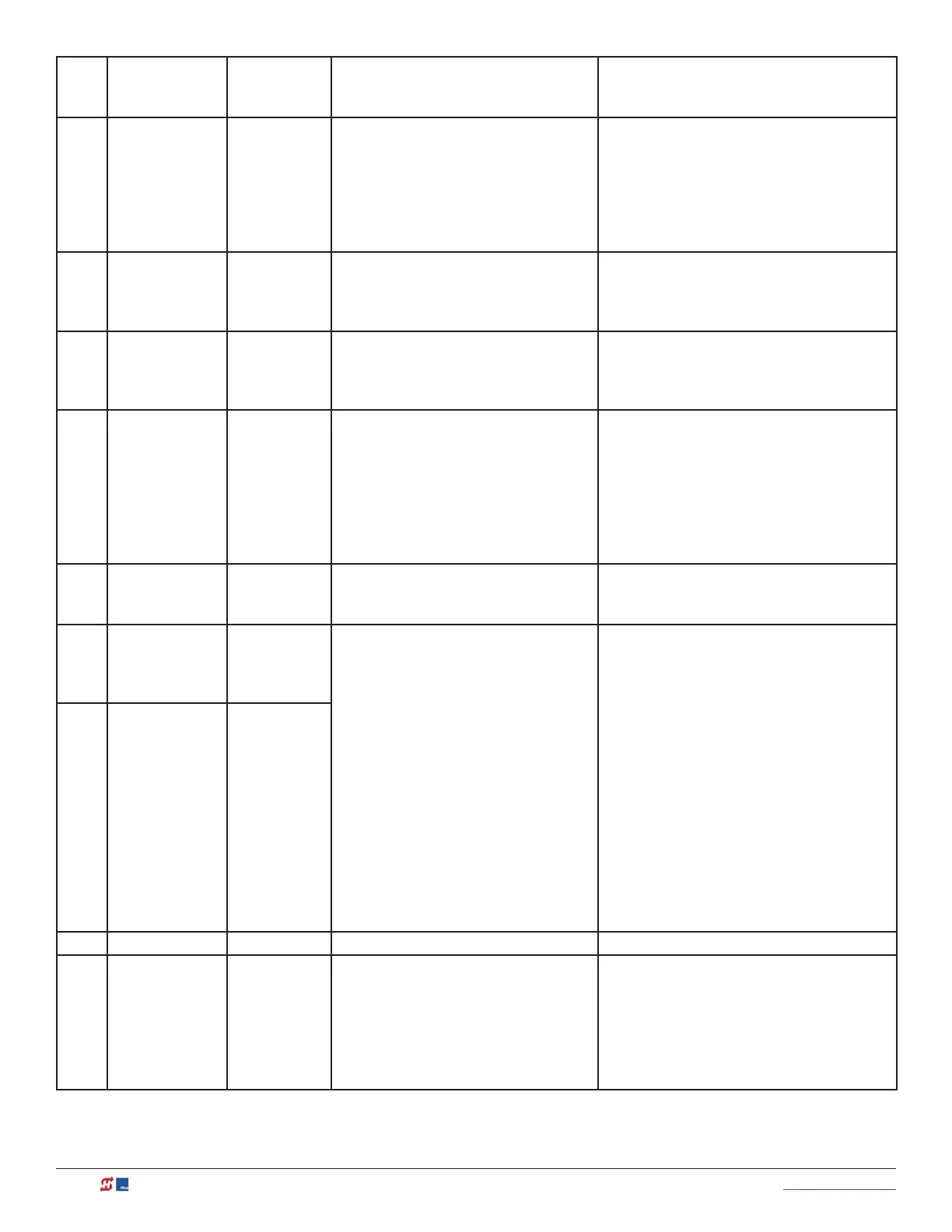72 MX3630-01 Rev. J SlideDriver/SlideDriver 50VF Series © 2019 www.hysecurity.com
No. Smart Touch
Terminal
UL 325 - 2016
Smart Touch
Terminal
pre-2016
Wire Connections Commonly used for...
9 Block Free Exit
vehicle detector
or Close Timer
Block Free
Exit vehicle
detector or
Close Timer
N.O. input. Free Exit is only disabled if
Close Limit Switch is tripped. If the gate
is partially opened, the Free Exit detector
will trigger the gate to open fully. The
input can be converted in the Installer
Menu to alternately disable the Close
Timer.
If gate is partialy opened, Free Exit detector
will trigger gate to open fully. Input can be
converted in Installer Menu to alternately
disable Close Timer.
10 Inside
Obstruction
Vehicle Detector
Inside
Obstruction
Vehicle
Detector
N.O. input. Inside reversing loop.
Vehicle detector, box type connections inside
reversing loop
11 Outside
Obstruction
Vehicle Detector
Outside
Obstruction
Vehicle
Detector
N.O. input. Outside reversing loop.
Vehicle detector, box type connections
outside reversing loop.
12 Center Loop
(Shadow) Vehicle
Detector
Center Loop
(Shadow)
Vehicle
Detector
N.O. input. Shadow function used for
swing gates or Reset Loop for barrier
arms only. However, User Relay 20
can be used in combination with a
detector to perform an “arming loop” or
“annunication loop” function because
there is no associated gate control logic
in a slide gate.
Vehicle dtector, box type connections.
Shadow function for swing gates, reset
function for barrier arm.
13 SENSOR 1 Edge Sensor Refer to Table 6: Installer Menu on page
50.
Connection to external entrapment
protection sensors. (Example: photo eyes or
gate edges.)
14 Sensor COM Photo Eye
Power
- 24 Volts
Common
All devices used for entrapment
protection that require monitoring must
be connected (wired) to SENSOR COM.
Refer to How Software Handles
Monitoring External Entrapment
Protection Sensors on page 31 and
Wiring HySecurity Sensors: Smart Touch
on page 111.
Device common power
Connect external entrapment protection
sensors to these terminals. The sensors
energize only when the gate operator
receives a run command.
Use these terminals to preserve battery
power.
NOTE: For pre-2016 gate operators, inputs
are labeled as Photo Eye Power and 24 Volts
Common.
15 Sensor COM Photo Eye
Power
- 24 Volts
Common
16 DO NOT USE DO NOT USE
17 SENSOR 2 Photo
Eye Open
direction
N.C. input. Connection of a Monitored
External Entrapment sensor. Type
of sensor used is programmable in
Installer Menu (S2). Refer to How
Software Handles Monitoring External
Entrapment Protection Sensors on page
31.
Connection to external entrapment
protection sensors. (Example: photo eyes or
gate edges.)
