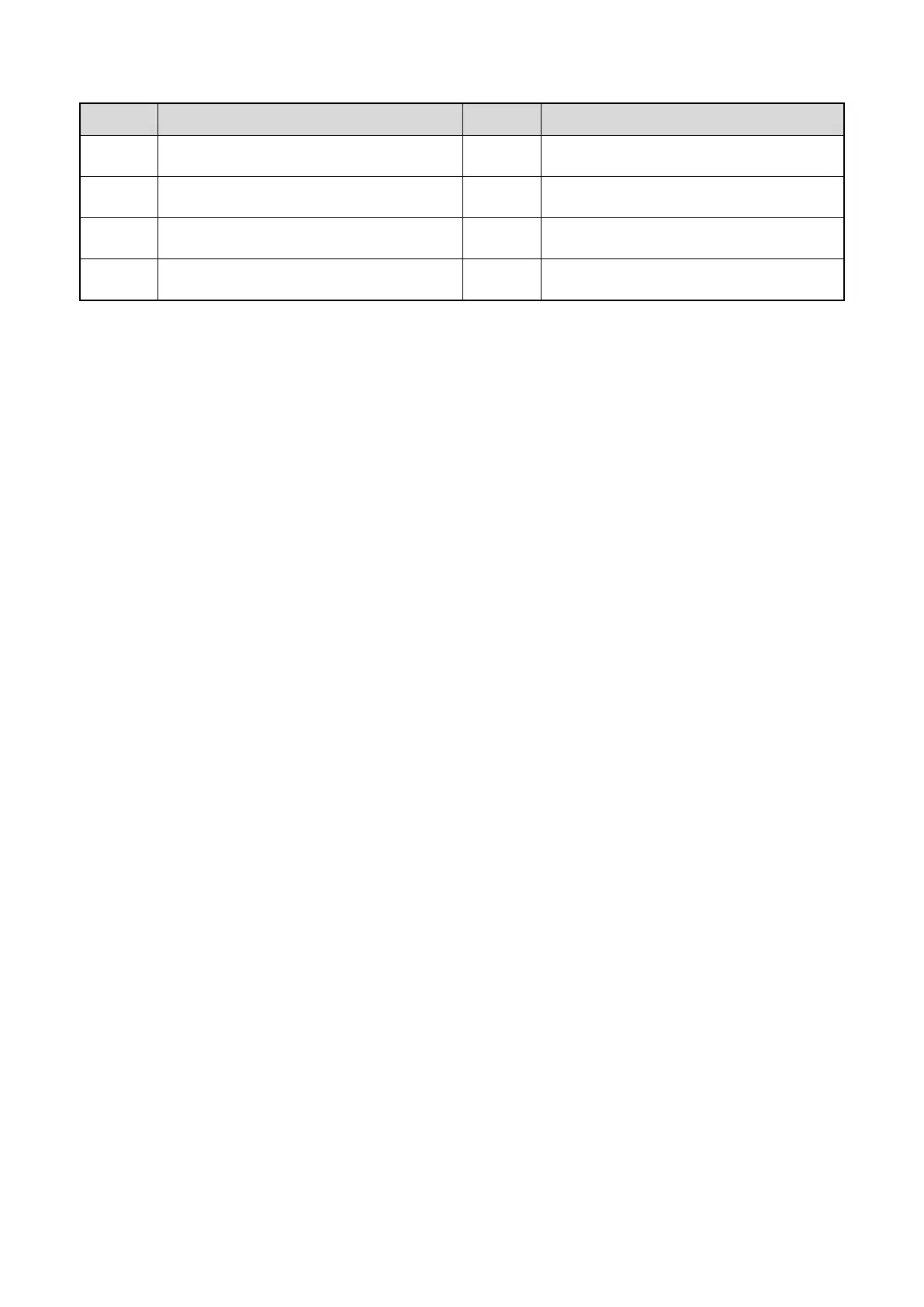2.2 Programmable Keys
For enhanced convenience, you can request your dealer to program the following keys as shortcuts to radio
features: TK, SK1, SK2, SK3, P1/Answer key, On-Off/P2/End key, Up key, and Down key. For details, consult
your dealer.