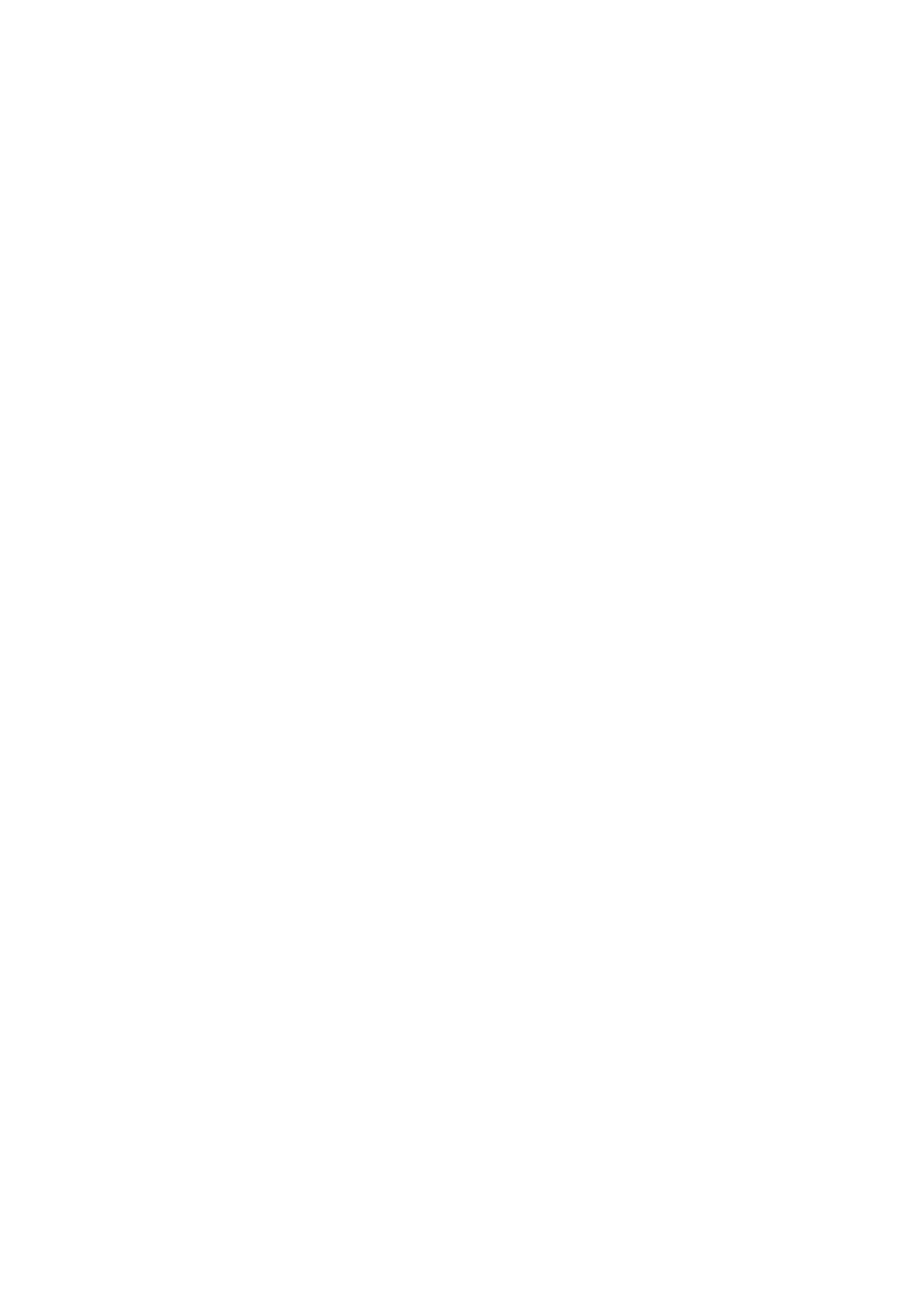44
8.5.5 Call Location
During a call, if the transmitting radio is enabled with the Call Location feature, the receiving radio displays the
location information of the transmitting radio when receiving valid positioning data.
Voice w/Location
The Voice w/Location feature allows the radio to report its location information when initiating a private call, a
group call, or an emergency call.
Go to Menu > Position > Call Location > Voice w/Location, and then enable the feature.
Display Call Location
If the transmitting radio is enabled with the Voice w/Location feature and the receiving radio is enabled with the
Display Call Location feature, the receiving radio displays the location information of the transmitting radio
during a call.
1. Go to Menu > Position > Call Location > Display Call Location, and then enable the feature.
2. Go to Menu > Position > Call Location > Display Type, and then select 16 Azimuth & Dist., Accur
Azimuth & Dist., or Talker Location.
GPS Report
The GPS Report feature allows the radio to report its location information to the control center or trunking system.
Conventional Mode
In conventional mode, you can report the GPS data to the control center by pressing the preprogrammed GPS
Report key. Alternatively, you can consult your dealer to configure the GPS trigger, allowing the radio to
automatically report the GPS data upon power-on/off, or according to the preset time or distance interval.
Trunking Mode
In trunking mode, with the GPS Active Report feature preprogrammed by your dealer, the radio
automatically reports the GPS data when reaching the preset time or distance.
If the radio is enabled with the GPS Report in Voice feature, you can actively report GPS data during a call.
Quick GPS
Based on GPS standard time, the Quick GPS feature divides the GPS upload time into several equal-length time
slices. These time slices are allocated to radios of different configurations for periodic upload and single upload.
Each radio uses the same GPS upload time slice to upload GPS data, improving upload efficiency and reliability.
If your dealer configures the feature to a digital channel, the channel only reports the quick GPS data. The
services of voice, short message, RRS, and conventional GPS report are not supported.