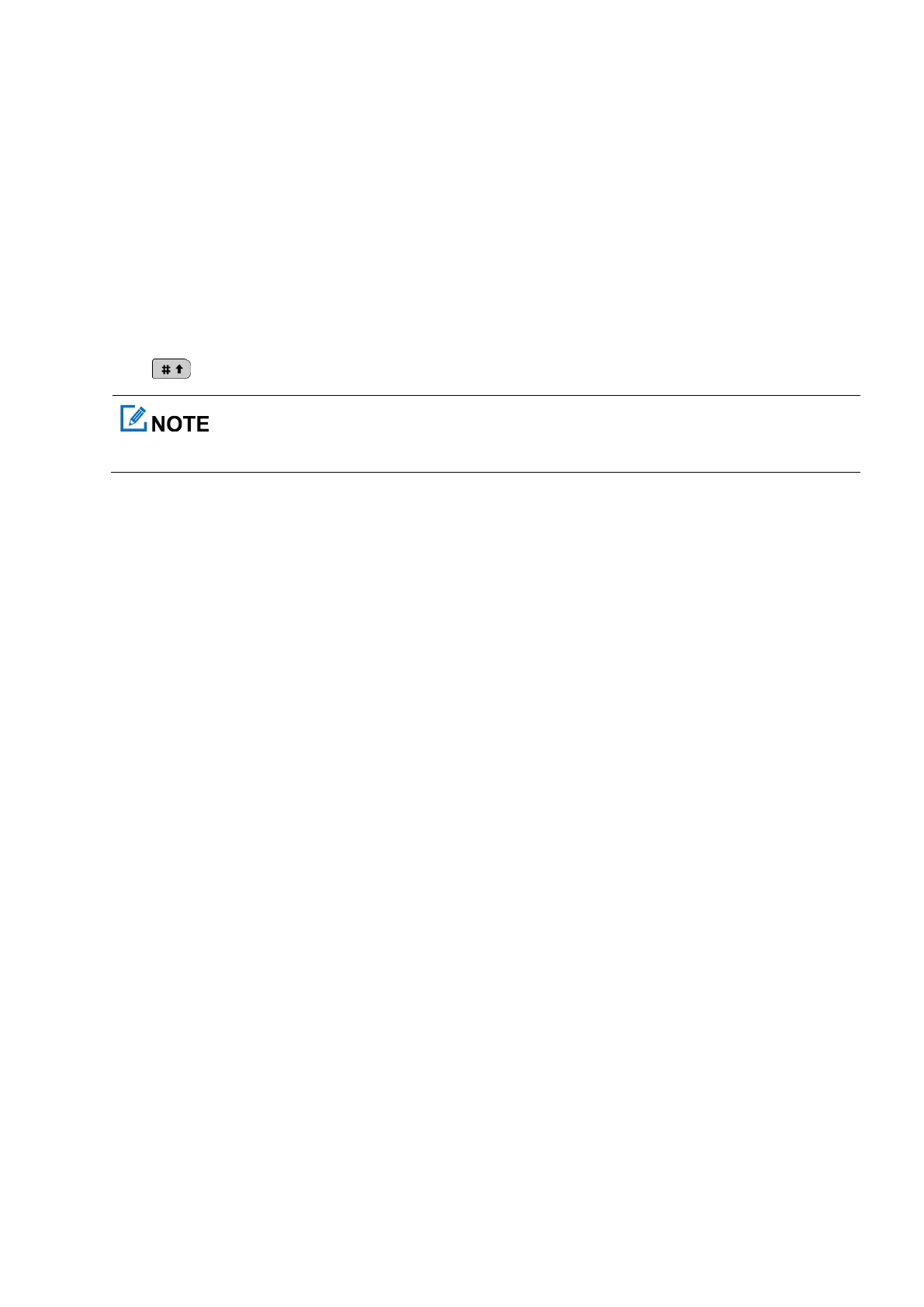18
Conventional Mode
With the group call dial permission preprogrammed by your dealer, on the home screen, enter the group
ID, select Group ID, and then press and hold the PTT key.
With the Keypad Mode feature preprogrammed by your dealer, go to Menu > Settings > Basic
Settings > Keypad Mode, and then select On. On the home screen, enter the group ID, select Group
ID, and then press and hold the PTT key.
Trunking Mode: On the home screen, enter the group ID, select Group ID, and then press the P1/Answer
key, , or the PTT key.
Through Call Logs
In trunking mode, you can initiate a group call through the call logs.
Go to Menu > Call Logs, select the group call record, and then press the P1/Answer key or the PTT key.
Press the preprogrammed BackDial Call or ReDial Call key, select the group call record, and then press the
P1/Answer key or the PTT key.
Through One Touch Call/Menu
With the One Touch Call/Menu feature preprogrammed by your dealer, do as follows:
In conventional mode, press the preprogrammed One Touch Call/Menu key, and then press and hold the
PTT key.
In trunking mode, press the preprogrammed One Touch Call/Menu key.
6.1.2 Receiving a Group Call
You can answer a group call without any operation.
6.1.3 Ending a Group Call
Conventional Mode
In conventional mode, a group call ends when the call hang time expires.
Trunking Mode
In trunking mode, a group call ends in any of the following cases: