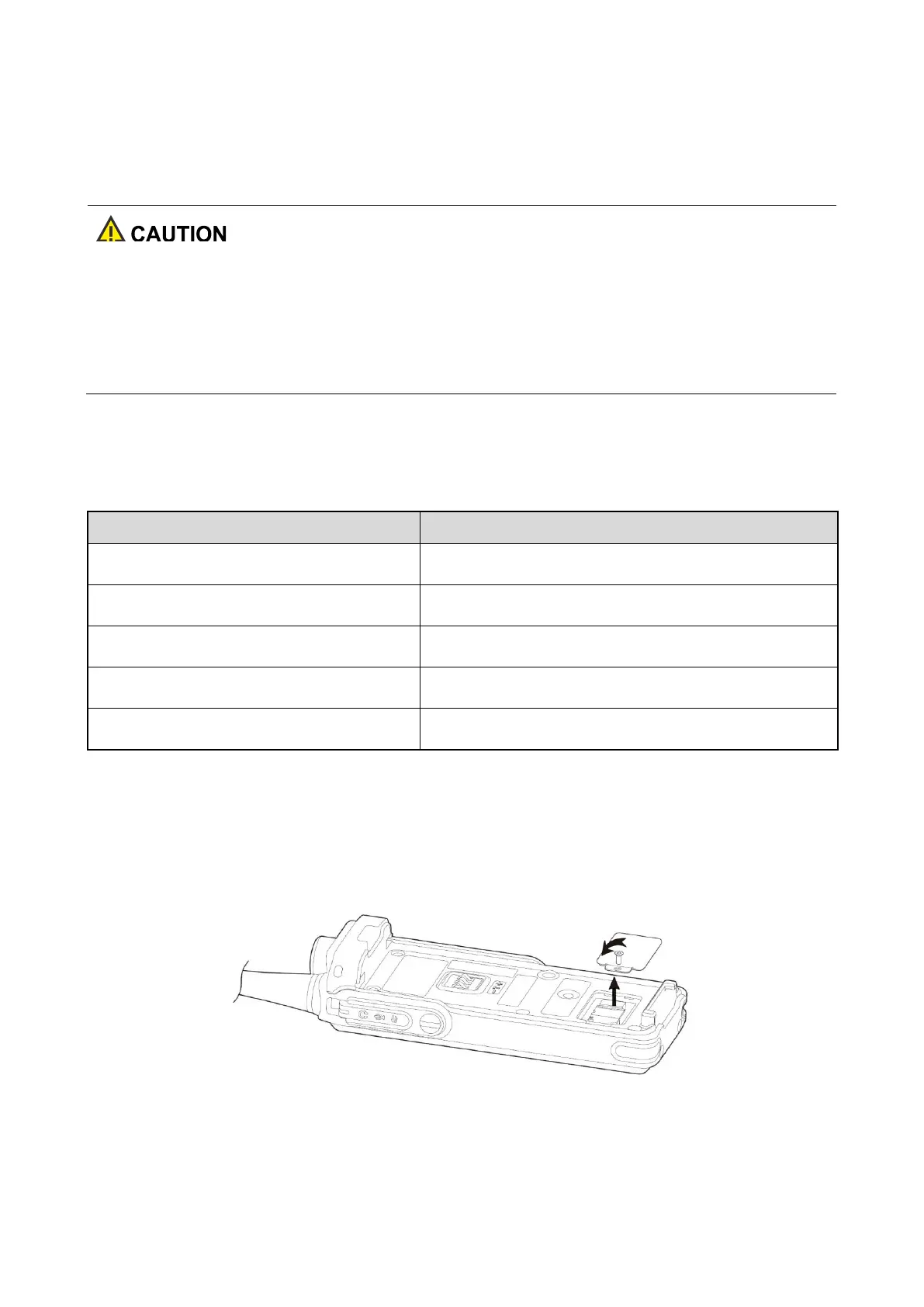8
3. Before Use
3.1 Charging the Battery
Use the approved charger to charge the battery.
Read the Safety Information Booklet before charging.
The remaining lithium-ion battery power is limited to 30% pursuant to the new lithium battery
shipment regulation approved by the International Air Transport Association (IATA).
Before initial use, charge either the battery alone or the battery that is attached to the radio. It is recommended that
the radio remain powered off during charging.
The LED indicator on the charger shows the charging status, as described in the following table.
The battery is being charged.
The battery is charged to 90% or above.
The battery is fully charged.
No battery is placed on the charger.
The battery fails to be charged.
3.2 Installing the TF Card
If you purchase a TF card, you can use it to encrypt voice and data services. To install the TF card, do as follows:
1. Use a screwdriver to loosen the screw on the card slot cover, and then remove the card slot cover.
2. Install the TF card, put the card slot cover back in place, and then tighten the screw.