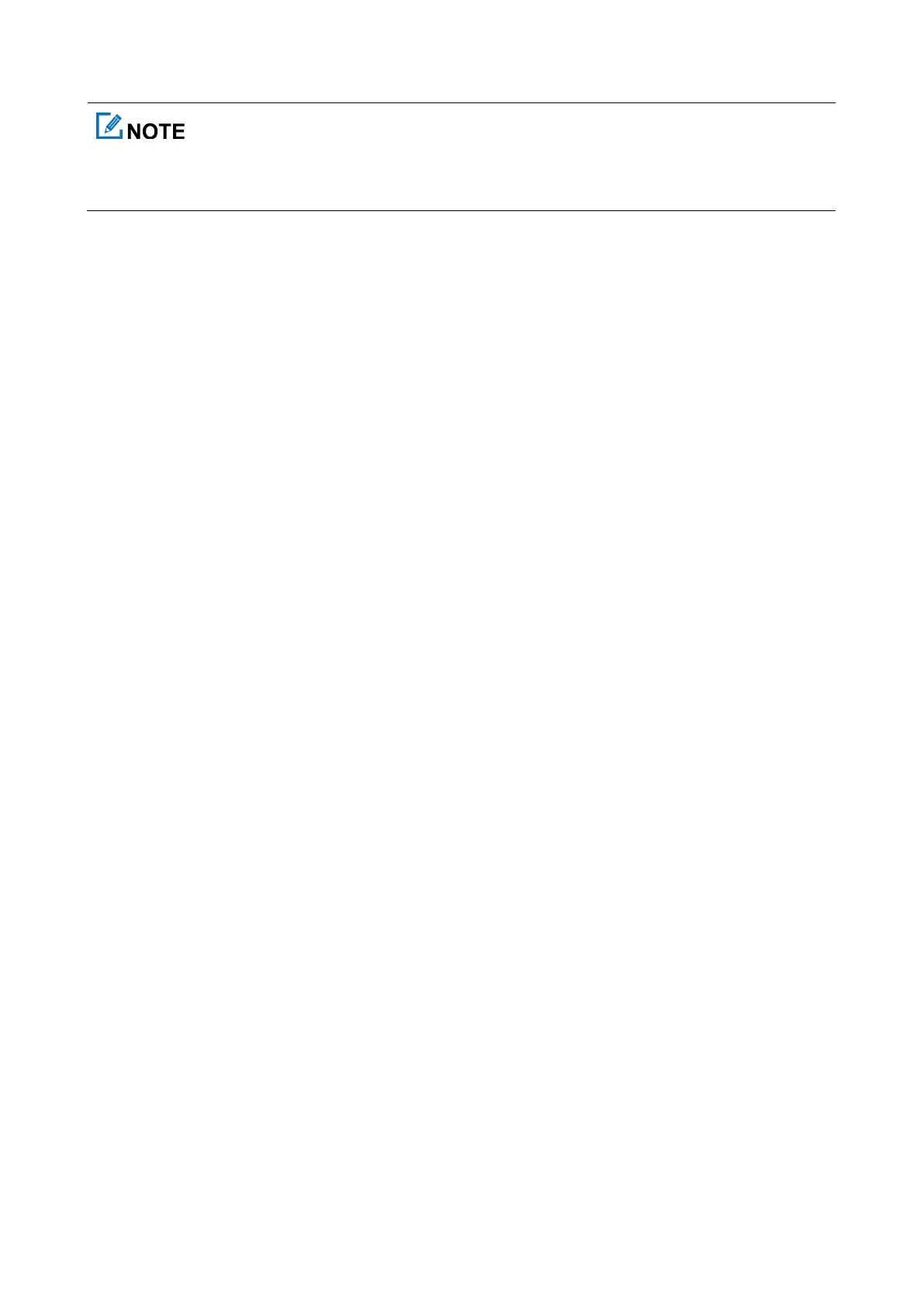4.5.2 Trunking Mode
In trunking mode, the radio automatically hunts for available base stations (BS). During hunting, the LCD
displays "Hunting...". After registration, the radio can receive and transmit voice and data.
Selecting a Group or Private Contact
To select a group contact or a private contact, do one of the following:
Press the Smart Knob, and then rotate the knob within 5s.
On the home screen, press the Back/Subgroup key or go to Menu > Subgroup, select the subgroup, and
then select the group or private contact.
Press the preprogrammed Group/Private Up or Group/Private Down key.
Selecting a Subgroup
A subgroup consists of multiple groups or private contacts.
To select a subgroup, do either of the following:
On the home screen, press the Back/Subgroup key or go to Menu > Subgroup, select the subgroup, and
then select Set Default.
Press the preprogrammed Subgroup Up or Subgroup Down key.