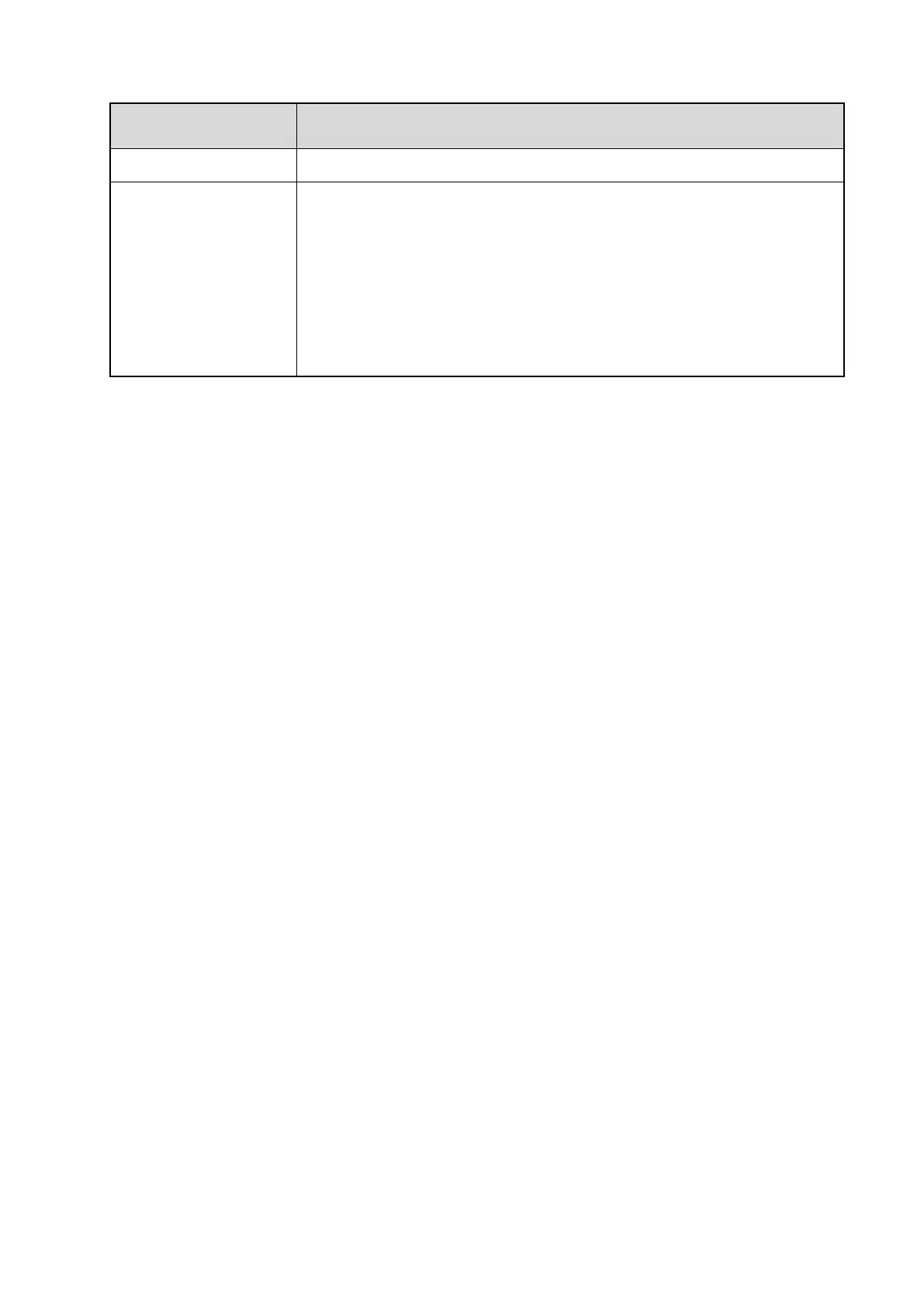1.
Select
Single Tone
.
2.
Select a kind of alert tone, and then do as follows:
Select
On/Off
to
enable or disable the alert tone.
Select
Tone Volume
, and then select the volume level.
Higher level represents higher volume.
8.3.3 Mic AGC
The Mic AGC feature allows the calling radio to control the voice output gain within a proper range during
transmission, so as to provide improved voice with proper volume for the called radio. This feature ensures stable
voice even in noisy environment.
With the Mic AGC feature preprogrammed by your dealer, go to Menu > Profiles > Setting > Audio Set >
Digital Mic AGC/Analog Mic AGC, and then enable the feature.
8.3.4 Audio Mode
The Audio Mode feature allows the radio to adjust the strength of the audio signal upon receiving voice. In this
way, this feature optimizes the quality of the received voice, and meets user demands in different scenarios.
Set the low/mid/high frequency gain as follows:
1. Go to Menu > Profiles > Setting > Audio Set > Audio Mode.
2. Select a kind of audio mode, or User Defined.
3. If you select User Defined, select Low Freq. Gain, Mid Freq. Gain, and High Freq. Gain, and then select
a value.
Noise Cancellation
The Noise Cancellation feature allows the radio to automatically eliminate ambient noise when receiving or
transmitting voice. This feature enhances the voice clarity, while also decreases the volume.
With this feature preprogrammed by your dealer, to enable the feature, do either of the following:
Go to Menu > Profiles > Setting > Audio Set > Noise Cancellation.
Press the preprogrammed Noise Cancellation key.