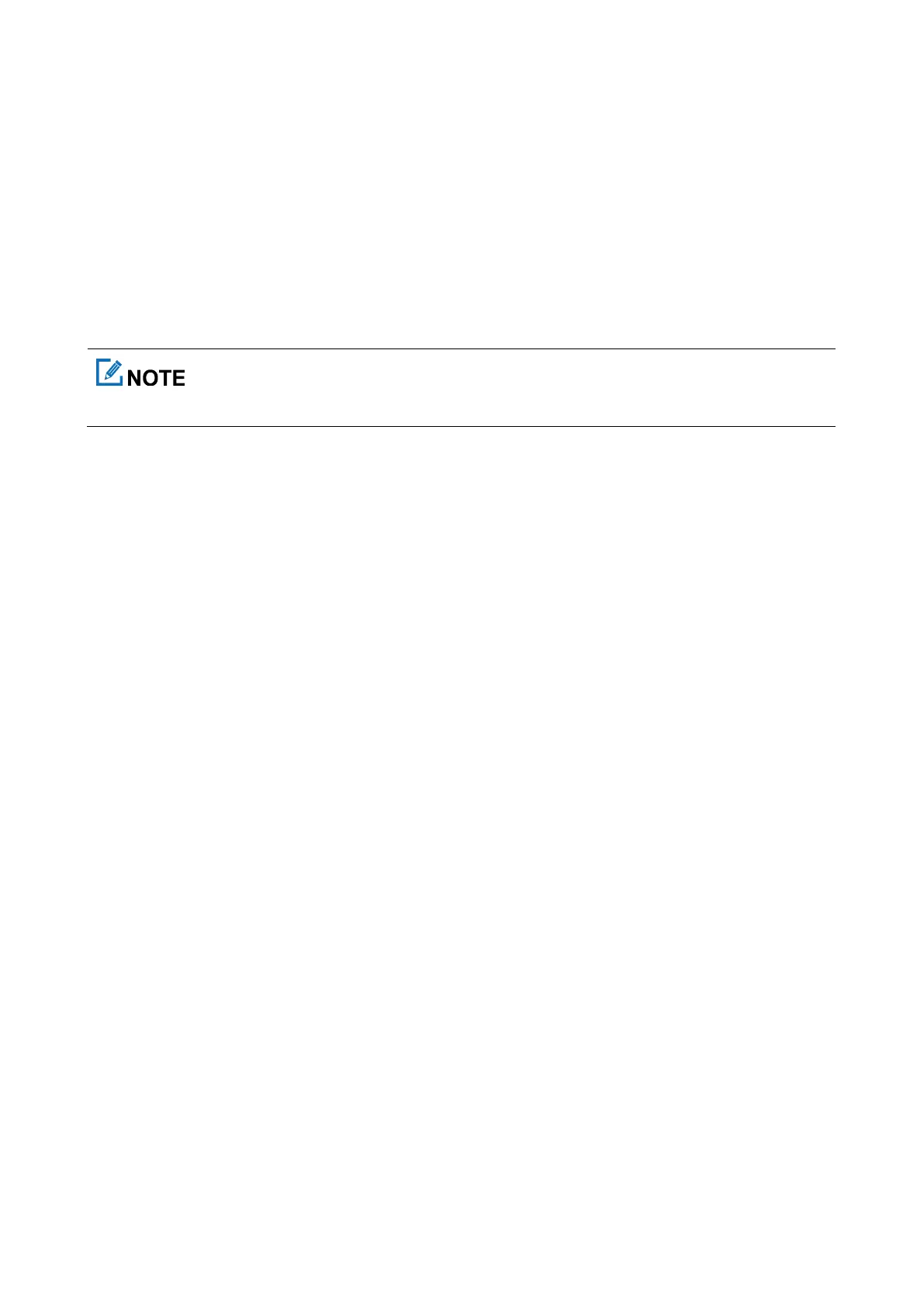43
8.5.2 Selecting the Positioning System
The radio supports the following positioning systems:
GPS
COMPASS/GLONASS
COMPASS/GLONASS+GPS
To select the positioning system, go to Menu > Position > Position Sys.
8.5.3 Viewing the Position
Local Position
Go to the Menu > Position > Position, and then view the position information of your radio (including
longitude, latitude, time, date, and the number of satellites).
Contact Position
» In conventional mode, go to Menu > Position > Query Location > Contact List or Manual Dail, and
then view the location information of a nearby private contact (including alias, direction, and distance).
» In trunking mode, go to Menu > Position > Query Neighbors, and then view the location information of a
nearby private or group contact (including alias, direction, and distance). The feature is preprogrammed by
your dealer.
8.5.4 Sending a Position Message
In conventional mode, you can send a position message to a contact. Do as follows:
1. Go to Menu > Position > Position > GPS Msg.
2. Press the OK/Menu key to enter the contact list, and then select the contact.
3. Press the OK/Menu key to send the message to the contact.
In trunking mode, you can send a position message to the dispatch station (The feature is preprogrammed by your
dealer). Do as follows:
1. Go to Menu > Position > Msg with Position.
2. Press the OK/Menu key to edit the message.
3. Press the OK/Menu key to send the message.