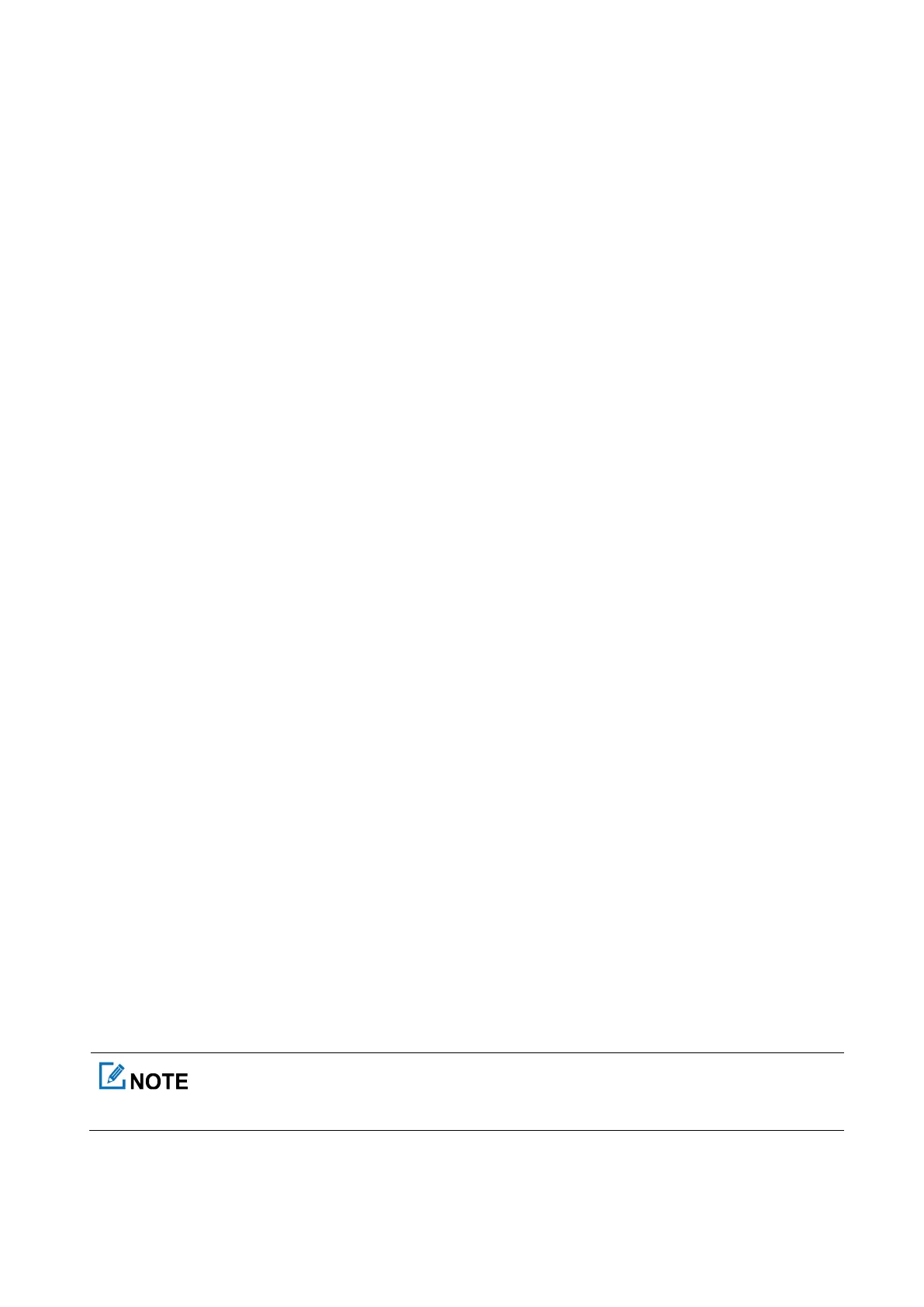35
2. Select the Encrypt Key
Go to Security Settings > Encrypt > Key List, and then select the encrypt key.
In trunking mode, you can select the encryption type. Go to Security > Encrypt > Encrypt Service, and then set
the encryption type to Only Voice, Only Data, or Voice and Data.
Man Down
The Man Down feature allows the radio to automatically enter the emergency mode in either of the following
scenarios:
The radio is inclined by an angle greater than the preset angle.
The radio keeps motionless (including moving at a constant speed) longer than the preset time.
You can place the radio upright or move it to exit the emergency mode.
To enable this feature, do either of the following:
Go to Security Settings > Man Down.
Press the preprogrammed Man Down key.
Lone Worker
The Lone Worker feature allows the radio to automatically send an emergency alarm to your companion or the
control center in either of the following scenarios:
You do not operate the radio within the preset time.
The radio does not transmit voice within the preset time.
You can press the keys, rotate the knob, or transmit voice to exit the emergency mode.
To enable this feature, do either of the following:
Go to Security Settings > Lone Worker.
Press the preprogrammed Lone Worker key.
TF Card Recorder
The Recorder feature allows you to record live sounds and calls to the TF card and manage the recording files
stored in the TF card.