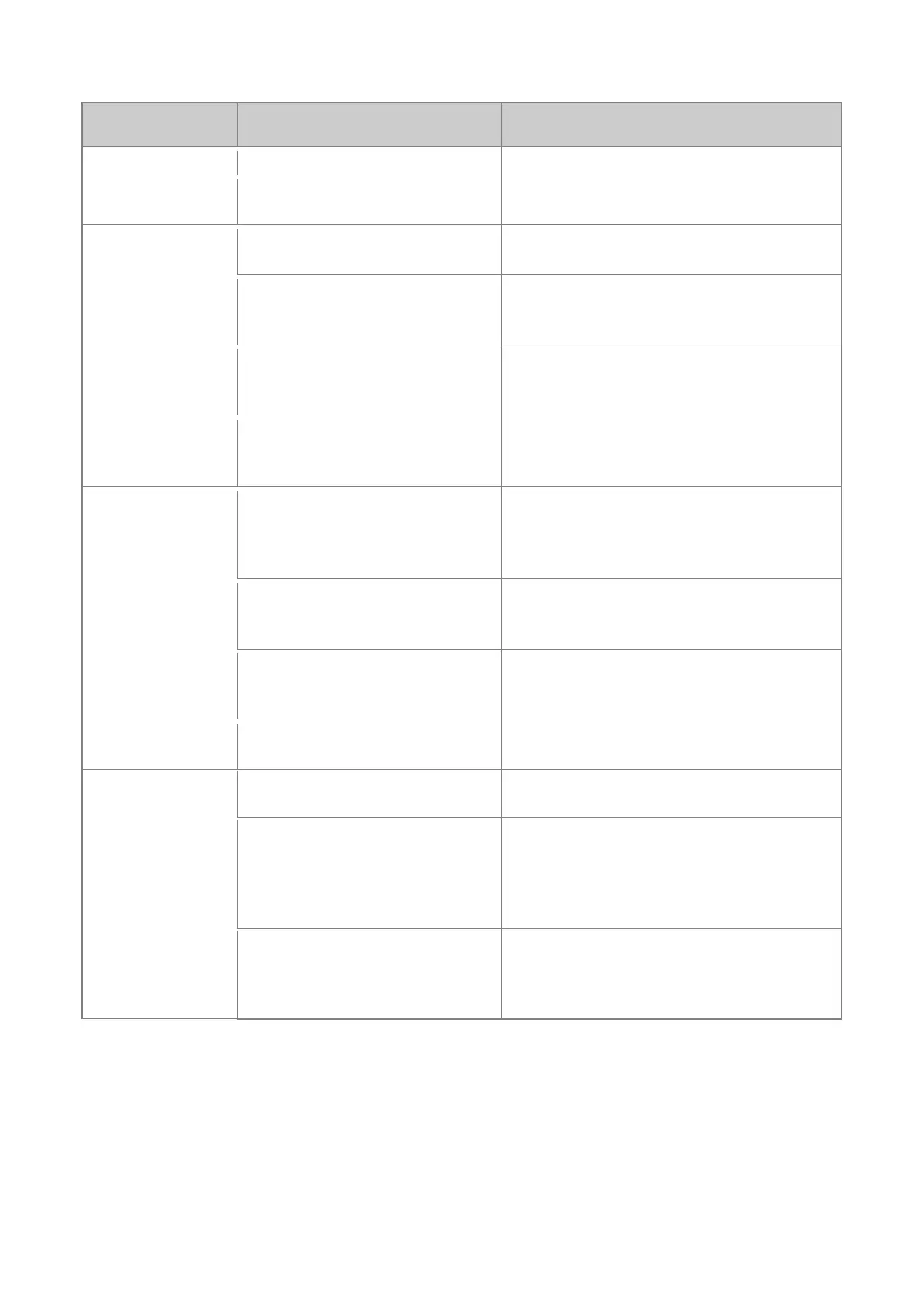The BT device may be too far away
from the radio.
Move the BT device towards the radio.
During receiving, the
voice is weak,
discontinuous, or
totally inactive.
The battery voltage may be low.
Recharge or replace the battery.
Increase the volume or contact your dealer to turn
the Mic AGC feature off.
The antenna may be loosened or
installed improperly.
Turn the radio off, and then remove and reattach
the antenna.
The speaker may be blocked or
damaged.
Clean the surface of the speaker.
Communications with
group members are
unavailable.
The frequency or signaling type may
be inconsistent with that of other
members.
Set your TX/RX frequency and signaling to the
same as that of other members.
The channel type (digital/analog) may
be set inconsistently.
Make sure all members are on the same
digital/analog channel.
You may be too far away from the
group members.
Move towards other members.
Make sure call participants are within the
communication range.
There is too much
noise and hiss.
Make sure call participants are within the
communication range.
The radio may be in an unfavorable
position. For example, the signal may
be blocked by tall buildings or
frustrated in the underground areas.
Move to an open and flat area, and restart the
radio.
The radio may suffer from external
disturbance (such as electromagnetic
interference).
Stay away from the equipment that may cause
interference.
If the above solutions cannot solve your problems, or you may have some other queries, please contact us or your
local dealer for more technical support.