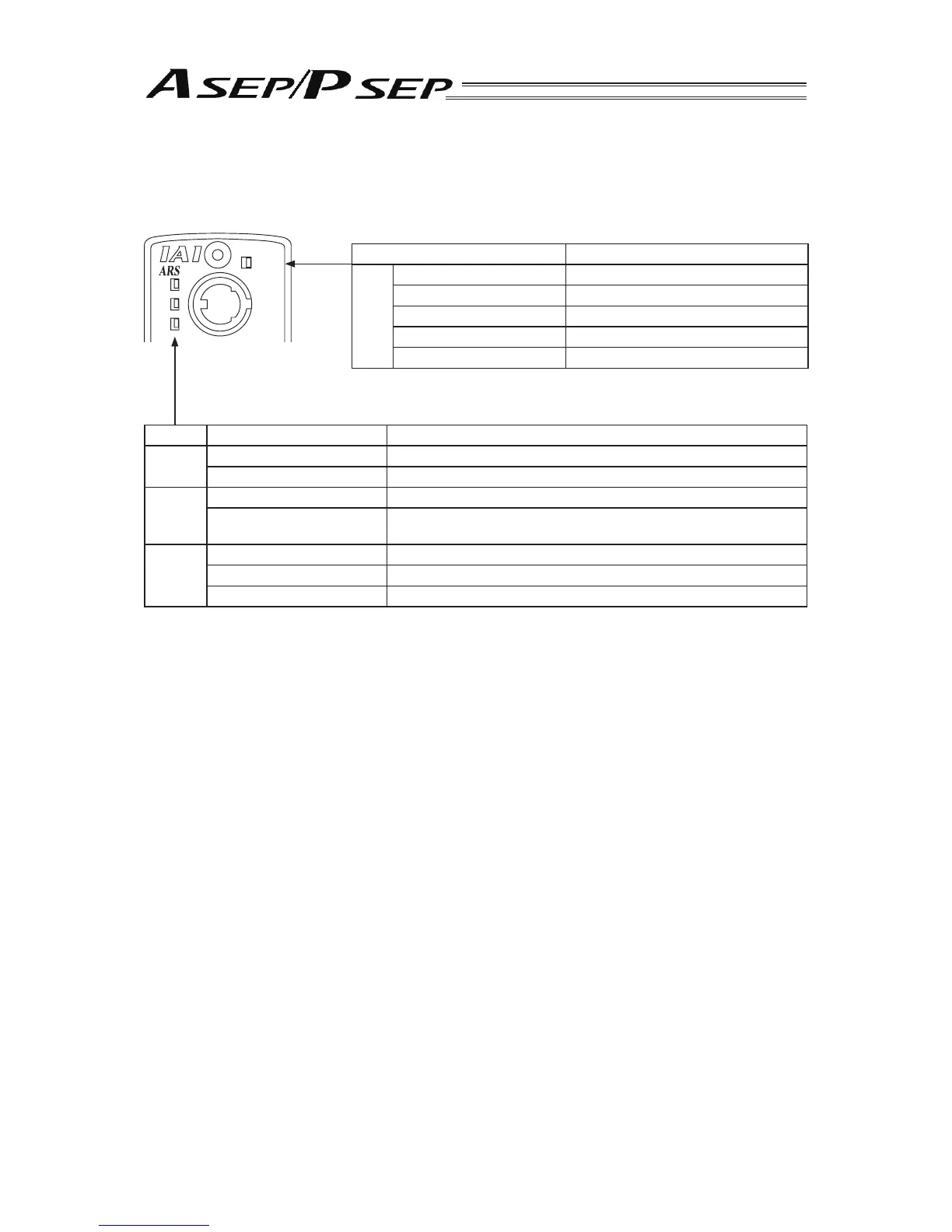24
7. LED in di c ati o n
LED for STATUS teaching
Indication Status Description
SYS
Green Light is turned ON. Servo ON Status
Green Light is turned OFF Servo OFF Status
Flashing in green (1Hz) Servo-motor Auto OFF condition
Red Light is turned ON. In the alarm issue or emergency stop
Red Light is turned OFF Normal
LED for Absolute Battery STATUS monitoring (in the case of Simplifi ed Absolute Type)
Symbol Indication Status Description
2
Green Light is turned ON. System Normal
Red Light is turned ON. System abnormality
1
Green Light is turned ON. Absolute Unit Reset Complete (ST2 lighting ON in Green)
Red Light is turned ON.
•Absolute Unit Reset Incomplete (ST2 lighting ON in Green)
•Hardware Error (ST2 lighting ON in Red)
0
Green Light is turned ON. Battery Fully Charged
Orange Light is turned ON. In Battery Charging Operation
Red Light is turned ON. Battery Disconnected
2
SYS
SIO
1
0
