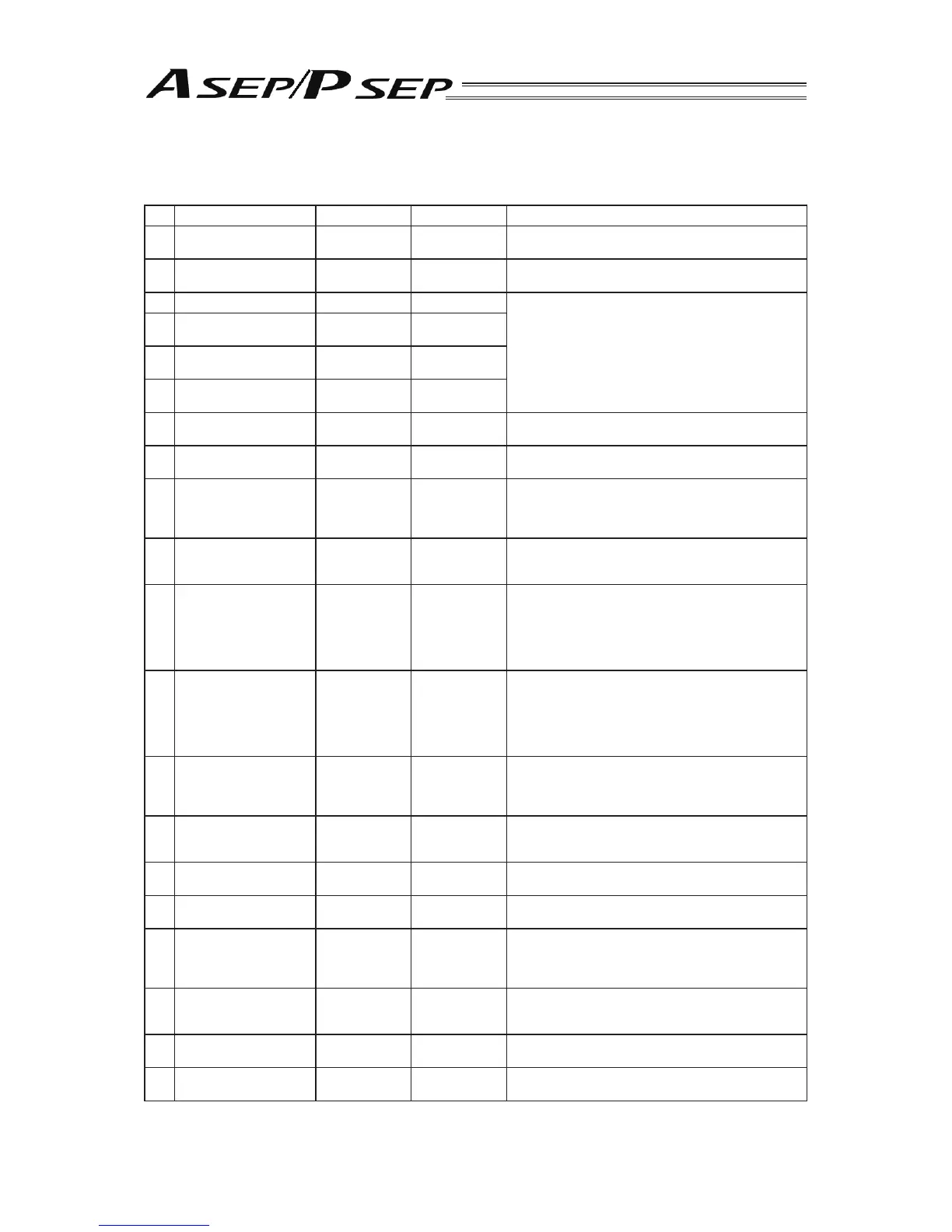42
13. User Parameters
No Name Initial Value Setting Range Remarks
1 Positioning Width [mm]
Dependent on
Actuator
0.01 to Dependent
on Actuator
Set which position before the target position is regarded as
the positioning completion point.
2 Jog Speed [mm/sec]
Dependent on
Actuator
0.01 to Dependent
on Actuator
Set the movement speed in using the jog button.
3 Servo-Motor Gain No. 6 0
to
31
These items are set to the standards when the machine is
delivered.
*1
4
Torque Filter Time
Constant
Dependent on
Actuator
0
to
2500
5
Velocity Loop Proportional
Gain
Dependent on
Actuator
1
to
27661
6
Velocity Loop Integrated
Gain
Dependent on
Actuator
1
to
217270
7 Pressing Speed [mm/sec]
Dependent on
Actuator
1 to Dependent
on Actuator
Set the velocity in the pressing operation.
8
Pressing Stop Judgment
Time [msec]
255 0
to
9999
Set the time period from hitting the work in the pressing
operation to judged operation completion.
9
Current Limitation in
Pressing and Bridging
[0: Current in Movement
1: Current in Pressing]
00
to
1
Set the torque after the actuator reaches the target
position without hitting the work in the pressing operation
in midway.
10
Auto Servo-motor OFF
Delay Time [sec]
10
to
9999
In the case that the energy-saving function is enabled, set
the time period from positioning completion to automatic
servo-motor turning OFF.
11
Stop Mode Selection
[0:Complete Shutdown
/1: Servo-Motor Stop]
00
to
1
It is effective only for PSEP.
When “0” is selected, the current position is retained with
the torque set with Parameter No. 12, after the positioning
operation.
When “1” is selected, the current position is retained with
the servo-motor control.
12
Current Limit Value in
Positioning Stop [%]
35 0
to
70
It is effective only for PSEP.
It is enabled when the Parameter No. 11 is set to “0”.
When the value is increased, the stop holding torque is
increased. In the case that a great external force is given
when the actuator is stopped and knocking is caused,
increase the value.
13
Current Limit Value in
Home Return [%]
Dependent on
Actuator
0
to
100
In the case that a sliding resistance is increased due to
the load conditions, etc., in the vertical use, and the home
return operation is completed at the position before the
specifi ed position, increase the value.
14
Automatic Positioning
Execution Waiting Time
[sec]
0.001 0.001
to
60.000
It is enabled when the PIO Pattern is set to “5”.
Set the time period from automatic operation signal (ASTR)
turning ON to start of the actuator’s reverse rotation.
15 Soft Limit [mm]
Dependent on
Actuator
0.01
to
9999.99 Set the effective stroke range.
16
Home Return Offset Level
[mm]
Dependent on
Actuator
0.00 to Dependent
on Actuator
It is changed when the fi ne adjustment is to be performed
for the home position.
17
Home Return Direction
[0:Reverse/1:Normal]
Dependent on
Actuator
0
to
1
“Normal” shows the motor side and “Reverse” shows the
opposite side of the motor
* For the rod type, the home return direction can not be
changed.
18
Simplifi ed Absolute
Function
[0:Disable/1:Enable]
Dependent on
Actuator
0
to
1
In the case that the absolute function is disabled for the
simplifi ed absolute unit, set it to “0”.
19
Absolute Battery
Retention Time
20
to
3
Set the standard for the absolute data storage time.
[0: 20 days, 1:15 days, 2:10 days, 3:5 days]
20
Position Data Change
Password
0000 0000
to
9999 When “0000” is set, the password input is not required.
*1 In the case that the servo-motor gain adjustment is required, adjust it referring to the following items.
